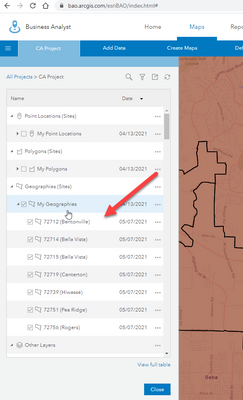- Home
- :
- All Communities
- :
- Products
- :
- ArcGIS Business Analyst
- :
- ArcGIS Business Analyst Questions
- :
- Loading already defined unique geographies for use...
- Subscribe to RSS Feed
- Mark Topic as New
- Mark Topic as Read
- Float this Topic for Current User
- Bookmark
- Subscribe
- Mute
- Printer Friendly Page
Loading already defined unique geographies for use in Business Analyst
- Mark as New
- Bookmark
- Subscribe
- Mute
- Subscribe to RSS Feed
- Permalink
- Report Inappropriate Content
I would like to be able to use a number of geographies already defined by my organization to carry out analysis. The process I'm looking for would follow a similar pattern within Define Area as the the Draw Polygon tool. I have 20 polygons I'd like to look at in Business Analyst but can't figure out how to carry out this analysis without having to draw them again in the BA web interface.
Is there a way to import my own polygons to use as the Defined Areas in which I'd like to carry out the analysis?
Solved! Go to Solution.
Accepted Solutions
- Mark as New
- Bookmark
- Subscribe
- Mute
- Subscribe to RSS Feed
- Permalink
- Report Inappropriate Content
Hello @NeilPennanen1 ,
I believe you are looking for this workflow: https://doc.arcgis.com/en/business-analyst/web/import-file.htm#ESRI_SECTION1_3B6A81133D004B00B3CA35F...
Please note that once you import your geographies, you can always access them from your project table here:
Cheers,
Fasil
BA Team
- Mark as New
- Bookmark
- Subscribe
- Mute
- Subscribe to RSS Feed
- Permalink
- Report Inappropriate Content
Hello @NeilPennanen1 ,
I believe you are looking for this workflow: https://doc.arcgis.com/en/business-analyst/web/import-file.htm#ESRI_SECTION1_3B6A81133D004B00B3CA35F...
Please note that once you import your geographies, you can always access them from your project table here:
Cheers,
Fasil
BA Team