- Home
- :
- All Communities
- :
- Products
- :
- ArcGIS Business Analyst
- :
- ArcGIS Business Analyst Questions
- :
- Re: Business Analyst basemap labels cover my featu...
- Subscribe to RSS Feed
- Mark Topic as New
- Mark Topic as Read
- Float this Topic for Current User
- Bookmark
- Subscribe
- Mute
- Printer Friendly Page
Business Analyst basemap labels cover my features
- Mark as New
- Bookmark
- Subscribe
- Mute
- Subscribe to RSS Feed
- Permalink
- Report Inappropriate Content
I'm making a simple map of an area with some points that I geocoded, and added symbols. I am using the basemap layers from Business Analyst, and BA's road labels are covering up my symbols. My points are above the BA layers in the TOC and I have updated the feature weight for my points several times to greater values, but BA's road labels always overlap my symbols somewhere on the map. Is there a way to move the road labels off my symbols without changing the labels to annotation and moving them manually? The attached image shows three points partially covered by the road labels.
- Mark as New
- Bookmark
- Subscribe
- Mute
- Subscribe to RSS Feed
- Permalink
- Report Inappropriate Content
Hi Sara,
You are correct that you need to change the feature weight for your point layer. However, in order to avoid overlap completely, the value that you need to use is 1000.
This is how I typically set this:

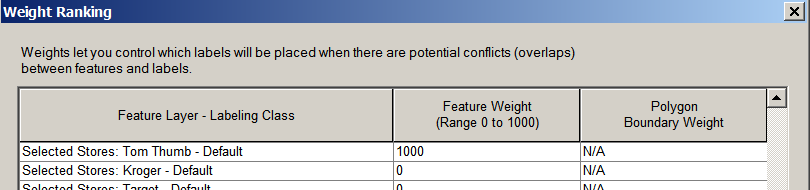
You can also set the feature weight from the Layer Properties-->Labels tab-->Placement Properties-->Conflict Resolution tab:
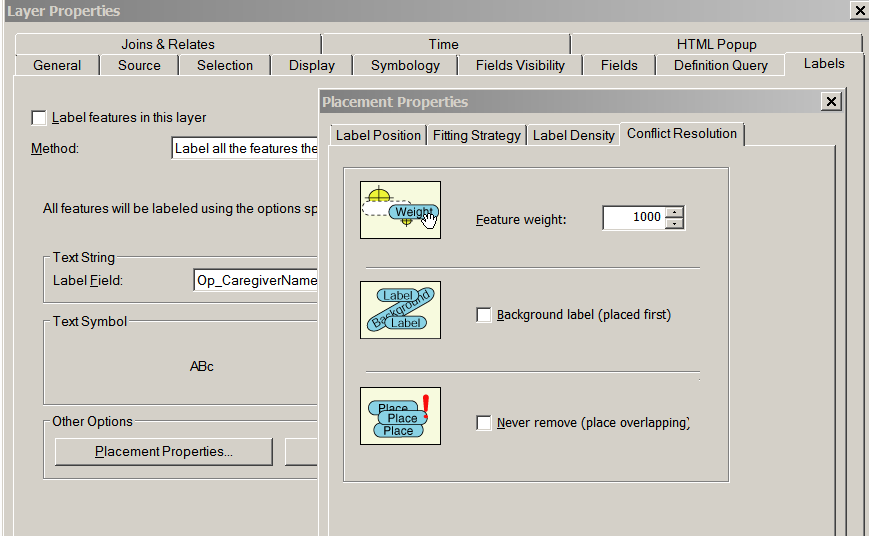
This should solve your problem.
As a side note, you may also notice that sometimes when you use a large symbol for your point layer, the labels for the point layer may be overlapping the point. To fix this issue, you would use Layer Properties-->Labels tab-->Placement Properties-->Label Offset ...-->Measure offset from the exact symbol outline option.
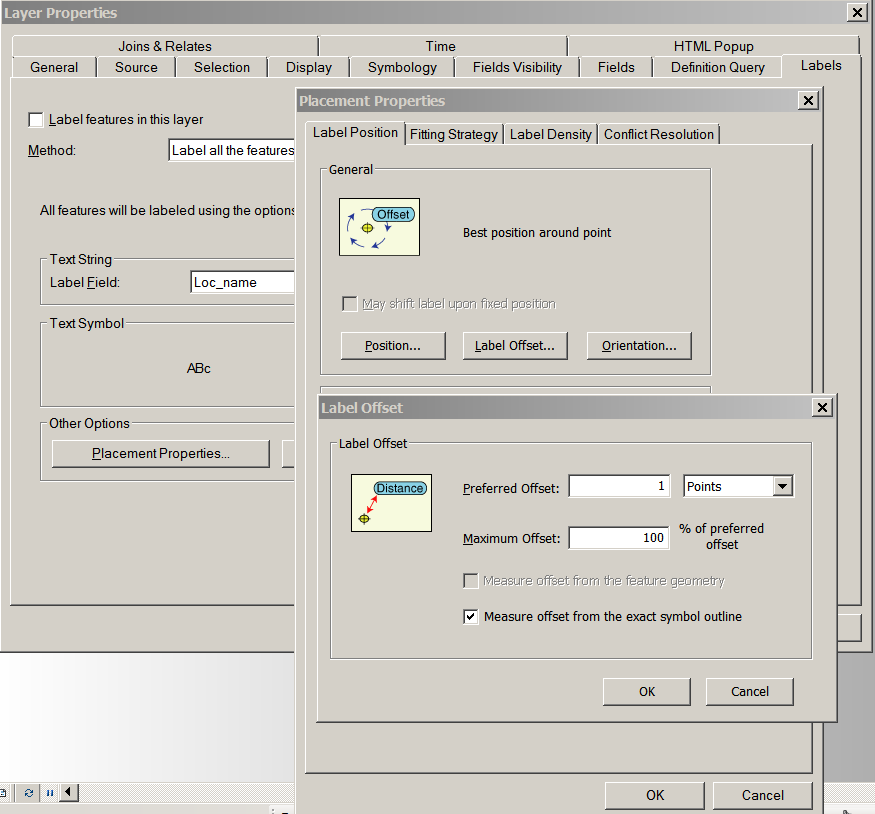
I have found the the above solution works better than increasing the label buffer percentage (and/or setting this as a hard constraint) in the Label Density tab of Placement Properties. I have often wondered whether this may make your labels draw a bit slower since you are increasing the amount of computation required to calculate the label placement, but I have never tested that.

Regards,
-Susan-
- Mark as New
- Bookmark
- Subscribe
- Mute
- Subscribe to RSS Feed
- Permalink
- Report Inappropriate Content
Thank you Susan! I did not know that the feature weight needed to be that high. Changing the feature weight seems to have helped but I still have one stubborn BA label that won't move off my points. That one might require another work around, but my map is easier to read than before.
- Mark as New
- Bookmark
- Subscribe
- Mute
- Subscribe to RSS Feed
- Permalink
- Report Inappropriate Content
A few more things to try: check the label setting for the highway shields and make sure that they do not have a high priority or have a setting that allows overlap.
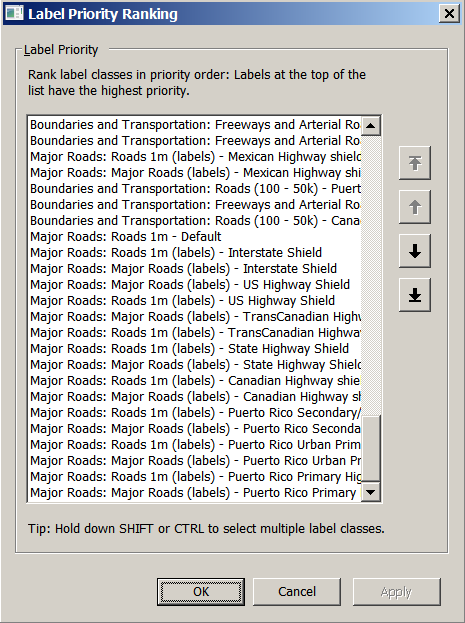
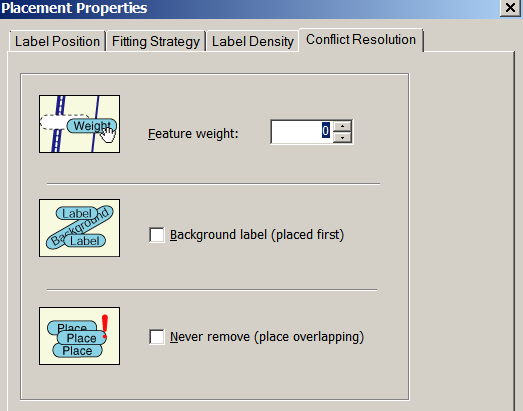
Also, make sure that your Labeling toolbar is set to "Best" instead of "Fast". The "Best" option will make your map re-draw a bit slower but it should also help to remove any overlapping labels.

If all of that fails, you could always create a "highway shield" type of label for your points that is larger than your points but make the circle and label text transparent. If you make that label the highest priority and increase the label buffer in the Placement Properties settings for that label, it should prevent anything from overlapping the point itself.
Regards,
-Susan-
- Mark as New
- Bookmark
- Subscribe
- Mute
- Subscribe to RSS Feed
- Permalink
- Report Inappropriate Content
Thanks for following up. My points layer does have a higher priority ranking than the roads, and my Labeling toolbar is set to "Best." I will experiment with the label buffer and transparent label text.