- Home
- :
- All Communities
- :
- Products
- :
- ArcGIS Business Analyst
- :
- ArcGIS Business Analyst Questions
- :
- Re: "Other Layers" data does not show up in shared...
- Subscribe to RSS Feed
- Mark Topic as New
- Mark Topic as Read
- Float this Topic for Current User
- Bookmark
- Subscribe
- Mute
- Printer Friendly Page
"Other Layers" data does not show up in shared project
- Mark as New
- Bookmark
- Subscribe
- Mute
- Subscribe to RSS Feed
- Permalink
- Report Inappropriate Content
I have added a feature service and web map to my "Other Layers" using the "Add Data" > "Web Maps and Layers" option. Both are hosted in AGOL and shared with the same people and groups that my BA project is shared with. When I share the project with my co-workers they are not able to see the data contained in "Other Layers". In fact I think that they don't have an "Other Layers" dropdown until they manually add data to the project. Is there a way to share a project that contains all of the feature layers and web maps that will be used for analysis pre-loaded and ready to view by others?
Thank you!
Dan
- Mark as New
- Bookmark
- Subscribe
- Mute
- Subscribe to RSS Feed
- Permalink
- Report Inappropriate Content
Hi Dan,
Currently we do not support this feature as Business Analyst Web App doesn’t have the ability to save Web maps and Feature Services in a way they can be part of a shared project. The Web maps and Feature Services are tied to a user and his/her project.
Regarding “my co-workers are not able to see the data contained in "Other Layers". In fact I think that they don't have an "Other Layers" dropdown until they manually add data to the project”.
Other layers containing Webmaps, Feature services, Color coded maps or Smart map search layers are not shown in shared projects. However, if you have Business points, Suitability analysis or imported points layer in the Other layers section, those are supported in shared projects and co-workers accessing a shared project should see “Other Layers” section.
Could you provide us with details of your use case if that's okay? This will help us better understand your requirements for future.
As always, thanks for bringing up the issue to us. We are investigating ways to improve the feature and make it more consistent for every type of layer in projects.
Thank you,
Anna Kishore
ArcGIS Business Analyst Online Team
- Mark as New
- Bookmark
- Subscribe
- Mute
- Subscribe to RSS Feed
- Permalink
- Report Inappropriate Content
My organization is testing BA for an analysis of our areas of operation (potentially over 500 areas). We desire to know who our neighbors are, and how to serve them better. A few things that would be helpful:
- Ability to create a project that includes a custom web map or feature service, share that project, and have everyone with access to the project able to see the web map and feature services.
- Ability to load a feature service containing points for my locations and then create driving distance rings for each of those locations at the same time: Batch Processing. I desire to be able to load my areas, create analysis rings using the same drive times for each point, and run a custom report for all 500 locations at the same time.
- AS noted in another discussion in this group, we desire to be able to analyze trends using the ESRI demographic data where we are currently limited to viewing 2017 and 2022 projected data.
Thank you,
Dan
- Mark as New
- Bookmark
- Subscribe
- Mute
- Subscribe to RSS Feed
- Permalink
- Report Inappropriate Content
Also, I just tried loading a shapefile with 176 point features into my project hoping that other users will be able to view them. I received a message that only 100 records can be imported at a time. This seems like a very low limit.
- Mark as New
- Bookmark
- Subscribe
- Mute
- Subscribe to RSS Feed
- Permalink
- Report Inappropriate Content
Hi Dan,
Thanks for raising the concern!
We have limited the import zip file records to 100 at a time for performance stability. A workaround for this would be to chunk the shapefile into two and import it two separate times.
We totally understand if this doesn’t fit the need of your use case. We are investigating ways to raise the import records limit.
Thank you,
Anna Kishore
ArcGIS Business Analyst Team
- Mark as New
- Bookmark
- Subscribe
- Mute
- Subscribe to RSS Feed
- Permalink
- Report Inappropriate Content
Hi Dan,
Great news! In a recent release, Business Analyst Web App added this enhancement that was requested by you and several other users.
Now you can share Web map and feature services with other Project users in your organization. Here is how:
- Add a web map or feature service using "Add Data" > "Web Maps and Layers". This will be added in the new Web Maps and Layers section in the project table.
- Right click on the action menu and click on “Share with projects users”.
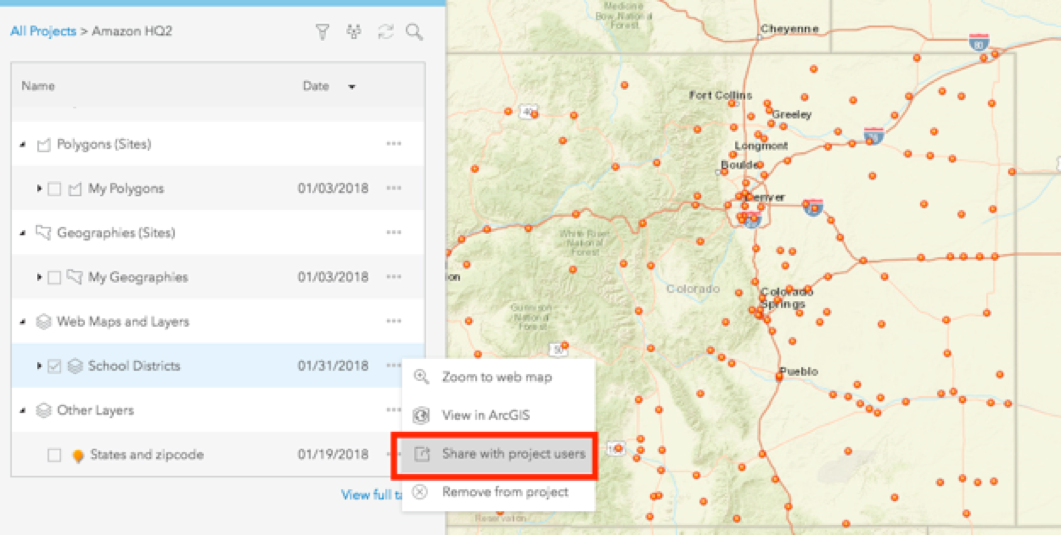

Next share the project with your entire organization or individual users to allow other project users to see the shared web map or feature layer.
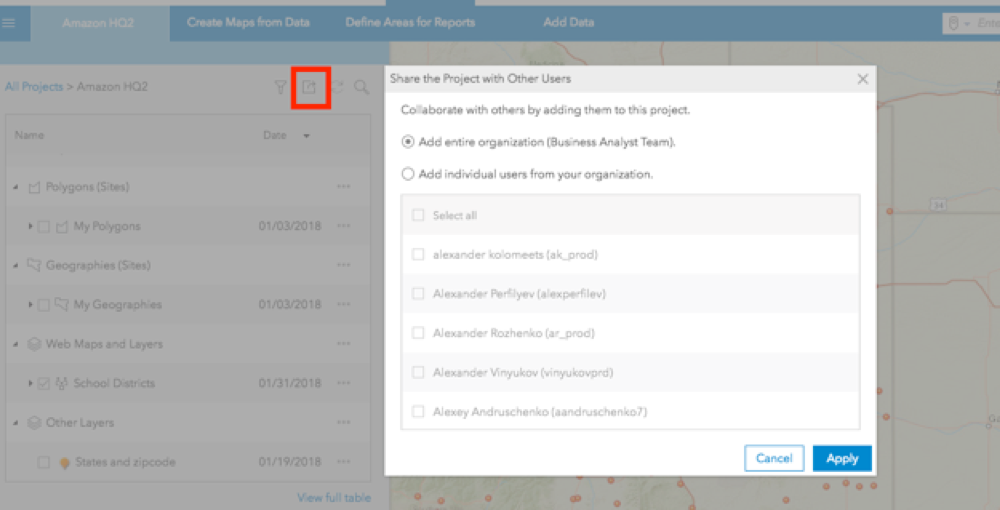
Thanks,
Anna Kishore
ArcGIS Business Analyst Team