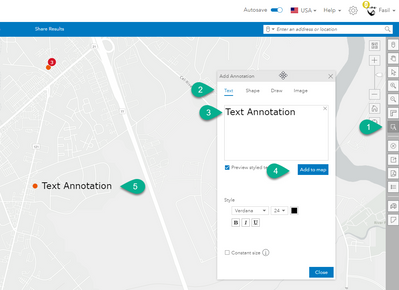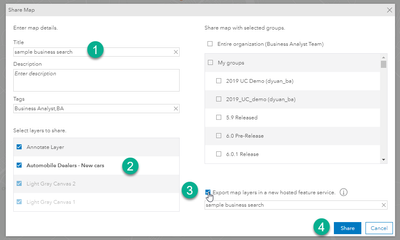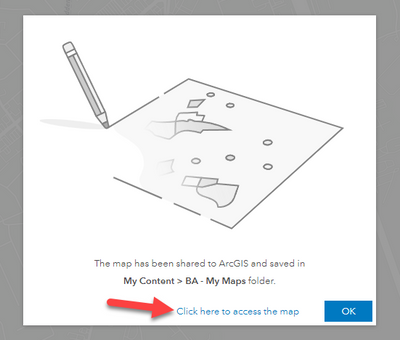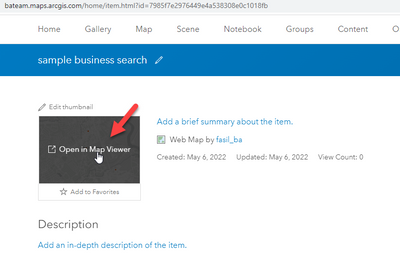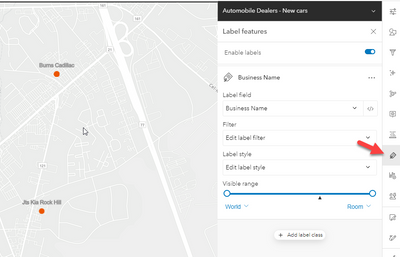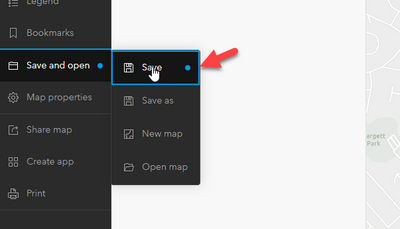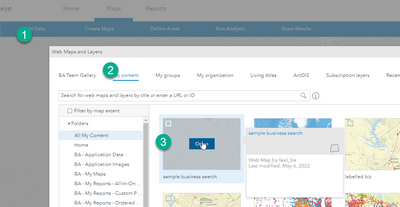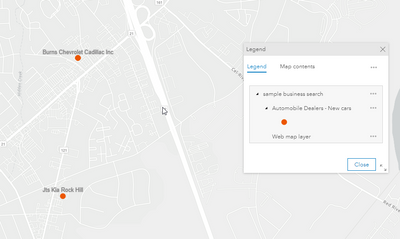- Home
- :
- All Communities
- :
- Products
- :
- ArcGIS Business Analyst
- :
- ArcGIS Business Analyst Questions
- :
- Add names of businesses to my points on a map?
- Subscribe to RSS Feed
- Mark Topic as New
- Mark Topic as Read
- Float this Topic for Current User
- Bookmark
- Subscribe
- Mute
- Printer Friendly Page
- Mark as New
- Bookmark
- Subscribe
- Mute
- Subscribe to RSS Feed
- Permalink
- Report Inappropriate Content
I am very new to Business Analyst and mapping. I created a map with the business and facilities search function in Maps - which turned out great! However, they are all just pins on a map and to see what the name of the business is you have to click on them. Can I label these somehow so I don't have to see who it is ? Im not finding that option 😞
Solved! Go to Solution.
Accepted Solutions
- Mark as New
- Bookmark
- Subscribe
- Mute
- Subscribe to RSS Feed
- Permalink
- Report Inappropriate Content
Hello @TraciStein,
If you don't have many business points on the map, the simplest way to add labels is using annotations. However, these annotations are temporary and will be removed if you reload the app/browser. We are currently working on a better solution for the future so you can save these annotations layers.
The other option is using ArcGIS Online by sharing your business layer as a web map and then label the layer.
1. Click Share Results > ArcGIS Web Map
2. Add a title and check the Export map layers in a new hosted feature service check box.
3. Click Share
4. When the process completes, click on the link to the web map.
5. Click on Open in Map Viewer
6. Open the label option and click on + Add label class
7. Click Save the web map.
8. Your business are labelled and you can continue to use them in the ArcGIS Map viewer or add the web map back to Business Analyst web app to see the labelled features.
You can do that by going to Add Data > Web Maps and Layers > My Content > sort by recent and add the web map you already labelled in ArcGIS Online.
You get the labelled business points on your map now.
I understand this workflow is a bit complicated so I encourage you to submit your idea to ArcGIS Business Analyst Ideas .
Thank you,
Fasil T.
- Mark as New
- Bookmark
- Subscribe
- Mute
- Subscribe to RSS Feed
- Permalink
- Report Inappropriate Content
Hello @TraciStein,
If you don't have many business points on the map, the simplest way to add labels is using annotations. However, these annotations are temporary and will be removed if you reload the app/browser. We are currently working on a better solution for the future so you can save these annotations layers.
The other option is using ArcGIS Online by sharing your business layer as a web map and then label the layer.
1. Click Share Results > ArcGIS Web Map
2. Add a title and check the Export map layers in a new hosted feature service check box.
3. Click Share
4. When the process completes, click on the link to the web map.
5. Click on Open in Map Viewer
6. Open the label option and click on + Add label class
7. Click Save the web map.
8. Your business are labelled and you can continue to use them in the ArcGIS Map viewer or add the web map back to Business Analyst web app to see the labelled features.
You can do that by going to Add Data > Web Maps and Layers > My Content > sort by recent and add the web map you already labelled in ArcGIS Online.
You get the labelled business points on your map now.
I understand this workflow is a bit complicated so I encourage you to submit your idea to ArcGIS Business Analyst Ideas .
Thank you,
Fasil T.