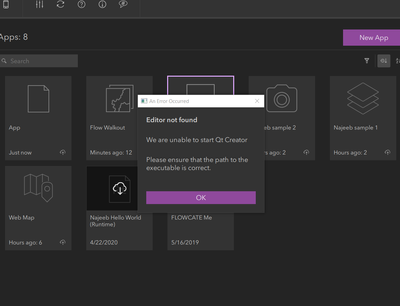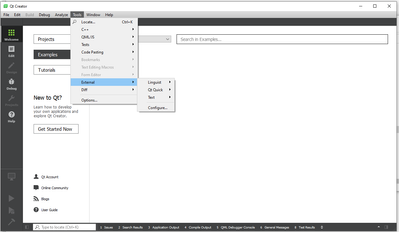- Home
- :
- All Communities
- :
- Products
- :
- ArcGIS AppStudio
- :
- ArcGIS AppStudio Questions
- :
- Unable to open QtCreator
- Subscribe to RSS Feed
- Mark Topic as New
- Mark Topic as Read
- Float this Topic for Current User
- Bookmark
- Subscribe
- Mute
- Printer Friendly Page
Unable to open QtCreator
- Mark as New
- Bookmark
- Subscribe
- Mute
- Subscribe to RSS Feed
- Permalink
- Report Inappropriate Content
I have recently installed ArcGIS AppStudio and have been using it, today i tured to edit an app i made and got this message. I know for sure that I have QTcreator as i can find it in the appstudio folder and open it. I read in another thread that i should be able to edit my spps directly in qtcreator by going to tools and then external but i do not see the appstudio option. What should i do in order to be able to edit these apps?
- Mark as New
- Bookmark
- Subscribe
- Mute
- Subscribe to RSS Feed
- Permalink
- Report Inappropriate Content
This seems to be an installation error, can you try uninstalling and reinstalling the entire AppStudio Desktop suite of apps? AppStudio Desktop installation should take care of all of these.
Erwin.
- Mark as New
- Bookmark
- Subscribe
- Mute
- Subscribe to RSS Feed
- Permalink
- Report Inappropriate Content
Hi Erwin,
thank you for your response. Unfortunately this did not help me, I am getting the same error message as before and I did this process twice; any other suggestions?