- Home
- :
- All Communities
- :
- Products
- :
- ArcGIS AppStudio
- :
- ArcGIS AppStudio Questions
- :
- Re: quick report template problem failed to load p...
- Subscribe to RSS Feed
- Mark Topic as New
- Mark Topic as Read
- Float this Topic for Current User
- Bookmark
- Subscribe
- Mute
- Printer Friendly Page
quick report template problem failed to load project
- Mark as New
- Bookmark
- Subscribe
- Mute
- Subscribe to RSS Feed
- Permalink
- Report Inappropriate Content
Hi,
we are making an app and last week seems all are fine.
today, we edit some table in the AGOL and loaded up in AppStudio and today we have a problem.
1:file:///C:/Users/pc/ArcGIS/AppStudio/Apps/e32ffc1bd66645afa1cb0b302b07c75b/app.qml:19:1: Type QuickReportApp unavailable
2:file:///C:/Users/pc/ArcGIS/AppStudio/Apps/e32ffc1bd66645afa1cb0b302b07c75b/QuickReport/QuickReportApp.qml:1278:9: Type AddPhotoPage unavailable
3:file:///C:/Users/pc/ArcGIS/AppStudio/Apps/e32ffc1bd66645afa1cb0b302b07c75b/QuickReport/pages/AddPhotoPage.qml:112:5: Type CameraComponent unavailable
4:file:///C:/Users/pc/ArcGIS/AppStudio/Apps/e32ffc1bd66645afa1cb0b302b07c75b/QuickReport/controls/CameraComponent.qml:14:1: module "ArcGIS.AppFramework.Dialogs" is not installed
Solved! Go to Solution.
Accepted Solutions
- Mark as New
- Bookmark
- Subscribe
- Mute
- Subscribe to RSS Feed
- Permalink
- Report Inappropriate Content
Hi there,
This happened because the ArcGIS.AppFramework.Dialogs has been deprecated with 3.0 release as mentioned here
What's new in AppStudio—AppStudio for ArcGIS | ArcGIS
This will happen to every existing Quick report template app once upgraded to 3.0. Good news is that the solution is easy and quick.
Open the app (using Edit app) in Qt Creator which gets preinstalled with the AppStudio Desktop.
Open QuickReport folder> Controls > CameraComponent.qml and remove or comment out this line (
import ArcGIS.AppFramework.Dialogs 1.0)from code. Save the code. Run the app again. If running in player. Upload the app to your Org account and then download or update in Player.
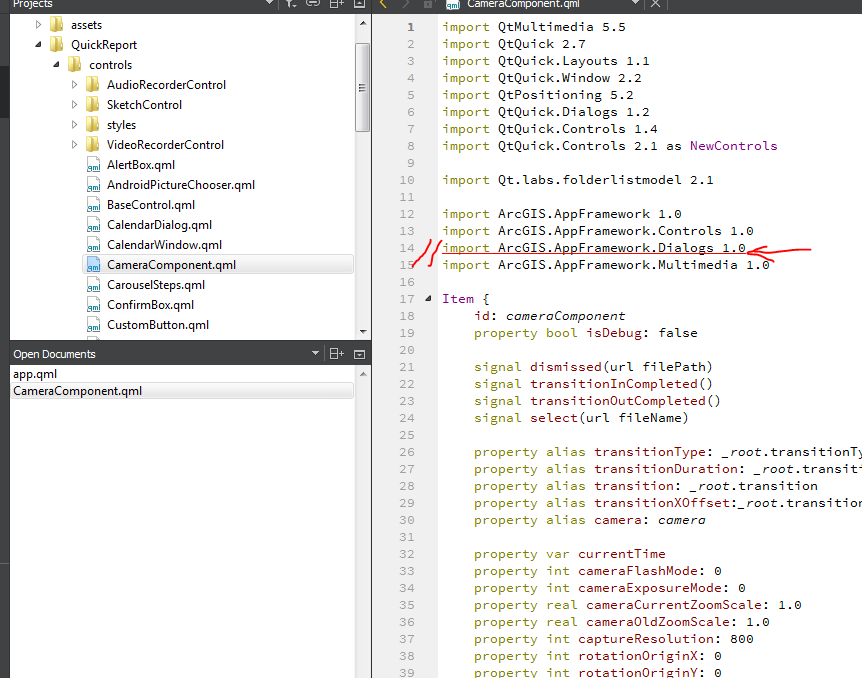
Anyone creating an app from the latest template won't have this issue, as it is already been taken care of.
I hope this helps
Nakul
- Mark as New
- Bookmark
- Subscribe
- Mute
- Subscribe to RSS Feed
- Permalink
- Report Inappropriate Content
Hi there,
This happened because the ArcGIS.AppFramework.Dialogs has been deprecated with 3.0 release as mentioned here
What's new in AppStudio—AppStudio for ArcGIS | ArcGIS
This will happen to every existing Quick report template app once upgraded to 3.0. Good news is that the solution is easy and quick.
Open the app (using Edit app) in Qt Creator which gets preinstalled with the AppStudio Desktop.
Open QuickReport folder> Controls > CameraComponent.qml and remove or comment out this line (
import ArcGIS.AppFramework.Dialogs 1.0)from code. Save the code. Run the app again. If running in player. Upload the app to your Org account and then download or update in Player.
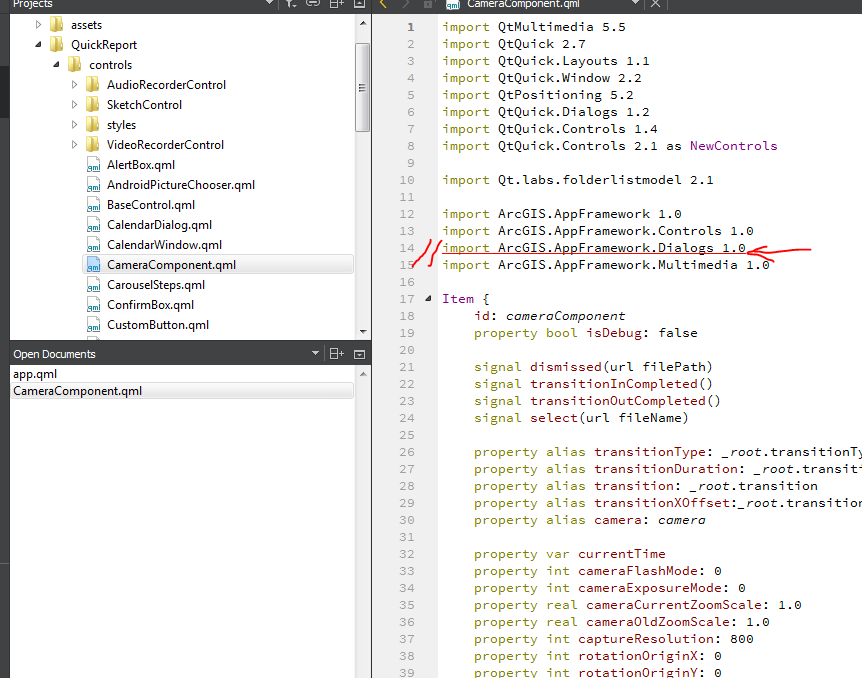
Anyone creating an app from the latest template won't have this issue, as it is already been taken care of.
I hope this helps
Nakul