- Home
- :
- All Communities
- :
- Products
- :
- ArcGIS AppStudio
- :
- ArcGIS AppStudio Questions
- :
- Most Efficient Way to Merge MapViewer with QuickRe...
- Subscribe to RSS Feed
- Mark Topic as New
- Mark Topic as Read
- Float this Topic for Current User
- Bookmark
- Subscribe
- Mute
- Printer Friendly Page
Most Efficient Way to Merge MapViewer with QuickReport
- Mark as New
- Bookmark
- Subscribe
- Mute
- Subscribe to RSS Feed
- Permalink
- Report Inappropriate Content
Hello
I have been using functionality of the MapViewer and QuickReport templates as the basis for my app.
From the MapViewer template I am only using the MapPage.qml and all the affiliated controls, images, etc... I want to keep the menu drawer from the MapViewer template that has About this App. I got rid of the Back to Gallery and Font Size within the drawer.
From the QuickReport template I am starting with the DisclaimerPage.qml and continuing on to the final submissions of observations.
For the final app, I want the MapPage from the MapViewer template to be the landing page. I am going to add a button on the header to to get to the DisclaimerPage. See the attached sketch for the a visual representation of how I envision the app working.
What I am looking for is the most efficient way to combine these two templates without breaking the functionality and infrastructure that are inherent in both. Should I copy all the files from the MapViewer template to the QuickReport template in Finder? I am working on a Mac.
I know that there are different calls form MapViewer and QuickReport. For example, as you are aware, one has a folder for "pages" and the other has a page for "views". I also know that each of the individual pages that I am working with interact with the main root .qml files (MapViewerApp.qml and QuickReportApp.qml) as well as other .qml files and images that exist within the folder structure.
Additionally, there are things that are controlled using settings from AppStudio and I am concerned that if I transfer the files in Finder that they will not be inherited by all the pages.
I am open to any and all suggestions. I can make copies of both templates to make sure I do not loose any work that I have completed thus far.
Thanks...
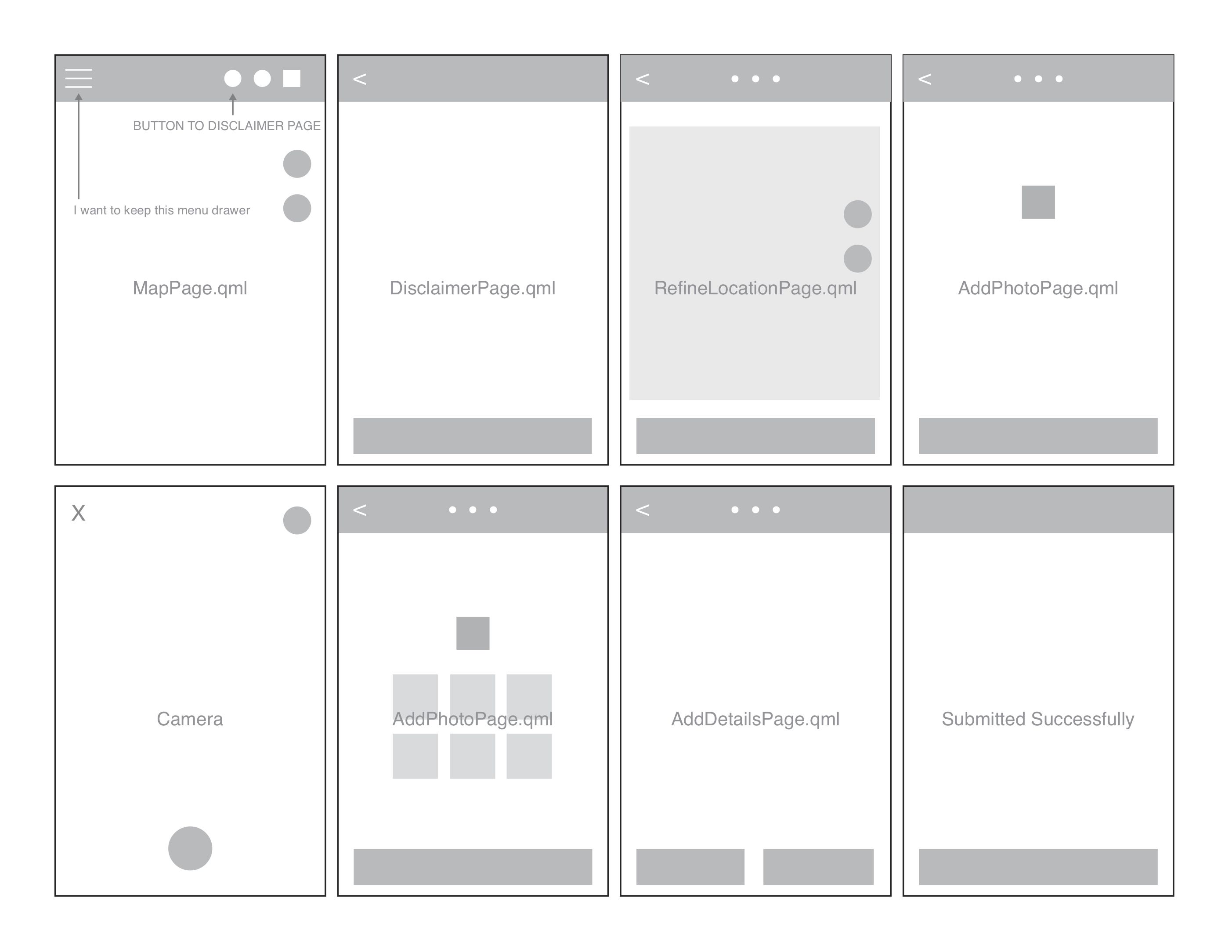
- Mark as New
- Bookmark
- Subscribe
- Mute
- Subscribe to RSS Feed
- Permalink
- Report Inappropriate Content
Garrett,
Copying the entire content of the file from one template to another would not work. But taking the time to understand how each of them work then copy just the portion of UI code and portion of the Javascript code from one to another is the way to go.
So it's good that you already have some kind of vision of how it's going to look like. Not everything should come from MapViewer, they can also come from our sample as well.
I want to point out there is an app out there in Google Play Store and Apple Store called Earth Challange 2020 that is a custom AppStudio Player and contains several custom Quick Report templates for inspiration.
iOS: Earth Challenge 2020 on the App Store
Andriod: https://play.google.com/store/apps/details?id=org.earthday.ec2020app&hl=en_US
This was built by our partner and friend at GeoMarvel, GeoMarvel | GIS Solutions & Services.
Thank you,
Erwin
- Mark as New
- Bookmark
- Subscribe
- Mute
- Subscribe to RSS Feed
- Permalink
- Report Inappropriate Content
Hello Erwin
Thanks for the response. This is somewhat disappointing that the two cannot be easily merged. When I originally embarked on this project I was informed that they could. I guess I got to a false summit as I thought that I was almost to the top.
I am sure more questions will arise.
- Mark as New
- Bookmark
- Subscribe
- Mute
- Subscribe to RSS Feed
- Permalink
- Report Inappropriate Content
Hello Erwin
Would you suggest that I right-click and Add New... (I am on a Mac) to create a new MapPage in the QuickReports pages and then try to copy the associated UI code and such to this page?
What about the other .qml code that is set up in the controls and views folders that are used by the MapViewer MapPage? For example the MapPage references the Icon.qml and other .qml files in the controls folder and the Panel.qml and other .qml files in the views folder. Should I right-click and Add New... to copy the code and create these files in the proper location within the QuickReport folder structure?
I guess this is what I originally meant by copying and pasting the MapViewer template files over to the QuickReports template. However, I think that the MapPage.qml file also references the MapViewerApp.qml file.
Sorry if these are basic questions and for my frustration above. I am on a steep learning curve here and am just trying to continue to move forward.
Garrett
- Mark as New
- Bookmark
- Subscribe
- Mute
- Subscribe to RSS Feed
- Permalink
- Report Inappropriate Content
Garrett,
Oh yes, I think the code that is in the "control" folder or similar to it, can be copied and pasted from one to another template since they are very compartmentalized. Let's say you copying portion of the UI from MapViewer page, and that UI uses the "library" from the control folder, and yes you can copy it. I often do this myself too.
I am glad you are progressing along, putting one foot in front of another.
Thank you,
Erwin.