- Home
- :
- All Communities
- :
- Products
- :
- ArcGIS AppStudio
- :
- ArcGIS AppStudio Questions
- :
- Re: How to debug in Appstudio's QTCreator.
- Subscribe to RSS Feed
- Mark Topic as New
- Mark Topic as Read
- Float this Topic for Current User
- Bookmark
- Subscribe
- Mute
- Printer Friendly Page
How to debug in Appstudio's QTCreator.
- Mark as New
- Bookmark
- Subscribe
- Mute
- Subscribe to RSS Feed
- Permalink
- Report Inappropriate Content
Hi,
I started exploring App Studio.
I have been writing sample custom apps. I am using standard version.
But till now I am unable to figure out how to debug line by line. if I set break point in the QtCreator and I run the app, but the app does not stop there. see in this program code(snap attached), I am using console.log statment to see if it will print in the Debugger console, but it does not show any thing in the white area.
I was able to use app player and log messages to console, that thing I am familiar. But how do I use the QTCreator debugger console.
Do I need do some settings. Please send me any video link which explains debugging.
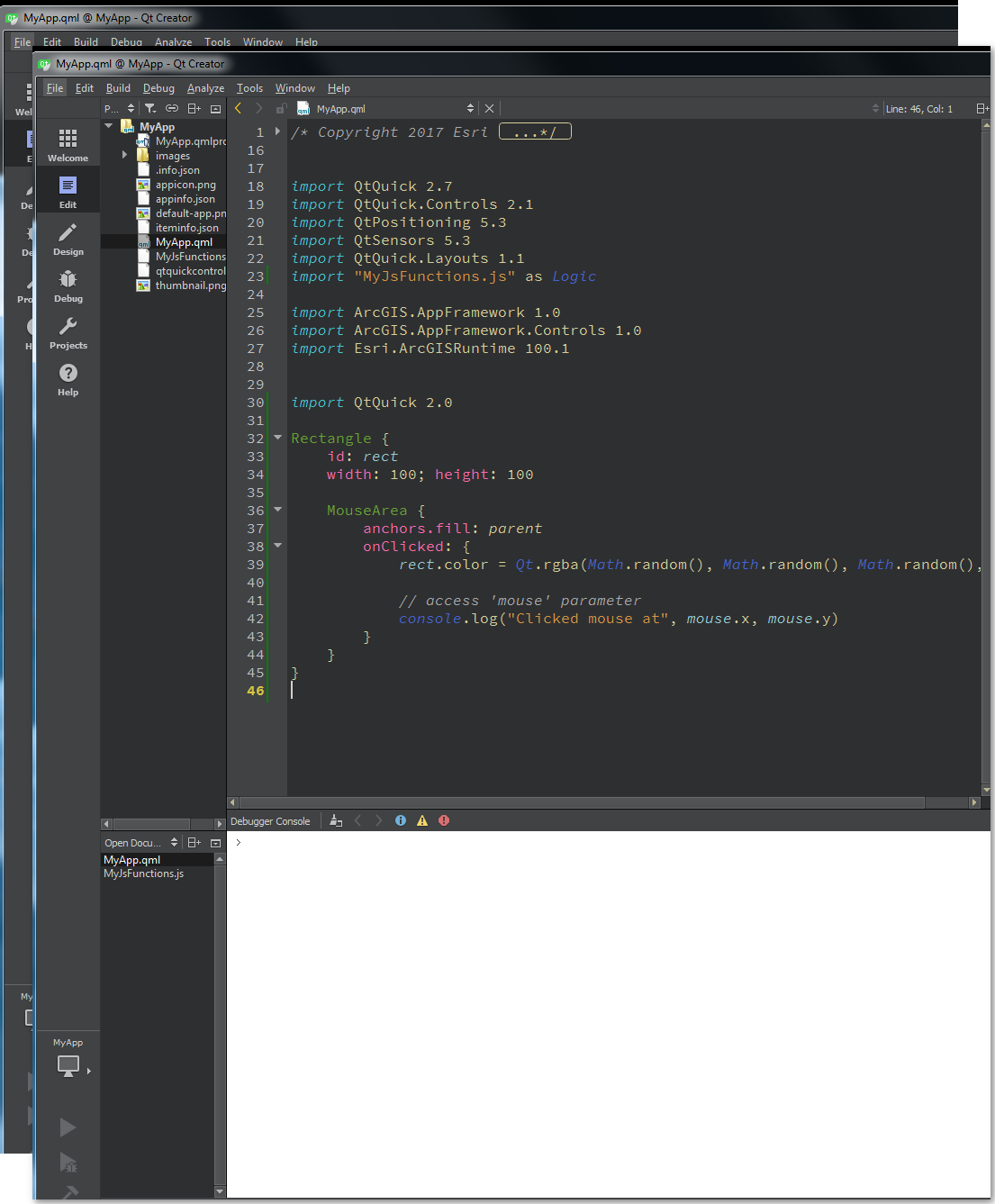
- Mark as New
- Bookmark
- Subscribe
- Mute
- Subscribe to RSS Feed
- Permalink
- Report Inappropriate Content
Hi Muralidhar,
Did you try running your App using Alt + Shift + R (Tools -> External -> AppStudio -> Run)?
Also did you watch the "General Messages" window for the console messages?
FYI, if you haven't already seen -Debugging JavaScript in Qt Creator—AppStudio for ArcGIS | ArcGIS
Kaushik
- Mark as New
- Bookmark
- Subscribe
- Mute
- Subscribe to RSS Feed
- Permalink
- Report Inappropriate Content
Thanks Kaushik.