- Home
- :
- All Communities
- :
- Developers
- :
- ArcGIS API Silverlight (Retired)
- :
- ArcGIS API Silverlight Questions
- :
- ArcGIS Server Print Service included with Server 1...
- Subscribe to RSS Feed
- Mark Topic as New
- Mark Topic as Read
- Float this Topic for Current User
- Bookmark
- Subscribe
- Mute
- Printer Friendly Page
ArcGIS Server Print Service included with Server 10.2 fails in ArcGIS viewer for Silverlight 3.1
- Mark as New
- Bookmark
- Subscribe
- Mute
- Subscribe to RSS Feed
- Permalink
- Report Inappropriate Content
I'm trying to use the print service that is included with ArcGIS Viewer for Silverlight, version 3.1.0.110.
I have started the print service on server (ArcGIS for Server version 10.2) but when I attempt to print from the webmap, I get the message "Print failed" with no further information.
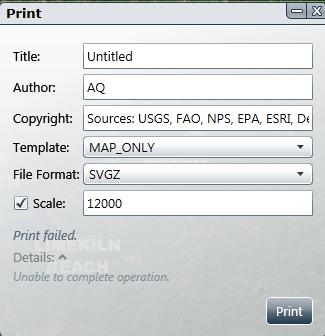
This happens whether I use the default print service url in the tool's dialog (Task: Export Web Map Task ) or the path to our own server.
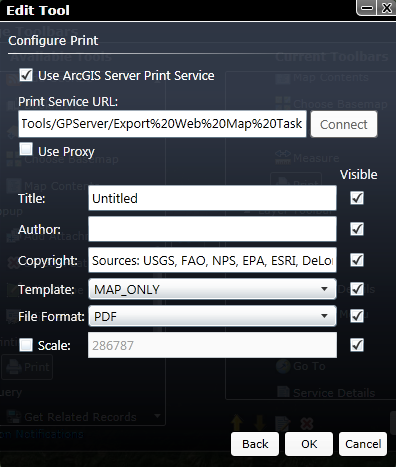
The print templates appear to load successfully from either server path but when I try to print it always fails with no information about the error. Any suggestions are greatly appreciated.
- Mark as New
- Bookmark
- Subscribe
- Mute
- Subscribe to RSS Feed
- Permalink
- Report Inappropriate Content
Hi Chris,
We have a different forum for ArcGIS Viewer for Silverlight ArcGIS Viewer for Silverlight and we also have source code available in GitHub if you're feeling adventurous to trying it out Esri/arcgis-viewer-silverlight · GitHub. It might be best to post future questions that relate to the viewer there in case other people have encountered the same issue. The GitHub repo also allows you to track issues as they get resolved.
To troubleshoot, you can run Fiddler when you execute print. You will see something similar to this: Under Inspectors > WebForms, You can see in the bottom TextView if there were any additional errors from the server. You can also copy the value for Web_Map_as_JSON parameter and view in a JSON Viewer Online JSON Viewer. You can check the layers it's trying to print. Perhaps one of them do not meet the spec: ArcGIS REST API - Services and Data Types. Symbols used are probably not serializable. ArcGIS REST API - Services and Data Types This is quite common issue in printing and we usually try to downgrade the symbol to SimpleMarker/Line/FillSymbol whenever possible. If you need additional help, you can share the JSON with us or tell us how to repro the issue.
Thanks.
Jennifer