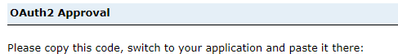Turn on suggestions
Auto-suggest helps you quickly narrow down your search results by suggesting possible matches as you type.
Cancel
- Home
- :
- All Communities
- :
- Developers
- :
- ArcGIS API for Python
- :
- ArcGIS API for Python Questions
- :
- Proxy Error instantiating a GIS() with ArcGIS API ...
Options
- Subscribe to RSS Feed
- Mark Topic as New
- Mark Topic as Read
- Float this Topic for Current User
- Bookmark
- Subscribe
- Mute
- Printer Friendly Page
Proxy Error instantiating a GIS() with ArcGIS API for Python using OAuth2
Subscribe
415
0
11-29-2022 06:02 AM
11-29-2022
06:02 AM
- Mark as New
- Bookmark
- Subscribe
- Mute
- Subscribe to RSS Feed
- Permalink
- Report Inappropriate Content
Greetings,
I need to create a GIS through the ArcGIS API for Python using OAuth2 authentication scheme described here https://developers.arcgis.com/python/guide/working-with-different-authentication-schemes/. I am successfully routed to my Enterprise Organization login shown here...
I grab the code and paste back into Jupyter and end up with this proxy error.
(Caused by ProxyError('Your proxy appears to only use HTTP and not HTTPS, try changing your proxy URL to be HTTP. See: https://urllib3.readthedocs.io/en/1.26.x/advanced-usage.html#https-proxy-error-http-proxy'Some research on the matter indicates I might need to pass in a proxy dictionary such as:
proxy = {
"https":'https://something',
"http":'http://something'
}
# then pass proxy=proxy into GIS()
My question (for now) is where do I find the proxy urls? If I need to talk to my Enterprise IT, what exactly should I ask for, so we're talking the same language? Of course, if you have better overall solutions, please chime in. Much appreciated.
Tyler
ArcGIS Pro 3.0.2
0 Replies