- Home
- :
- All Communities
- :
- Developers
- :
- ArcGIS API for Python
- :
- ArcGIS API for Python Questions
- :
- Plot with Class Breaks Renderer with Different Siz...
- Subscribe to RSS Feed
- Mark Topic as New
- Mark Topic as Read
- Float this Topic for Current User
- Bookmark
- Subscribe
- Mute
- Printer Friendly Page
Plot with Class Breaks Renderer with Different Size
- Mark as New
- Bookmark
- Subscribe
- Mute
- Subscribe to RSS Feed
- Permalink
- Report Inappropriate Content
Hello everyone,
I would like to plot from a spatially enabled dataframe some point features with graduaded symbols. I tried the solution from this post, it works perfectly but I don't want to import the data to ArcGIS Online and then added as a layer to my map: https://community.esri.com/t5/arcgis-api-for-python-questions/using-graduatedsymbolsrenderer-with-sp...
I would like not to create additional hosted layers. Reading the article Visualizing spatial data with spatially enabled dataframes, I found at supported renderers, that you can use the Class Breaks Renderer to render each group of values with a different color or size: https://developers.arcgis.com/python/guide/visualizing-data-with-the-spatially-enabled-dataframe/
For now I managed to use the Class Breaks Renderer to display my point features with different colors based upon a field. Does anyone have an example on how I can set up the Class Breaks Renderer to display my point features with different sizes, not colors?
Thank you so much,
Andrei Stefan
Solved! Go to Solution.
Accepted Solutions
- Mark as New
- Bookmark
- Subscribe
- Mute
- Subscribe to RSS Feed
- Permalink
- Report Inappropriate Content
I managed to solve my problem with a simple renderer and a size variable defined in the visual_variables property. date_zi is my spatially enabled dataframe: 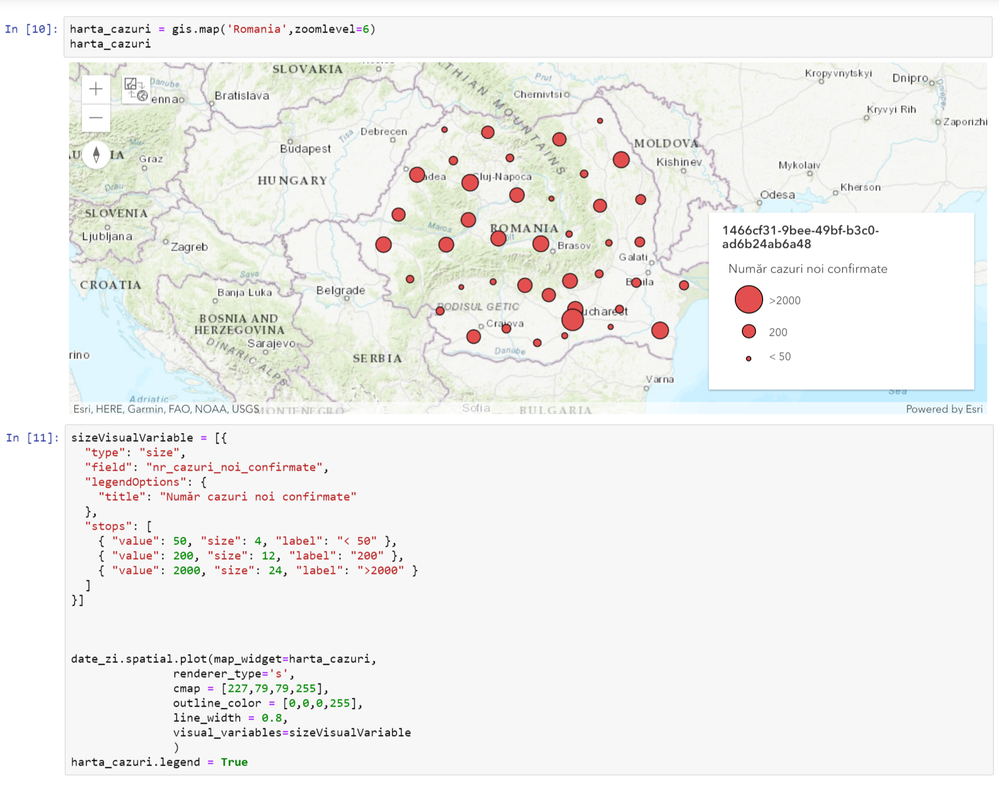
Although the examples provided in the following link are for the Javascript API for ArcGIS, they work also for the Python API since they are both built upon the ArcGIS REST API. The difference is that for the Python API you need each key to be written between commas: https://developers.arcgis.com/javascript/latest/api-reference/esri-renderers-visualVariables-SizeVar...
- Mark as New
- Bookmark
- Subscribe
- Mute
- Subscribe to RSS Feed
- Permalink
- Report Inappropriate Content
I managed to solve my problem with a simple renderer and a size variable defined in the visual_variables property. date_zi is my spatially enabled dataframe: 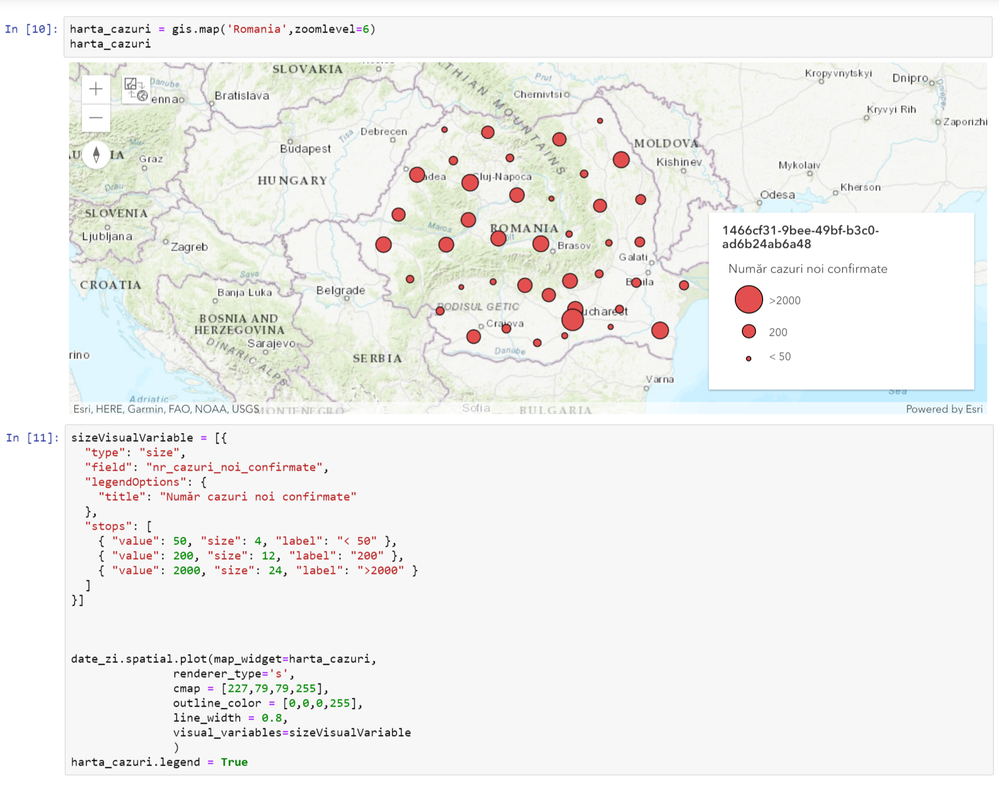
Although the examples provided in the following link are for the Javascript API for ArcGIS, they work also for the Python API since they are both built upon the ArcGIS REST API. The difference is that for the Python API you need each key to be written between commas: https://developers.arcgis.com/javascript/latest/api-reference/esri-renderers-visualVariables-SizeVar...