- Home
- :
- All Communities
- :
- Developers
- :
- ArcGIS API for Python
- :
- ArcGIS API for Python Questions
- :
- Re: Find Rest Endpoint for ArcGIS Online items wit...
- Subscribe to RSS Feed
- Mark Topic as New
- Mark Topic as Read
- Float this Topic for Current User
- Bookmark
- Subscribe
- Mute
- Printer Friendly Page
Find Rest Endpoint for ArcGIS Online items with ArcGIS API for Python
- Mark as New
- Bookmark
- Subscribe
- Mute
- Subscribe to RSS Feed
- Permalink
- Report Inappropriate Content
Has anyone tried to find Rest Endpoint for an ArcGIS Online item with ArcGIS API for Python (I am using Jupyter Notebooks). I am going through different parts of the API and don't see anything related to items' data source or rest endpoint. It is easy enough if done manually for one item at a time: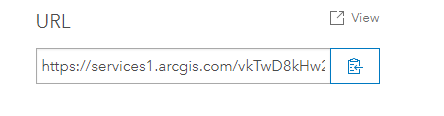
But I need to go through all of our content and find all registered items, which were published on our ArcGIS Server and then registers on AGOL.
Solved! Go to Solution.
Accepted Solutions
- Mark as New
- Bookmark
- Subscribe
- Mute
- Subscribe to RSS Feed
- Permalink
- Report Inappropriate Content
Resolved my onw question by looking into print(object.__dict__)
For anyone interested here is my code:
from arcgis.gis import GIS
import datetime
# login to your gis
gis = GIS("yourlink", "username", "password", proxy_host = "if you using one", proxy_port = 8080)search_result = gis.content.search(query = '*', item_type="Feature Service",max_items=10000)
# list to record items
list_of_items = list()
# as I am adding all in a table after, I need headingslist_of_items.append(['title', 'id', 'views', 'created', 'owner', 'size', 'access', 'url', 'source url'])
for i in search_result:
# using try as sometimes it goes upset and won't work...try:
# not all items have sourceUrl. For exmaple, hosted items don't have it.
if hasattr(i, 'sourceUrl'):
source = i.sourceUrl
unix_date =i.created # unix ms second date/time
normal_date = datetime.datetime.fromtimestamp(unix_date / 1e3)# adding properties of one item as a list
list_of_items.append([i.title, i.itemid, i.numViews, normal_date, i.owner, i.size, i.access, i.url, i.sourceUrl])
except:
continue
- Mark as New
- Bookmark
- Subscribe
- Mute
- Subscribe to RSS Feed
- Permalink
- Report Inappropriate Content
Lidia Dudina ....
ArcGIS API for Python might be a better place. You should Share or Move it there.
... sort of retired...
- Mark as New
- Bookmark
- Subscribe
- Mute
- Subscribe to RSS Feed
- Permalink
- Report Inappropriate Content
Thanks Dan! Moved.
- Mark as New
- Bookmark
- Subscribe
- Mute
- Subscribe to RSS Feed
- Permalink
- Report Inappropriate Content
Resolved my onw question by looking into print(object.__dict__)
For anyone interested here is my code:
from arcgis.gis import GIS
import datetime
# login to your gis
gis = GIS("yourlink", "username", "password", proxy_host = "if you using one", proxy_port = 8080)search_result = gis.content.search(query = '*', item_type="Feature Service",max_items=10000)
# list to record items
list_of_items = list()
# as I am adding all in a table after, I need headingslist_of_items.append(['title', 'id', 'views', 'created', 'owner', 'size', 'access', 'url', 'source url'])
for i in search_result:
# using try as sometimes it goes upset and won't work...try:
# not all items have sourceUrl. For exmaple, hosted items don't have it.
if hasattr(i, 'sourceUrl'):
source = i.sourceUrl
unix_date =i.created # unix ms second date/time
normal_date = datetime.datetime.fromtimestamp(unix_date / 1e3)# adding properties of one item as a list
list_of_items.append([i.title, i.itemid, i.numViews, normal_date, i.owner, i.size, i.access, i.url, i.sourceUrl])
except:
continue