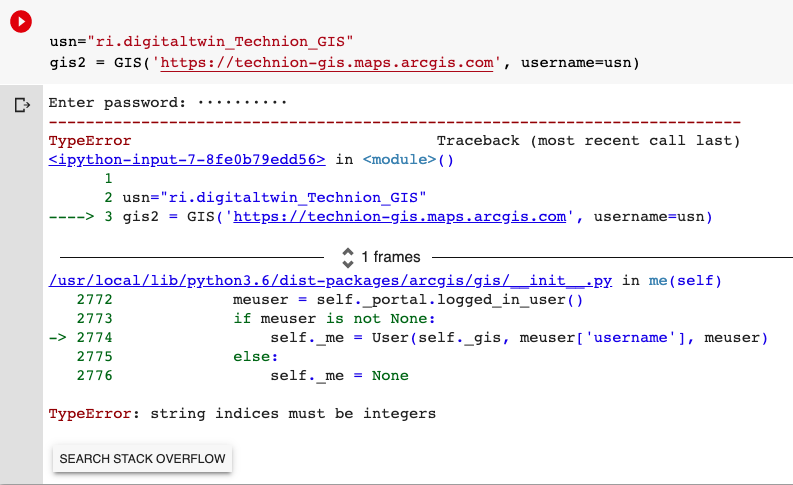- Home
- :
- All Communities
- :
- Developers
- :
- ArcGIS API for Python
- :
- ArcGIS API for Python Questions
- :
- can't seem to connect to ArcGIS using python API
- Subscribe to RSS Feed
- Mark Topic as New
- Mark Topic as Read
- Float this Topic for Current User
- Bookmark
- Subscribe
- Mute
- Printer Friendly Page
can't seem to connect to ArcGIS using python API
- Mark as New
- Bookmark
- Subscribe
- Mute
- Subscribe to RSS Feed
- Permalink
I'm working with google colab, and arcgis python api, Last week I was able to login using the GIS module.
but today after I ran the login operation and I get this message:
it seems like the their is a problem with the name (maybe the period?) but with other logins I don't have a problem.
what could be the problem and how can this be resolved?
so it seems as if something has changed with the arcgis python api, because last week I was able to run login.
secondly is it possible to ask from my administrator to rename the user if It's only a matter of the name?
thanks in advance?
Thanks in advance,
Shai
Solved! Go to Solution.
Accepted Solutions
- Mark as New
- Bookmark
- Subscribe
- Mute
- Subscribe to RSS Feed
- Permalink
Hi @ShaiSussman, try to update the API version if you are not using the latest's version I know there was a issue with points in the username at some point. I tested it in ArcGis API for python 1.8.4 and a username with a . in it is working.
Regards
Henry
- Mark as New
- Bookmark
- Subscribe
- Mute
- Subscribe to RSS Feed
- Permalink
Hi How you add arcpy into colab? Thanks.
Ming
- Mark as New
- Bookmark
- Subscribe
- Mute
- Subscribe to RSS Feed
- Permalink
Hi Shay
Can you login from simple web page without python API? Maybe the problem is with your account and not with Python API
Have fun
Mody
- Mark as New
- Bookmark
- Subscribe
- Mute
- Subscribe to RSS Feed
- Permalink
Hi @ShaiSussman, try to update the API version if you are not using the latest's version I know there was a issue with points in the username at some point. I tested it in ArcGis API for python 1.8.4 and a username with a . in it is working.
Regards
Henry