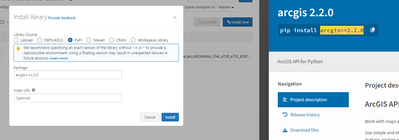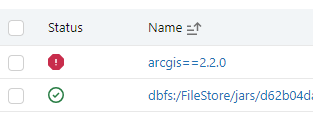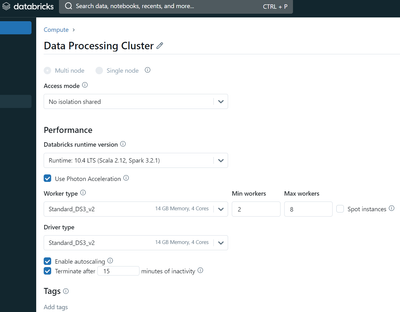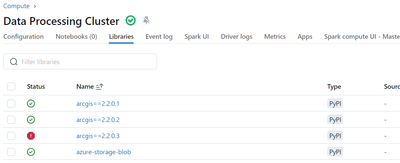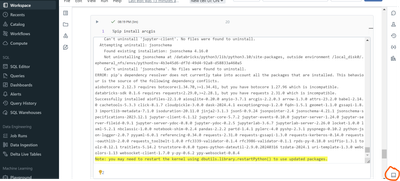- Home
- :
- All Communities
- :
- Developers
- :
- ArcGIS API for Python
- :
- ArcGIS API for Python Questions
- :
- Can I use ArcGIS python API in Azure DataBricks pl...
- Subscribe to RSS Feed
- Mark Topic as New
- Mark Topic as Read
- Float this Topic for Current User
- Bookmark
- Subscribe
- Mute
- Printer Friendly Page
Can I use ArcGIS python API in Azure DataBricks platforms??
- Mark as New
- Bookmark
- Subscribe
- Mute
- Subscribe to RSS Feed
- Permalink
- Report Inappropriate Content
I went through different ArcGIS tutorial and guide, however I didn't find any way to use ArcGIS with python API in DataBricks.
- Mark as New
- Bookmark
- Subscribe
- Mute
- Subscribe to RSS Feed
- Permalink
- Report Inappropriate Content
I was able to install the arcgis package from PyPI into databricks (azure databricks). just follow the import library workflow and type "arcgis" into the PyPI library box.
However I then ran into this issue https://docs.databricks.com/user-guide/faq/python-command-cancelled.html and have not had a chance to go back and work through this, seems like there is a big overlap in libraries of different versions so there may be challenges..
I also had a bit more success installing the library into the notebook context using
dbutils.library.installPyPI("arcgis")
dbutils.library.restartPython()
in the first notebook cell.
- Mark as New
- Bookmark
- Subscribe
- Mute
- Subscribe to RSS Feed
- Permalink
- Report Inappropriate Content
Is this still the preferred approach for getting ArcGIS API for Python into Databricks? I have Geoanalytics Engine all setup in a Databricks Workspace on Azure, but just looking for steps on how to incorporate the ArcGIS API for Python as well.
I assumed I would be able to install at the cluster level so all notebooks would be able to import it when required:
arcgis==2.2.0
However this fails
- Mark as New
- Bookmark
- Subscribe
- Mute
- Subscribe to RSS Feed
- Permalink
- Report Inappropriate Content
Hi Simon, I also have issues on using arcgis library on Databricks cluster. Even the library seem to be correctly installed, fails importing arcgis.
Does anyone has similar issues?
Thank you,
Roxana
- Mark as New
- Bookmark
- Subscribe
- Mute
- Subscribe to RSS Feed
- Permalink
- Report Inappropriate Content
@SimonGIS @Roxana_ElenaUrdea I was able to get the arcgis library installed on Databricks by running the command sudo apt-get install libkrb5-dev in a terminal. You can open a terminal window by clicking the little icon in the bottom right of a Databricks Notebook page (see attached image). After that, I was able to run %pip install arcgis in a notebook cell, and it installed okay (albeit with some non-critical warnings). Hope that helps!