Turn on suggestions
Auto-suggest helps you quickly narrow down your search results by suggesting possible matches as you type.
Cancel
- Home
- :
- All Communities
- :
- Developers
- :
- JavaScript Maps SDK
- :
- JavaScript Maps SDK Questions
- :
- Why does my scalebar appear to look different with...
Options
- Subscribe to RSS Feed
- Mark Topic as New
- Mark Topic as Read
- Float this Topic for Current User
- Bookmark
- Subscribe
- Mute
- Printer Friendly Page
Why does my scalebar appear to look different with the same CSS applied to another similar looking app?
Subscribe
4205
1
01-09-2015 07:29 AM
01-09-2015
07:29 AM
- Mark as New
- Bookmark
- Subscribe
- Mute
- Subscribe to RSS Feed
- Permalink
- Report Inappropriate Content
I have three apps that I am creating as templates side by side. In my gisWeb app, my scalebar looks like this:
In both my gisTemplate app and my gisMobile app they look like this: 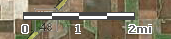 And I don't know how I got this look. All three apps use the same JavaScript and the same CSS. I have linked to the app versions that are on github. They are pretty small right now. Just to demo that the code is the same, here is the JavaScript and CSS for each:
And I don't know how I got this look. All three apps use the same JavaScript and the same CSS. I have linked to the app versions that are on github. They are pretty small right now. Just to demo that the code is the same, here is the JavaScript and CSS for each:
gisWeb
// scalebar Begin
var scalebar = new Scalebar({
map: map,
scalebarUnit: "dual"
});
// scalebar End/* Scalebar */ /* Used CSS Gradient Generator - http://www.colorzilla.com/gradient-editor/ */ .esriScalebarLine, .esriScalebarMetricLine { background: rgb(247,247,247); /* Old browsers */ background: -moz-radial-gradient(center, ellipse cover, rgba(247,247,247,1) 0%, rgba(219,219,219,1) 50%, rgba(209,209,209,1) 51%, rgba(5,5,5,1) 100%); /* FF3.6+ */ background: -webkit-gradient(radial, center center, 0px, center center, 100%, color-stop(0%,rgba(247,247,247,1)), color-stop(50%,rgba(219,219,219,1)), color-stop(51%,rgba(209,209,209,1)), color-stop(100%,rgba(5,5,5,1))); /* Chrome,Safari4+ */ background: -webkit-radial-gradient(center, ellipse cover, rgba(247,247,247,1) 0%,rgba(219,219,219,1) 50%,rgba(209,209,209,1) 51%,rgba(5,5,5,1) 100%); /* Chrome10+,Safari5.1+ */ background: -o-radial-gradient(center, ellipse cover, rgba(247,247,247,1) 0%,rgba(219,219,219,1) 50%,rgba(209,209,209,1) 51%,rgba(5,5,5,1) 100%); /* Opera 12+ */ background: -ms-radial-gradient(center, ellipse cover, rgba(247,247,247,1) 0%,rgba(219,219,219,1) 50%,rgba(209,209,209,1) 51%,rgba(5,5,5,1) 100%); /* IE10+ */ background: radial-gradient(ellipse at center, rgba(247,247,247,1) 0%,rgba(219,219,219,1) 50%,rgba(209,209,209,1) 51%,rgba(5,5,5,1) 100%); /* W3C */ filter: progid:DXImageTransform.Microsoft.gradient( startColorstr='#f7f7f7', endColorstr='#050505',GradientType=1 ); /* IE6-9 fallback on horizontal gradient */ border-width:thin; } .esriScalebarLabel, .esriScalebarLineLabel,.esriScalebarSecondNumber, .esriScaleLabelDiv { text-shadow:-1px -1px 0 #fff, 1px -1px 0 #fff, -1px 1px 0 #fff, 1px 1px 0 #fff; }
gisMobile
// scalebar Begin
var scalebar = new Scalebar({
map: map,
scalebarUnit: "dual"
});
// scalebar End/* Scalebar */ /* Used CSS Gradient Generator - http://www.colorzilla.com/gradient-editor/ */ .esriScalebarLine, .esriScalebarMetricLine { background: rgb(247,247,247); /* Old browsers */ background: -moz-radial-gradient(center, ellipse cover, rgba(247,247,247,1) 0%, rgba(219,219,219,1) 50%, rgba(209,209,209,1) 51%, rgba(5,5,5,1) 100%); /* FF3.6+ */ background: -webkit-gradient(radial, center center, 0px, center center, 100%, color-stop(0%,rgba(247,247,247,1)), color-stop(50%,rgba(219,219,219,1)), color-stop(51%,rgba(209,209,209,1)), color-stop(100%,rgba(5,5,5,1))); /* Chrome,Safari4+ */ background: -webkit-radial-gradient(center, ellipse cover, rgba(247,247,247,1) 0%,rgba(219,219,219,1) 50%,rgba(209,209,209,1) 51%,rgba(5,5,5,1) 100%); /* Chrome10+,Safari5.1+ */ background: -o-radial-gradient(center, ellipse cover, rgba(247,247,247,1) 0%,rgba(219,219,219,1) 50%,rgba(209,209,209,1) 51%,rgba(5,5,5,1) 100%); /* Opera 12+ */ background: -ms-radial-gradient(center, ellipse cover, rgba(247,247,247,1) 0%,rgba(219,219,219,1) 50%,rgba(209,209,209,1) 51%,rgba(5,5,5,1) 100%); /* IE10+ */ background: radial-gradient(ellipse at center, rgba(247,247,247,1) 0%,rgba(219,219,219,1) 50%,rgba(209,209,209,1) 51%,rgba(5,5,5,1) 100%); /* W3C */ filter: progid:DXImageTransform.Microsoft.gradient( startColorstr='#f7f7f7', endColorstr='#050505',GradientType=1 ); /* IE6-9 fallback on horizontal gradient */ border-width:thin; } .esriScalebarLabel, .esriScalebarLineLabel,.esriScalebarSecondNumber, .esriScaleLabelDiv { text-shadow:-1px -1px 0 #fff, 1px -1px 0 #fff, -1px 1px 0 #fff, 1px 1px 0 #fff; }
gisTemplate
// scalebar Begin
var scalebar = new Scalebar({
map: map,
scalebarUnit: "dual"
});
// scalebar End/* Scalebar */ /* Used CSS Gradient Generator - http://www.colorzilla.com/gradient-editor/ */ .esriScalebarLine, .esriScalebarMetricLine { background: rgb(247,247,247); /* Old browsers */ background: -moz-radial-gradient(center, ellipse cover, rgba(247,247,247,1) 0%, rgba(219,219,219,1) 50%, rgba(209,209,209,1) 51%, rgba(5,5,5,1) 100%); /* FF3.6+ */ background: -webkit-gradient(radial, center center, 0px, center center, 100%, color-stop(0%,rgba(247,247,247,1)), color-stop(50%,rgba(219,219,219,1)), color-stop(51%,rgba(209,209,209,1)), color-stop(100%,rgba(5,5,5,1))); /* Chrome,Safari4+ */ background: -webkit-radial-gradient(center, ellipse cover, rgba(247,247,247,1) 0%,rgba(219,219,219,1) 50%,rgba(209,209,209,1) 51%,rgba(5,5,5,1) 100%); /* Chrome10+,Safari5.1+ */ background: -o-radial-gradient(center, ellipse cover, rgba(247,247,247,1) 0%,rgba(219,219,219,1) 50%,rgba(209,209,209,1) 51%,rgba(5,5,5,1) 100%); /* Opera 12+ */ background: -ms-radial-gradient(center, ellipse cover, rgba(247,247,247,1) 0%,rgba(219,219,219,1) 50%,rgba(209,209,209,1) 51%,rgba(5,5,5,1) 100%); /* IE10+ */ background: radial-gradient(ellipse at center, rgba(247,247,247,1) 0%,rgba(219,219,219,1) 50%,rgba(209,209,209,1) 51%,rgba(5,5,5,1) 100%); /* W3C */ filter: progid:DXImageTransform.Microsoft.gradient( startColorstr='#f7f7f7', endColorstr='#050505',GradientType=1 ); /* IE6-9 fallback on horizontal gradient */ border-width:thin; } .esriScalebarLabel, .esriScalebarLineLabel,.esriScalebarSecondNumber, .esriScaleLabelDiv { text-shadow:-1px -1px 0 #fff, 1px -1px 0 #fff, -1px 1px 0 #fff, 1px 1px 0 #fff; }
I'm stuck on this one. Any ideas?
1 Reply
01-09-2015
09:35 AM
- Mark as New
- Bookmark
- Subscribe
- Mute
- Subscribe to RSS Feed
- Permalink
- Report Inappropriate Content
I had my variable of OverviewMap and Scalebar in reverse order. So my overviewmap disappeared and the tiled black and white scalebar appeared.
I thought this was worth keeping to demo what can happen when you have your variables in the wrong order.