- Home
- :
- All Communities
- :
- Developers
- :
- JavaScript Maps SDK
- :
- JavaScript Maps SDK Questions
- :
- WebMap Sublayer Infos in 3.25
- Subscribe to RSS Feed
- Mark Topic as New
- Mark Topic as Read
- Float this Topic for Current User
- Bookmark
- Subscribe
- Mute
- Printer Friendly Page
- Mark as New
- Bookmark
- Subscribe
- Mute
- Subscribe to RSS Feed
- Permalink
- Report Inappropriate Content
Hi,
I am just trying all the layers to an array.. here i am getting parent node but unfortunately i couldn't able to sublayer information..
The purpose of finding the sublayer is to set the definition expression.
Any answers would be highly appreciated.
Cheers,
Srikanth Dasari
Solved! Go to Solution.
Accepted Solutions
- Mark as New
- Bookmark
- Subscribe
- Mute
- Subscribe to RSS Feed
- Permalink
- Report Inappropriate Content
You are not going to get a layer object for a MapService layer like that in the 3.x API. You need to set the LayerDefintions array for that layer.
- Mark as New
- Bookmark
- Subscribe
- Mute
- Subscribe to RSS Feed
- Permalink
- Report Inappropriate Content
Srikanth,
See if this sample helps:
<!DOCTYPE html>
<html>
<head>
<meta http-equiv="Content-Type" content="text/html; charset=utf-8">
<meta name="viewport" content="initial-scale=1, maximum-scale=1,user-scalable=no">
<title>Create web map from id</title>
<link rel="stylesheet" href="https://js.arcgis.com/3.25/dijit/themes/claro/claro.css">
<link rel="stylesheet" href="https://js.arcgis.com/3.25/esri/css/esri.css">
<script src="https://js.arcgis.com/3.25/" data-dojo-config="async:true"></script>
<script>
require([
"dojo/parser",
"dojo/ready",
"dijit/layout/BorderContainer",
"dijit/layout/ContentPane",
"dojo/dom",
"esri/map",
"esri/urlUtils",
"esri/arcgis/utils",
"esri/dijit/Legend",
"esri/dijit/Scalebar",
"dojo/domReady!"
], function (
parser,
ready,
BorderContainer,
ContentPane,
dom,
Map,
urlUtils,
arcgisUtils,
Legend,
Scalebar
) {
ready(function () {
parser.parse();
//if accessing webmap from a portal outside of ArcGIS Online, uncomment and replace path with portal URL
//arcgisUtils.arcgisUrl = "https://pathto/portal/sharing/content/items";
arcgisUtils.createMap("4abe6a830b8f466dacf8abfde567a781", "map").then(function (response) {
//update the app
dom.byId("title").innerHTML = response.itemInfo.item.title;
dom.byId("subtitle").innerHTML = response.itemInfo.item.snippet;
var map = response.map;
//add the scalebar
var scalebar = new Scalebar({
map: map,
scalebarUnit: "english"
});
var wmLayers = arcgisUtils.getLayerList(response);
console.info(wmLayers);
//Now you have an array of the operational layers in the webmap.
//add the legend. Note that we use the utility method getLegendLayers to get
//the layers to display in the legend from the createMap response.
var legendLayers = arcgisUtils.getLegendLayers(response);
var legendDijit = new Legend({
map: map,
layerInfos: legendLayers
}, "legend");
legendDijit.startup();
});
});
});
</script>
<style>
html,
body {
height: 100%;
width: 100%;
margin: 0;
padding: 0;
}
body {
font-family: "Helvetica";
}
#header {
background-color: #E8E8E8;
height: 65px;
margin: 5px 5px;
}
#mainWindow {
width: 100%;
height: 100%;
}
#title {
padding-top: 2px;
padding-left: 10px;
font-size: 18pt;
font-weight: 700;
}
#subtitle {
font-size: small;
padding-left: 40px;
}
#rightPane {
background-color: #E8E8E8;
margin: 5px;
width: 20%;
}
#map {
margin: 5px;
padding: 0;
}
</style>
</head>
<body class="claro">
<div id="mainWindow" data-dojo-type="dijit/layout/BorderContainer" data-dojo-props="design:'headline'">
<div id="header" data-dojo-type="dijit/layout/ContentPane" data-dojo-props="region:'top'">
<div id="title"></div>
<div id="subtitle"></div>
</div>
<div id="map" data-dojo-type="dijit/layout/ContentPane" data-dojo-props="region:'center'"></div>
<div id="rightPane" data-dojo-type="dijit/layout/ContentPane" data-dojo-props="region:'right'">
<div id="legend"></div>
</div>
</div>
</body>
</html>- Mark as New
- Bookmark
- Subscribe
- Mute
- Subscribe to RSS Feed
- Permalink
- Report Inappropriate Content
Thanks for the sample however, I got the group layer which includes layerInfos [0,1,2]. I would like to set definition expression to the 0th layer.. I don't see any layer object in the group layer...
Cheers,
Srikanth Dasari
- Mark as New
- Bookmark
- Subscribe
- Mute
- Subscribe to RSS Feed
- Permalink
- Report Inappropriate Content
Srikanth,
So you do not see the info for layer 0 returned in the array at all?
- Mark as New
- Bookmark
- Subscribe
- Mute
- Subscribe to RSS Feed
- Permalink
- Report Inappropriate Content
I don't see layer object for the sublayer.. You can see in the LayerInfos object in the below screenshot..
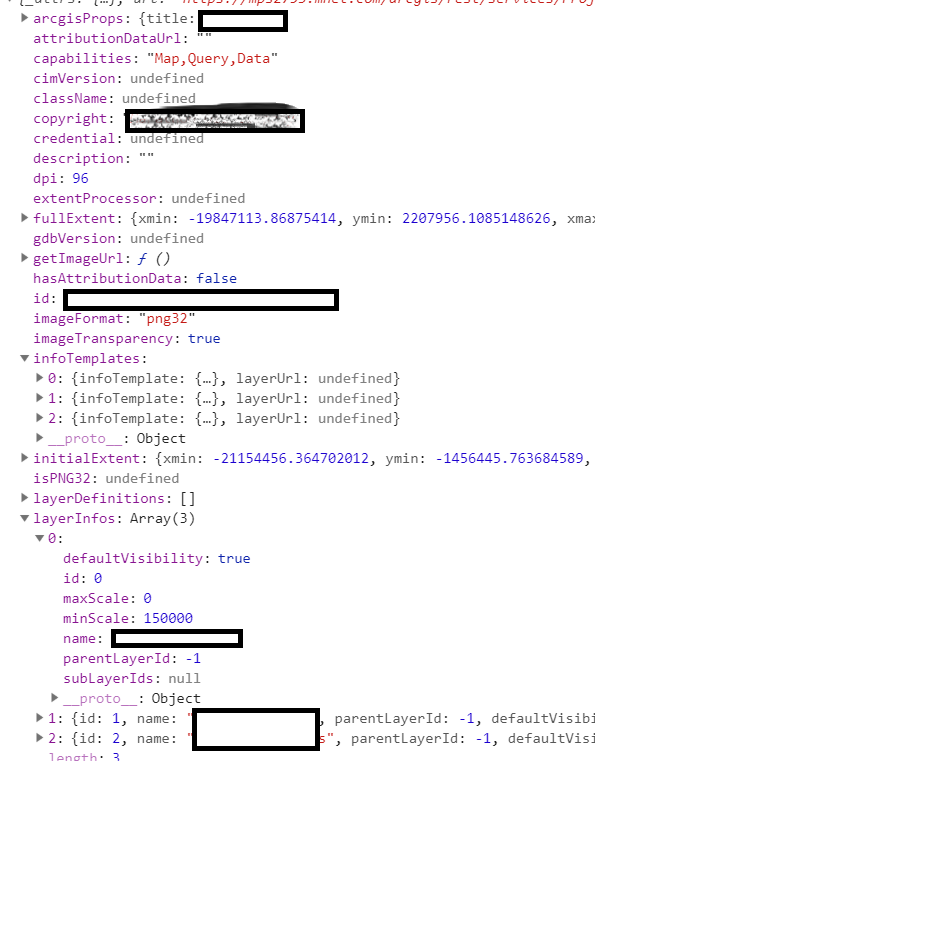
- Mark as New
- Bookmark
- Subscribe
- Mute
- Subscribe to RSS Feed
- Permalink
- Report Inappropriate Content
You are not going to get a layer object for a MapService layer like that in the 3.x API. You need to set the LayerDefintions array for that layer.
- Mark as New
- Bookmark
- Subscribe
- Mute
- Subscribe to RSS Feed
- Permalink
- Report Inappropriate Content
Thanks a lot.