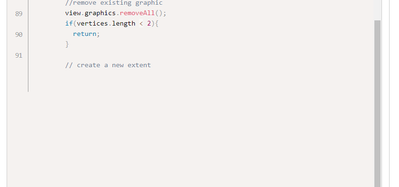- Home
- :
- All Communities
- :
- Developers
- :
- JavaScript Maps SDK
- :
- JavaScript Maps SDK Questions
- :
- Re: Navigation tools for ArcGIS API for JavaScript...
- Subscribe to RSS Feed
- Mark Topic as New
- Mark Topic as Read
- Float this Topic for Current User
- Bookmark
- Subscribe
- Mute
- Printer Friendly Page
Navigation tools for ArcGIS API for JavaScript 4.x
- Mark as New
- Bookmark
- Subscribe
- Mute
- Subscribe to RSS Feed
- Permalink
- Report Inappropriate Content
Does Navigation tools available in ArcGIS API for JavaScript 4.x?
I am looking for the best approach to implement zoomToNextExtent() and zoomToPrevExtent() using ArcGIS API for JavaScript 4.x. Any suggestions/samples please.
Your support is sincerely appreciated.
HTML5, CSS, JavaScript, and JavaScript Frameworks ArcGIS Server with JavaScript API Esri Technical Support
#navigation #zoomToPrevExtent #zoomToNextExtent
Solved! Go to Solution.
Accepted Solutions
- Mark as New
- Bookmark
- Subscribe
- Mute
- Subscribe to RSS Feed
- Permalink
- Report Inappropriate Content
I got impatient waiting for that to be implemented so I did it myself.
<!DOCTYPE html>
<html>
<head>
<meta charset="utf-8">
<meta name="viewport" content="initial-scale=1,maximum-scale=1,user-scalable=no">
<title>Intro to MapView - Create a 2D map - 4.20</title>
<style>
html,
body,
#viewDiv {
padding: 0;
margin: 0;
height: 100%;
width: 100%;
}
#tools {
padding: 1em;
text-align: center;
}
.tool {
padding-top: 3px;
padding: 4px 2px;
}
.tool.disabled,
.tool.disabled:hover {
opacity: 0.6;
pointer-events: none;
}
</style>
<link rel="stylesheet" href="https://js.arcgis.com/4.20/esri/css/main.css">
<script src="https://js.arcgis.com/4.20/"></script>
<script>
var _prevExtent, _preExtent,
_currentvExtent, _extentHistory
require([
"esri/Map",
"esri/views/MapView",
"esri/core/watchUtils",
"dojo/dom-class",
"dojo/dom",
"dojo/on"
], function(Map, MapView, watchUtils, domClass, dom, on) {
_prevExtent = false;
_preExtent = null;
_currentExtent = null;
_extentHistory = [];
_extentHistoryIndx = 0;
_nextExtent = false;
var map = new Map({
basemap: "streets"
});
var view = new MapView({
container: "viewDiv",
map: map,
zoom: 4,
center: [15, 65] // longitude, latitude
});
watchUtils.whenTrue(view, "ready", function(){
initToolbar();
watchUtils.whenOnce(view, "extent", function(){
watchUtils.when(view, 'stationary', function(evt){
if(evt){
extentChangeHandler(view.extent);
}
});
});
});
function extentChangeHandler(evt) {
if(_prevExtent || _nextExtent){
_currentExtent = evt;
}else{
_preExtent = _currentExtent;
_currentExtent = evt;
_extentHistory.push({
preExtent: _preExtent,
currentExtent: _currentExtent
});
_extentHistoryIndx = _extentHistory.length - 1;
}
_prevExtent = _nextExtent = false;
extentHistoryChange();
}
function extentHistoryChange() {
if(_extentHistory.length === 0 || _extentHistoryIndx === 0 ){
domClass.add(dom.byId("zoomprev"), "disabled");
} else {
domClass.remove(dom.byId("zoomprev"), "disabled");
}
if(_extentHistory.length === 0 || _extentHistoryIndx === _extentHistory.length - 1){
domClass.add(dom.byId("zoomnext"), "disabled");
} else {
domClass.remove(dom.byId("zoomnext"), "disabled");
}
}
function initToolbar() {
on(dom.byId("zoomnext"), "click", function() {
_nextExtent = true;
_extentHistoryIndx++;
view.goTo(_extentHistory[_extentHistoryIndx].currentExtent);
});
on(dom.byId("zoomprev"), "click", function() {
if(_extentHistory[_extentHistoryIndx].preExtent){
_prevExtent = true;
view.goTo(_extentHistory[_extentHistoryIndx].preExtent);
_extentHistoryIndx--;
}
});
}
view.ui.add("tools", "top-right");
});
</script>
</head>
<body>
<div id="viewDiv"></div>
<div id="tools" class="esri-widget">
<img src="images/backward.png" alt="Back Extent" title="Back Extent" class="tool" id="zoomprev" />
<img src="images/forward.png" alt="Forward Extent" title="Forward Extent" class="tool" id="zoomnext" />
</div>
</body>
</html>


- Mark as New
- Bookmark
- Subscribe
- Mute
- Subscribe to RSS Feed
- Permalink
- Report Inappropriate Content
The Navigation toolbar is listed as "Under Consideration" instead of "Coming Soon" in the Functionality Matrix
- Mark as New
- Bookmark
- Subscribe
- Mute
- Subscribe to RSS Feed
- Permalink
- Report Inappropriate Content
I got impatient waiting for that to be implemented so I did it myself.
<!DOCTYPE html>
<html>
<head>
<meta charset="utf-8">
<meta name="viewport" content="initial-scale=1,maximum-scale=1,user-scalable=no">
<title>Intro to MapView - Create a 2D map - 4.20</title>
<style>
html,
body,
#viewDiv {
padding: 0;
margin: 0;
height: 100%;
width: 100%;
}
#tools {
padding: 1em;
text-align: center;
}
.tool {
padding-top: 3px;
padding: 4px 2px;
}
.tool.disabled,
.tool.disabled:hover {
opacity: 0.6;
pointer-events: none;
}
</style>
<link rel="stylesheet" href="https://js.arcgis.com/4.20/esri/css/main.css">
<script src="https://js.arcgis.com/4.20/"></script>
<script>
var _prevExtent, _preExtent,
_currentvExtent, _extentHistory
require([
"esri/Map",
"esri/views/MapView",
"esri/core/watchUtils",
"dojo/dom-class",
"dojo/dom",
"dojo/on"
], function(Map, MapView, watchUtils, domClass, dom, on) {
_prevExtent = false;
_preExtent = null;
_currentExtent = null;
_extentHistory = [];
_extentHistoryIndx = 0;
_nextExtent = false;
var map = new Map({
basemap: "streets"
});
var view = new MapView({
container: "viewDiv",
map: map,
zoom: 4,
center: [15, 65] // longitude, latitude
});
watchUtils.whenTrue(view, "ready", function(){
initToolbar();
watchUtils.whenOnce(view, "extent", function(){
watchUtils.when(view, 'stationary', function(evt){
if(evt){
extentChangeHandler(view.extent);
}
});
});
});
function extentChangeHandler(evt) {
if(_prevExtent || _nextExtent){
_currentExtent = evt;
}else{
_preExtent = _currentExtent;
_currentExtent = evt;
_extentHistory.push({
preExtent: _preExtent,
currentExtent: _currentExtent
});
_extentHistoryIndx = _extentHistory.length - 1;
}
_prevExtent = _nextExtent = false;
extentHistoryChange();
}
function extentHistoryChange() {
if(_extentHistory.length === 0 || _extentHistoryIndx === 0 ){
domClass.add(dom.byId("zoomprev"), "disabled");
} else {
domClass.remove(dom.byId("zoomprev"), "disabled");
}
if(_extentHistory.length === 0 || _extentHistoryIndx === _extentHistory.length - 1){
domClass.add(dom.byId("zoomnext"), "disabled");
} else {
domClass.remove(dom.byId("zoomnext"), "disabled");
}
}
function initToolbar() {
on(dom.byId("zoomnext"), "click", function() {
_nextExtent = true;
_extentHistoryIndx++;
view.goTo(_extentHistory[_extentHistoryIndx].currentExtent);
});
on(dom.byId("zoomprev"), "click", function() {
if(_extentHistory[_extentHistoryIndx].preExtent){
_prevExtent = true;
view.goTo(_extentHistory[_extentHistoryIndx].preExtent);
_extentHistoryIndx--;
}
});
}
view.ui.add("tools", "top-right");
});
</script>
</head>
<body>
<div id="viewDiv"></div>
<div id="tools" class="esri-widget">
<img src="images/backward.png" alt="Back Extent" title="Back Extent" class="tool" id="zoomprev" />
<img src="images/forward.png" alt="Forward Extent" title="Forward Extent" class="tool" id="zoomnext" />
</div>
</body>
</html>


- Mark as New
- Bookmark
- Subscribe
- Mute
- Subscribe to RSS Feed
- Permalink
- Report Inappropriate Content
Excellent Robert Scheitlin, GISP, thank you so much. You are the man... Cheers...
- Mark as New
- Bookmark
- Subscribe
- Mute
- Subscribe to RSS Feed
- Permalink
- Report Inappropriate Content
Hi Robert. The solution you posted at https://community.esri.com/t5/arcgis-api-for-javascript-questions/does-the-class-quot-esri-toolbars-... cannot be rendered in its whole. There are issues with the ESRI website and it can't display the whole solution. Can you please post it again? Thanks.
- Mark as New
- Bookmark
- Subscribe
- Mute
- Subscribe to RSS Feed
- Permalink
- Report Inappropriate Content
@LefterisKoumis Post has been updated.
- Mark as New
- Bookmark
- Subscribe
- Mute
- Subscribe to RSS Feed
- Permalink
- Report Inappropriate Content
THank you. It seems that Chrome and Edge cannot render the whole page. If you scroll down you will see that it cuts off .
Firefox can display the whole code but it displays it in one line :(.
So, I have to manually to insert the line breaks to make it readable.
ESRI is aware of the issue and they are looking into it. THanks.
- Mark as New
- Bookmark
- Subscribe
- Mute
- Subscribe to RSS Feed
- Permalink
- Report Inappropriate Content
@LefterisKoumis Strange it render fine for me in Chrome
- Mark as New
- Bookmark
- Subscribe
- Mute
- Subscribe to RSS Feed
- Permalink
- Report Inappropriate Content
Robert, your screenshot is from this page. I was referring for the solution posted at this page:
https://community.esri.com/t5/arcgis-api-for-javascript-questions/does-the-class-quot-esri-toolbars-.... When you scroll down it freezes, after line 91.
- Mark as New
- Bookmark
- Subscribe
- Mute
- Subscribe to RSS Feed
- Permalink
- Report Inappropriate Content
Latest update, ESRI responded with this about the issue.