- Home
- :
- All Communities
- :
- Developers
- :
- JavaScript Maps SDK
- :
- JavaScript Maps SDK Questions
- :
- MapServer does not load from WKWebView but works i...
- Subscribe to RSS Feed
- Mark Topic as New
- Mark Topic as Read
- Float this Topic for Current User
- Bookmark
- Subscribe
- Mute
- Printer Friendly Page
MapServer does not load from WKWebView but works in both UIWebView and Safari
- Mark as New
- Bookmark
- Subscribe
- Mute
- Subscribe to RSS Feed
- Permalink
- Report Inappropriate Content
Hi,
I have an application that needs to use WKWebView to display a map. This is a requirement from Apple as UIWebView will be deprecated by the end of this year.
In both UIWebView and Safari, the website with a map gets displayed correctly but in the WKWebView the following call generates an error:
https://services.arcgisonline.com/ArcGIS/rest/services/World_Imagery/MapServer?f=json
"An error occurred trying to load the resource".
As result, the map is never displayed.
Has anyone experienced this issue?
Thanks!
- Mark as New
- Bookmark
- Subscribe
- Mute
- Subscribe to RSS Feed
- Permalink
- Report Inappropriate Content
I modified my app to point to the following site in esri:
https://developers.arcgis.com/javascript/3/
the app using WKWebView fails to display the sample map.
However, if I use safari in the iPad simulator the same page displays the sample map without trouble.
Here it is with WKWebView:
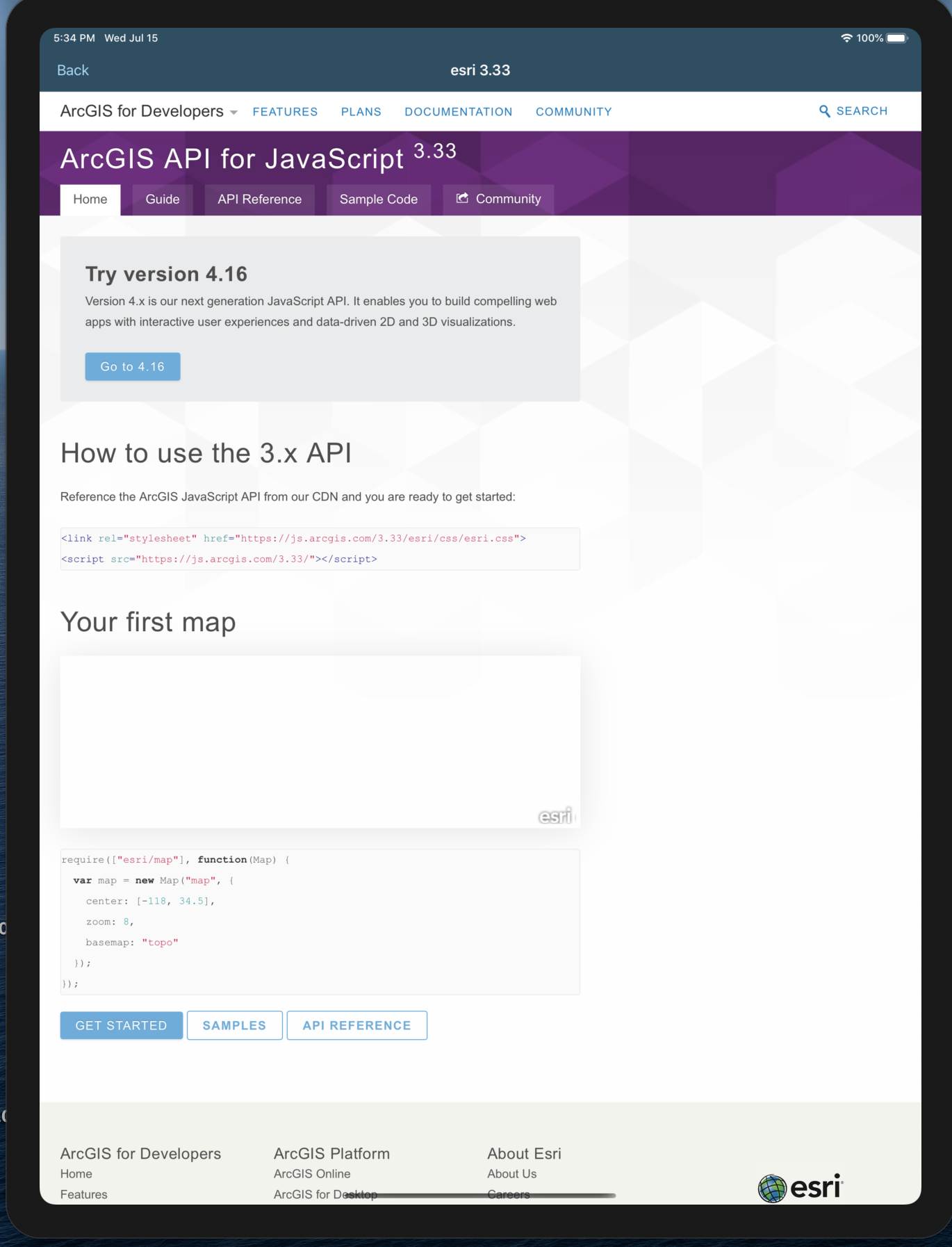
The same page displays just fine in the iPad simulator safari browser:
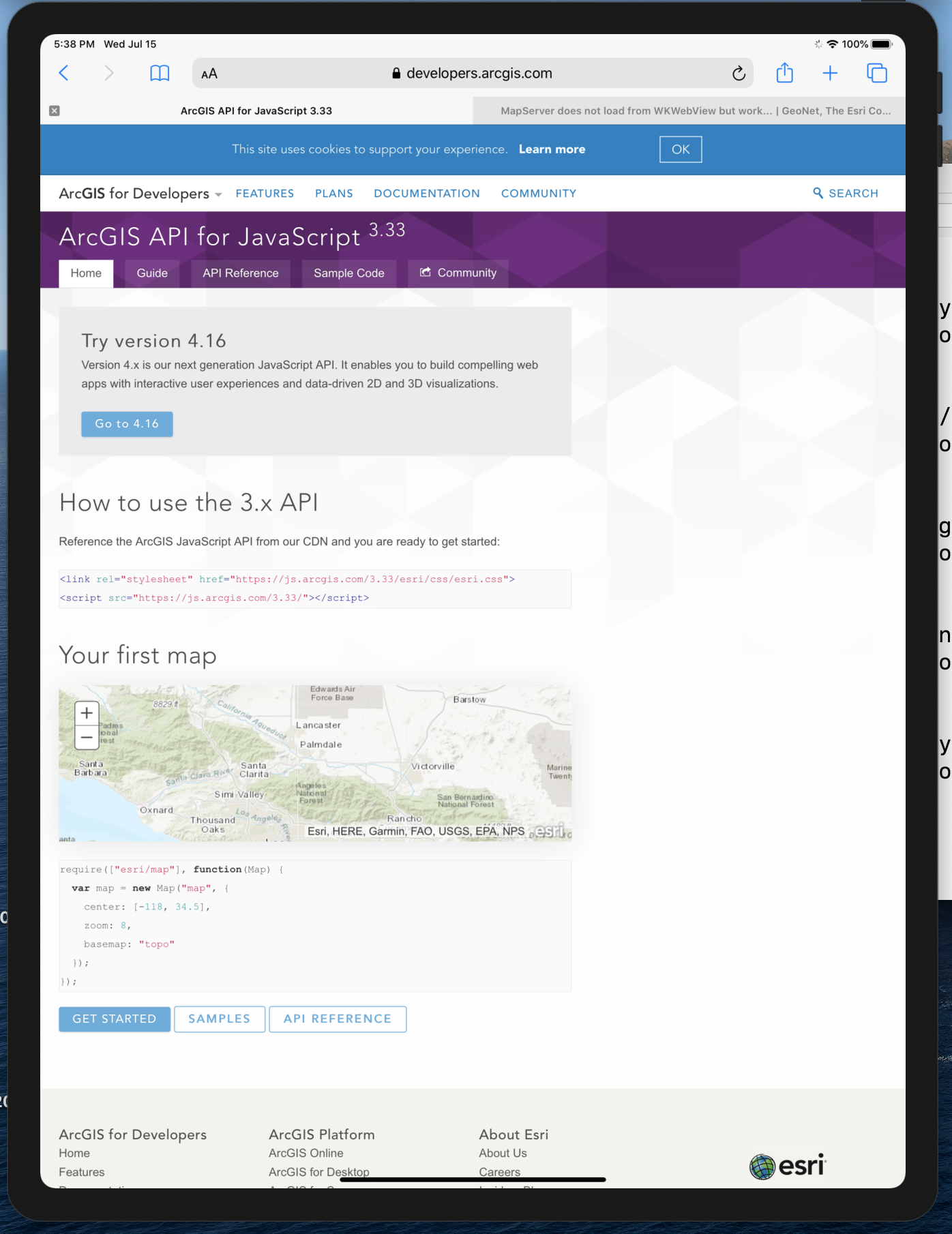
Anybody else has this issue?
- Mark as New
- Bookmark
- Subscribe
- Mute
- Subscribe to RSS Feed
- Permalink
- Report Inappropriate Content
Hi,
I have the same problem.
I get the following error running it on my iPad "Request header field Cache-Control is not allowed by Access-Control-Allow-Headers".
Have you found a solution to the problem?
Br.
Kasper
- Mark as New
- Bookmark
- Subscribe
- Mute
- Subscribe to RSS Feed
- Permalink
- Report Inappropriate Content
Hi Kasper,
The error we were facing was related to the handling of self signed certificates in the didReceiveAuthenticationChallenge method. Basically, we were cancelling all requests if they didn't match one of our host domains. Instead we needed to call PerformDefaultHandling in the completionHandler.
I think your issue is different... it sounds like the server side needs to change to allow Cache-Control in your Access-Control-Allow-Headers setting.