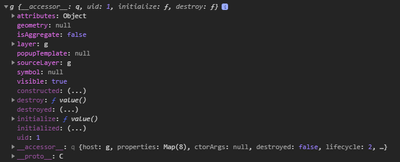- Home
- :
- All Communities
- :
- Developers
- :
- JavaScript Maps SDK
- :
- JavaScript Maps SDK Questions
- :
- Manually open Feature popup when recieve a message...
- Subscribe to RSS Feed
- Mark Topic as New
- Mark Topic as Read
- Float this Topic for Current User
- Bookmark
- Subscribe
- Mute
- Printer Friendly Page
Manually open Feature popup when recieve a message (from postmessage)
- Mark as New
- Bookmark
- Subscribe
- Mute
- Subscribe to RSS Feed
- Permalink
- Report Inappropriate Content
Hello,
I'm trying to open the feature popup when my map is recieving a message:
window.addEventListener("message", function (event) {
if (event?.data?.type === "external") {
console.log(_getAllFeaturesRecursive(featureLayer,[]));
}
});
By doing this, I know that I need to open my popup...
I was using a function "getAllFeaturesRecursives" that get all the features:
const _getAllFeaturesRecursive = (layer, featuresSoFar) => {
return layer
.queryFeatures({
start: featuresSoFar.length,
num: layer.capabilities.query.maxRecordCount,
outFields: ['*']
})
.then((results) => {
if (
results.exceededTransferLimit &&
results.exceededTransferLimit === true
) {
return _getAllFeaturesRecursive(layer, [
...featuresSoFar,
...results.features
]);
} else {
var p = Promise.resolve([...featuresSoFar, ...results.features]).then((feat) => {
console.log(feat[0]);
feat[0].layer.popupEnabled = false;
feat[0].layer.popupEnabled = true;
});
}
});
};
So I tried to put popupenable to true, but it seems to be true foreach layers...
Do you have any ideas to open the feature popup (with focus) manually (without direct events on the map?)
Thanks 🙂
Solved! Go to Solution.
Accepted Solutions
- Mark as New
- Bookmark
- Subscribe
- Mute
- Subscribe to RSS Feed
- Permalink
- Report Inappropriate Content
You can call the .open() method of the mapView's popup and pass in the feature or content you want to display. Might be something like this...
mapView.popup.open({ location: feat[0].geometry, features: [feat[0]] });
https://developers.arcgis.com/javascript/latest/api-reference/esri-views-MapView.html#popup
https://developers.arcgis.com/javascript/latest/api-reference/esri-widgets-Popup.html#open
- Mark as New
- Bookmark
- Subscribe
- Mute
- Subscribe to RSS Feed
- Permalink
- Report Inappropriate Content
Hm...It seems there was a problem with my method to get features, and also it seems to be useless:
Solution:
var query = {
objectIds: [event.data.objectid],
outFields: ["*"],
returnGeometry: true
};
featureLayer.queryFeatures(query)
.then(function(response){
// close view popup if it is open
view.popup.close();
// Open the new popup
var feat = response.features[0];
view.popup.open({ location: feat.geometry, features: [feat] });
});
// consoleSpecial thanks to @TommyBramble 🙂
- Mark as New
- Bookmark
- Subscribe
- Mute
- Subscribe to RSS Feed
- Permalink
- Report Inappropriate Content
You can call the .open() method of the mapView's popup and pass in the feature or content you want to display. Might be something like this...
mapView.popup.open({ location: feat[0].geometry, features: [feat[0]] });
https://developers.arcgis.com/javascript/latest/api-reference/esri-views-MapView.html#popup
https://developers.arcgis.com/javascript/latest/api-reference/esri-widgets-Popup.html#open
- Mark as New
- Bookmark
- Subscribe
- Mute
- Subscribe to RSS Feed
- Permalink
- Report Inappropriate Content
Hey, sorry for the late feedback, i was absent for a week.
I've tried your solution and it seems to works but not really, in fact, my feat[0}.geometry seems to be null...
That's weird.
- Mark as New
- Bookmark
- Subscribe
- Mute
- Subscribe to RSS Feed
- Permalink
- Report Inappropriate Content
Hm...It seems there was a problem with my method to get features, and also it seems to be useless:
Solution:
var query = {
objectIds: [event.data.objectid],
outFields: ["*"],
returnGeometry: true
};
featureLayer.queryFeatures(query)
.then(function(response){
// close view popup if it is open
view.popup.close();
// Open the new popup
var feat = response.features[0];
view.popup.open({ location: feat.geometry, features: [feat] });
});
// consoleSpecial thanks to @TommyBramble 🙂