- Home
- :
- All Communities
- :
- Developers
- :
- JavaScript Maps SDK
- :
- JavaScript Maps SDK Questions
- :
- Issue with measure widget and dijit TabContainer
- Subscribe to RSS Feed
- Mark Topic as New
- Mark Topic as Read
- Float this Topic for Current User
- Bookmark
- Subscribe
- Mute
- Printer Friendly Page
Issue with measure widget and dijit TabContainer
- Mark as New
- Bookmark
- Subscribe
- Mute
- Subscribe to RSS Feed
- Permalink
- Report Inappropriate Content
Hello!
I'm having an issue when I use both the measure widget and a dijit TabContainer in the same application. When I have both items, then I can't see the icons in the Measure widget and get the following error:
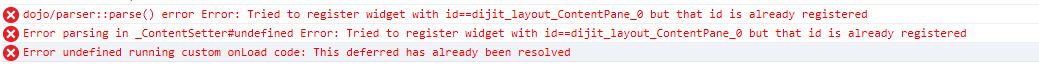
When I comment out the TabContainer, then the Measure widget works just fine.
I've read through a lot of forum posts about the measure widget and parsing. I verified that I'm only parsing once - using parser.parse(). I have parseOnLoad set to false.
I can reproduce the issue in ESRI's sandbox. Any help would be appreciated.
Here's my markup:
<div id="mainContainer" data-dojo-type="dijit/layout/BorderContainer" data-dojo-props="design:'headline',gutters:false" style="width: 100%; height: 100%;">
<div id="map" data-dojo-type="dijit/layout/ContentPane" data-dojo-props="region:'center', splitter:true">
<div id="measurementPane" style="position:absolute; right:20px; top:10px; z-Index:2;">
<div id="measurementDiv"></div>
<span style="font-size:smaller;padding:5px 5px;">Press <b>CTRL</b> to enable snapping.</span>
</div>
</div>
<div id="tabs" data-dojo-type="dijit/layout/TabContainer" data-dojo-props="region:'bottom', splitter:true" style="height: 400px">
<div id="propertyTab" data-dojo-type="dijit/layout/ContentPane" title="Tax Parcels">
<div id="propertyTabDiv1" data-dojo-type="dijit/layout/ContentPane" style="float:left"></div>
<div id="propertyTabDiv2" data-dojo-type="dijit/layout/ContentPane" style="float:left; width:75%"></div>
</div>
<div id="distTab" data-dojo-type="dijit/layout/ContentPane" title="Districts"></div>
<div id="permitTab" data-dojo-type="dijit/layout/ContentPane" title="Permits"></div>
<div id="zoneTab" data-dojo-type="dijit/layout/ContentPane" title="Zoning"></div>
</div>
</div>
- Mark as New
- Bookmark
- Subscribe
- Mute
- Subscribe to RSS Feed
- Permalink
- Report Inappropriate Content
Can we see the javascript?
- Mark as New
- Bookmark
- Subscribe
- Mute
- Subscribe to RSS Feed
- Permalink
- Report Inappropriate Content
This shows up when you insert the TabContainer code into the Measurement Widget sample