- Home
- :
- All Communities
- :
- Developers
- :
- JavaScript Maps SDK
- :
- JavaScript Maps SDK Questions
- :
- Re: Fix ArcGIS JavaScript/Online Font Defect
- Subscribe to RSS Feed
- Mark Topic as New
- Mark Topic as Read
- Float this Topic for Current User
- Bookmark
- Subscribe
- Mute
- Printer Friendly Page
- Mark as New
- Bookmark
- Subscribe
- Mute
- Subscribe to RSS Feed
- Permalink
- Report Inappropriate Content
Hi guys,
When consuming a web map with few feature services there, i keep getting this error in all our web apps which includes a range of both the ArcGIS JS 3.x API and the 4x API.
Can you have a look and fix this? It should be a quick fix.
https://static.arcgis.com/fonts/tahoma-regular/0-255.pbf This URL does not seem to be available ... and the JS API keeps logging this error. So you either make it available or handle it better in the JS API.
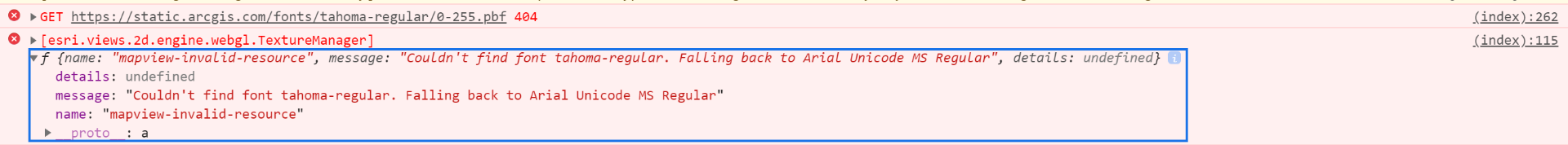
Cheers,
Jose
Solved! Go to Solution.
Accepted Solutions
- Mark as New
- Bookmark
- Subscribe
- Mute
- Subscribe to RSS Feed
- Permalink
- Report Inappropriate Content
It doesn't look like tahoma is a supported font family for hosted feature services.
Font | ArcGIS API for JavaScript 4.16
Is your service using tahoma for labels?
- Mark as New
- Bookmark
- Subscribe
- Mute
- Subscribe to RSS Feed
- Permalink
- Report Inappropriate Content
It doesn't look like tahoma is a supported font family for hosted feature services.
Font | ArcGIS API for JavaScript 4.16
Is your service using tahoma for labels?
- Mark as New
- Bookmark
- Subscribe
- Mute
- Subscribe to RSS Feed
- Permalink
- Report Inappropriate Content
Hi Rene,
The service is not from a hosted feature service it is a full blown feature service and it does include a layer which is using Tahoma. The design team has published the web map this way from Pro. For consistency purposes, if Tahoma is not supported for feature services, the validation tool in Pro should clearly state this and not let the map get published. It just confuses everyone.
Thanks for replying to the post.
Cheers,
Jose
- Mark as New
- Bookmark
- Subscribe
- Mute
- Subscribe to RSS Feed
- Permalink
- Report Inappropriate Content
If you have the fonts published on your server as pbf, you can change the url used to look for fonts.
config | ArcGIS API for JavaScript 4.16
Details can be found in the labeling guide.
- Mark as New
- Bookmark
- Subscribe
- Mute
- Subscribe to RSS Feed
- Permalink
- Report Inappropriate Content
Hi Rene,
I don't have fonts on my server, and I do not control some of the web apps deployed which all point to the same web map. We'll remove tahoma from the web map and I'll mark this post as answered (though extended to all feature services not just hosted), but again, it would be nice if Pro would block maps from being published with unsupported font types.
Thanks for taking the time to reply.
Cheers,
Jose
- Mark as New
- Bookmark
- Subscribe
- Mute
- Subscribe to RSS Feed
- Permalink
- Report Inappropriate Content
You should submit an Idea about this.
- Mark as New
- Bookmark
- Subscribe
- Mute
- Subscribe to RSS Feed
- Permalink
- Report Inappropriate Content
For anyone else looking to use a custom font I really struggled with this so documenting here. There doesn't appear to be a documented way on how to create a PBF font for Esri. A tip I got was the easiest way is to create a vector tile package with the font in in. Then rename the VTPK to .zip unzip and the font will be under resources\fonts\
You then set the url for the fonts as Rene suggests. Keep in mind that the url doesn't accept multiple locations so you will have to host all the fonts you use (would have been nice if the url took an array and would look at multiple locations)