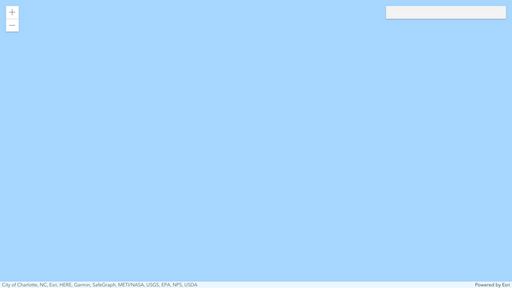- Home
- :
- All Communities
- :
- Developers
- :
- JavaScript Maps SDK
- :
- JavaScript Maps SDK Questions
- :
- Re: Editor Widget issue when setting no attributes...
- Subscribe to RSS Feed
- Mark Topic as New
- Mark Topic as Read
- Float this Topic for Current User
- Bookmark
- Subscribe
- Mute
- Printer Friendly Page
Editor Widget issue when setting no attributes updatable - geometry only
- Mark as New
- Bookmark
- Subscribe
- Mute
- Subscribe to RSS Feed
- Permalink
- Report Inappropriate Content
Hi All,
I have to modify features, but geometries only, attributes should not be shown nor updated.
So, as by default Editor fieldConfig is exposing all attributes, I tried to empty it with null, [] or [{}].
Unfortunately all these values are causing many issues and errors in the javascript console.
https://codepen.io/Chris_Siveco/pen/dyvKzNP
Is there a way to edit only geometries with the Editor widget ?
Regards
Chris
Solved! Go to Solution.
Accepted Solutions
- Mark as New
- Bookmark
- Subscribe
- Mute
- Subscribe to RSS Feed
- Permalink
- Report Inappropriate Content
How about leaving the fields in but not allowing them to be edited, such as:
fieldConfigs: [{
name: "HazardType",
label: "Hazard Type",
editable: false,
direction: "asc"
},
{
name: "descrip",
label: "Description",
editable: false,
direction: "asc"
},
{...There is also a 'showNoValueOption' setting that might work (not much help on it). Or maybe the 'visibilityExpression' that ties to an Arcade expression that is always false?
- Mark as New
- Bookmark
- Subscribe
- Mute
- Subscribe to RSS Feed
- Permalink
- Report Inappropriate Content
How about leaving the fields in but not allowing them to be edited, such as:
fieldConfigs: [{
name: "HazardType",
label: "Hazard Type",
editable: false,
direction: "asc"
},
{
name: "descrip",
label: "Description",
editable: false,
direction: "asc"
},
{...There is also a 'showNoValueOption' setting that might work (not much help on it). Or maybe the 'visibilityExpression' that ties to an Arcade expression that is always false?
- Mark as New
- Bookmark
- Subscribe
- Mute
- Subscribe to RSS Feed
- Permalink
- Report Inappropriate Content
Actually, with something like I made it work :
const pointInfos = {
layer: pointLayer,
fieldConfig: [{
name: "HazardType",
label: "Hazard type",
editable: false,
visibilityExpression:"1==2" //Here is the Trick not to have any attributes editable nor shown !
}]
BUT, after reviewing my codepen code, I also made it work with a regular fieldConfig: []
So, may be there was a bug in my original codepen.
Thank you Jeffrey
- Mark as New
- Bookmark
- Subscribe
- Mute
- Subscribe to RSS Feed
- Permalink
- Report Inappropriate Content
That second option looks a lot simpler 😁