- Home
- :
- All Communities
- :
- Developers
- :
- JavaScript Maps SDK
- :
- JavaScript Maps SDK Questions
- :
- Re: Why doesn't the rectangle option in SketchView...
- Subscribe to RSS Feed
- Mark Topic as New
- Mark Topic as Read
- Float this Topic for Current User
- Bookmark
- Subscribe
- Mute
- Printer Friendly Page
Why doesn't the rectangle option in SketchViewModel work as expected?
- Mark as New
- Bookmark
- Subscribe
- Mute
- Subscribe to RSS Feed
- Permalink
- Report Inappropriate Content
When using an instance of SketchViewModel, I am having trouble getting the drawn rectangle graphic to work when querying the FeatureLayerView.
If you open this example and try to draw a rectangle that intersects with the point feature class, it doesn't seem to return the correct results. usually, 0 features are returned after using the queryFeatures function on the FeatureLayerView.
Here is the relevant code in the sample above that doesn't seem to be working properly:
sketchVM.on("create", function (e) {
if (e.state === "complete") {
flView.queryFeatures({
geometry: e.graphic.geometry
}).then(function(data){
if (data.features.length === 0) {
alert("0 features were selected????");
} else {
alert(data.features.length + 'points selected');
}
console.log(data);
})
}
})
UPDATE!!!
I figured out how to replicate the issue!
When drawing the rectangle, if you draw from right to left as shown in the gifs below, it will not work correctly. If you draw from left to right, it works as expected.
Right to left (NOT WORKING)

Left to right (WORKING)
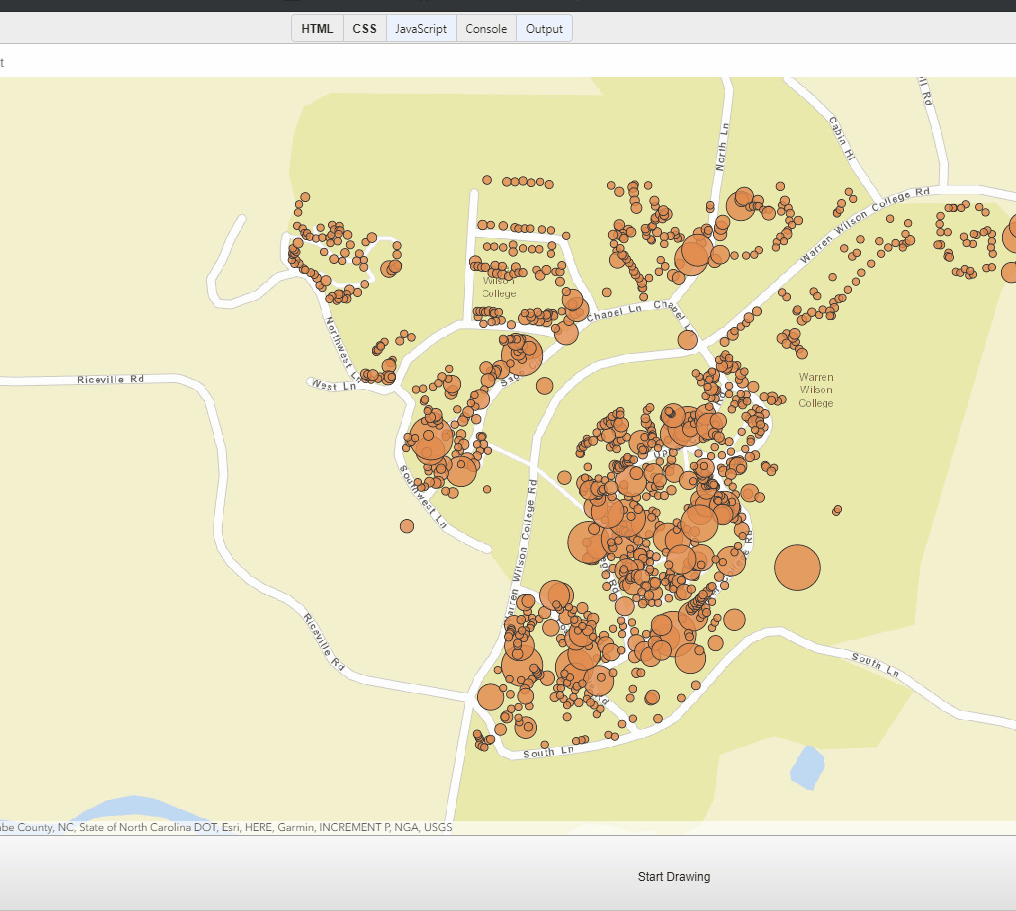
FYI, this bug seems to be present in the SketchViewModel in all versions that I tested (4.12, 4.11, etc...)
- Mark as New
- Bookmark
- Subscribe
- Mute
- Subscribe to RSS Feed
- Permalink
- Report Inappropriate Content
I was having trouble accessing your data so I used a sample service:
https://jsbin.com/locogiyoba/1/edit?html,css,output
That is definitely weird behavior, however I got it to work by querying the feature layer and removing the layer view all together. Let me know if this makes sense.
- Mark as New
- Bookmark
- Subscribe
- Mute
- Subscribe to RSS Feed
- Permalink
- Report Inappropriate Content
Thanks for the response.
I would greatly prefer to use the FeatureLayerView's QueryFeatures function for my use case to avoid the unnecessary network requests.
Would you please log this as a bug? Or do you have any suggestions as a workaround? I am using this function in several production sites.
Thanks.
- Mark as New
- Bookmark
- Subscribe
- Mute
- Subscribe to RSS Feed
- Permalink
- Report Inappropriate Content
Hi Jack,
Can you create a case with Esri Technical Support for this issue?
https://support.esri.com/en/request-case
Your last bug was an equivalency issue with 4.12, which is why I expedited the process. However, when you encounter bugs we ask that you submit them to Technical Support and an analyst will assist you.
Thanks!
- Mark as New
- Bookmark
- Subscribe
- Mute
- Subscribe to RSS Feed
- Permalink
- Report Inappropriate Content
It has now been entered as BUG-000124153 in Esri's ticketing system.
- Mark as New
- Bookmark
- Subscribe
- Mute
- Subscribe to RSS Feed
- Permalink
- Report Inappropriate Content
This bug has been fixed in the 4.13 version of the API