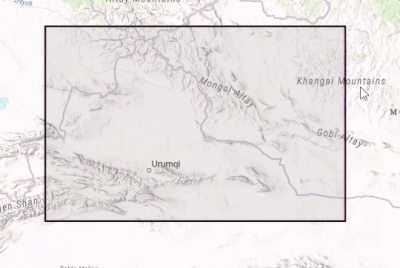- Home
- :
- All Communities
- :
- Developers
- :
- JavaScript Maps SDK
- :
- JavaScript Maps SDK Questions
- :
- V4.20 - SketchViewModel - EnableScaling = false St...
- Subscribe to RSS Feed
- Mark Topic as New
- Mark Topic as Read
- Float this Topic for Current User
- Bookmark
- Subscribe
- Mute
- Printer Friendly Page
V4.20 - SketchViewModel - EnableScaling = false Still Allows Scaling
- Mark as New
- Bookmark
- Subscribe
- Mute
- Subscribe to RSS Feed
- Permalink
- Report Inappropriate Content
Background
Hello, I'm running into trouble with SketchViewModel.defaultUpdateOptions.enableScaling set to false... still enables the user to scale the graphic. I've created a sample codepen based off the Sketch Widget example (same behavior for SketchViewModel though), with enableSketching set to off:
https://codepen.io/gisdeveloperwithproblems/pen/OJmoeYW?editors=1000
I've attached a clip below that shows that while the resize handlers are not visible... that are apparently still active and can definitely be used.
Questions
Is there parameters I'm missing or is this considered a bug? If a bug, are there any workarounds? I could cancel on the update event for scale-start.... but that's not ideal as it deselects the graphic and still has the cursor changes even though they don't work. Furthermore, on smaller graphics, it becomes impossible to move them without scaling (which would then cancel, making the app appear to be buggy/unstable).
Solved! Go to Solution.
Accepted Solutions
- Mark as New
- Bookmark
- Subscribe
- Mute
- Subscribe to RSS Feed
- Permalink
- Report Inappropriate Content
Hi @AaronFortener ,
This bug has been fixed for version 4.21. Thanks again for bringing this to our attention.
Thanks,
Jose
- Mark as New
- Bookmark
- Subscribe
- Mute
- Subscribe to RSS Feed
- Permalink
- Report Inappropriate Content
Hello @AaronFortener ,
Thanks for bringing up this issue. This appears to be a regression in 4.18, as it works in version 4.17. This issue was fixed in 3D, but looks like we missed this for 2D. We will look into getting this fixed soon.
Thanks,
Jose
- Mark as New
- Bookmark
- Subscribe
- Mute
- Subscribe to RSS Feed
- Permalink
- Report Inappropriate Content
Do you have any kind of estimated timeline for when we could see this fix published?
- Mark as New
- Bookmark
- Subscribe
- Mute
- Subscribe to RSS Feed
- Permalink
- Report Inappropriate Content
Hi @AaronFortener ,
This bug has been fixed for version 4.21. Thanks again for bringing this to our attention.
Thanks,
Jose