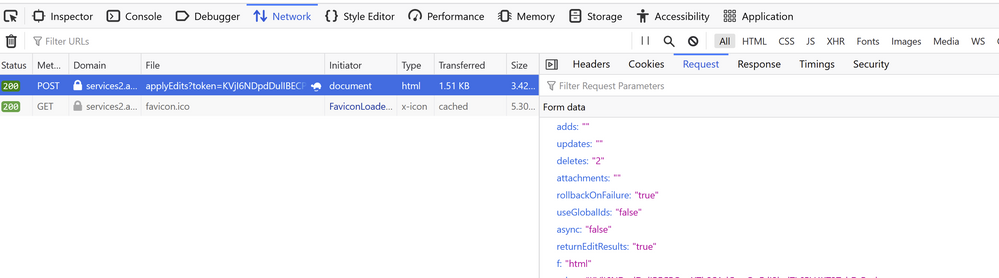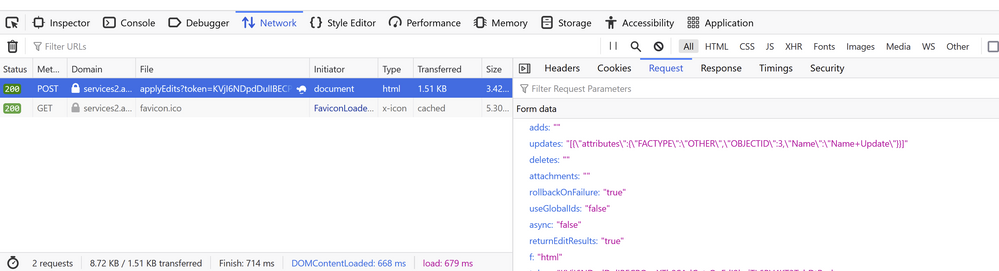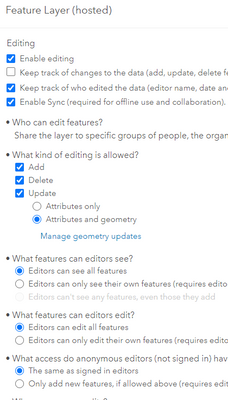- Home
- :
- All Communities
- :
- Developers
- :
- JavaScript Maps SDK
- :
- JavaScript Maps SDK Questions
- :
- Update FeatureLayer using applyEdits() sample erro...
- Subscribe to RSS Feed
- Mark Topic as New
- Mark Topic as Read
- Float this Topic for Current User
- Bookmark
- Subscribe
- Mute
- Printer Friendly Page
Update FeatureLayer using applyEdits() sample error
- Mark as New
- Bookmark
- Subscribe
- Mute
- Subscribe to RSS Feed
- Permalink
- Report Inappropriate Content
Working with 4.23 - I am currently using a copy of the "Update FeatureLayer using applyEdits()" sample but I am running into an issue where every time I click the "Update" button after creating a point I receive an error message (below) in the console.log
Uncaught (in promise)
l {name: 'feature-layer:unsupported-operation', details: undefined, message: 'Layer does not support updating features.'}
details: undefined
message: "Layer does not support updating features."
name: "feature-layer:unsupported-operation"
[[Prototype]]: c
The graphic point is created just fine but none of the information I type into the feature form is saved. Also, if I click on an existing point and try to update those attributes nothing works. The only attributes that are saved are the ones that I have set in the graphics layer when the point is initially created.
// Create a new feature using one of the selected template items.
editFeature = new Graphic({
geometry: point,
attributes: {
KINGDOM: attributes.KINGDOM,
ADD_DATE: Date.now(),
LATITUDE: event.mapPoint.latitude,
LONGITUDE: event.mapPoint.longitude,
LATDIR: "NORTH",
LONDIR: "WEST"
}
});
My hosted feature layer has Add, Updated and Delete all selected.
I have not made any changes to the sample code so I am not quite how to get this to work the way I need it to.
Solved! Go to Solution.
Accepted Solutions
- Mark as New
- Bookmark
- Subscribe
- Mute
- Subscribe to RSS Feed
- Permalink
- Report Inappropriate Content
I ended up opening an ESRI ticket for this issue. As it turns out, all the settings were correct and somehow the hosted feature service must have gotten corrupted. After republishing, everything works as it should.
- Mark as New
- Bookmark
- Subscribe
- Mute
- Subscribe to RSS Feed
- Permalink
- Report Inappropriate Content
Hi,
Are you able to edit the service using a different client, like the REST endpoint or ArcGIS Pro?
- Mark as New
- Bookmark
- Subscribe
- Mute
- Subscribe to RSS Feed
- Permalink
- Report Inappropriate Content
I am able to add/update/delete through ArcGIS Pro. I can add via the REST endpoint. Testing Update and Delete right now
- Mark as New
- Bookmark
- Subscribe
- Mute
- Subscribe to RSS Feed
- Permalink
- Report Inappropriate Content
Update I receive an error (not sure if I am doing this wrong - not very knowledgeable with REST
"attributes" : {
"OBJECTID" : 139,
"OBSERVER" : "Claire"
}
{
"error" :
{
"code" : 400,
"message" : "Cannot perform operation. Invalid operation parameters.",
"details" : [
"'updates' parameter is invalid",
"Invalid JSON primitive: { \"OBJECTID\" : 139, \"OBSERVER\" : \"Claire Peterson\" }."
]
}
}When I try to delete a record I was able to add, I get an error message.
deletes=140
{
"error" :
{
"code" : 400,
"message" : "Cannot perform operation. Invalid operation parameters.",
"details" : [
"'deletes' parameter is invalid",
"Input string was not in a correct format."
]
}
}
- Mark as New
- Bookmark
- Subscribe
- Mute
- Subscribe to RSS Feed
- Permalink
- Report Inappropriate Content
Can you post the entire chunk of code for making your edits?
I am able to successfully update and delete a record using the following payloads.
- Mark as New
- Bookmark
- Subscribe
- Mute
- Subscribe to RSS Feed
- Permalink
- Report Inappropriate Content
For the testing or in my actual javascript file?
- Mark as New
- Bookmark
- Subscribe
- Mute
- Subscribe to RSS Feed
- Permalink
- Report Inappropriate Content
That error you're getting means the layer doesn't support editing, but could you try using your layer in this simple sample and see if you can edit the features
https://codepen.io/odoe/pen/dydvvaB?editors=1000
Try to edit, add, delete, and see if it works there.
- Mark as New
- Bookmark
- Subscribe
- Mute
- Subscribe to RSS Feed
- Permalink
- Report Inappropriate Content
I am able to add just fine but when I click on Select under Edit Features, I am unable to make a selection.
These are my settings on the hosted feature layer which contains 4 separate layers.
- Mark as New
- Bookmark
- Subscribe
- Mute
- Subscribe to RSS Feed
- Permalink
- Report Inappropriate Content
And this may not even be easiest way to go about this but my main goal is when people create a feature, I would like certain attributes in the Feature Form or Editor to be already filled in - the ones that I have populated in my Graphic Layer in the initial post.
Then when they select a species from a drop down, I have a query going off to grab the matching attribute information from a table and I would like to bring back the Genus and Species attributes from that table and have those values populate the associated boxes in the form.
- Mark as New
- Bookmark
- Subscribe
- Mute
- Subscribe to RSS Feed
- Permalink
- Report Inappropriate Content
Instead of querying for related attributes have you looked into setting up contingent values? - https://www.esri.com/arcgis-blog/products/js-api-arcgis/developers/contingent-attribute-values-in-th...