- Home
- :
- All Communities
- :
- Developers
- :
- JavaScript Maps SDK
- :
- JavaScript Maps SDK Questions
- :
- Re: TextSymbols do not display in IE8.
- Subscribe to RSS Feed
- Mark Topic as New
- Mark Topic as Read
- Float this Topic for Current User
- Bookmark
- Subscribe
- Mute
- Printer Friendly Page
TextSymbols do not display in IE8.
- Mark as New
- Bookmark
- Subscribe
- Mute
- Subscribe to RSS Feed
- Permalink
- Report Inappropriate Content
I'm trying to make my application IE 8 compatible. When I create a Graphic based on a TextSymbol and add it to a graphics layer it does not display. Using IE's debugger (painful) the only difference I can see in how the graphic object is created is that in IE8 the _shape property is null even after it has been added to the graphics layer whereas in IE9 the _shape property is populated.
I found a bug report on the Dojo sight here: https://bugs.dojotoolkit.org/ticket/10491 but it's a couple of years old. Is there a patch available from ESRI? Should I try to apply that patch from Dojo?
I'm using version 3.10 of the Javascript API.
- Mark as New
- Bookmark
- Subscribe
- Mute
- Subscribe to RSS Feed
- Permalink
- Report Inappropriate Content
Stan,
Can you see the text symbol in this sample in IE8?
Geocode an address | ArcGIS API for JavaScript
If so can you provide a sample of your code that shows how you are creating the graphic and symbol properties.
- Mark as New
- Bookmark
- Subscribe
- Mute
- Subscribe to RSS Feed
- Permalink
- Report Inappropriate Content
No. The text symbol does not display in IE 8. Here's what it looks like in IE 8:

Here's what it looks like in IE 9:
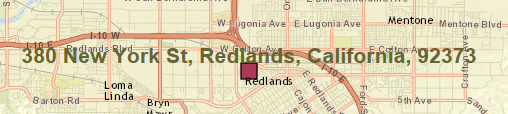
- Mark as New
- Bookmark
- Subscribe
- Mute
- Subscribe to RSS Feed
- Permalink
- Report Inappropriate Content
Looks like this may be a bug with Text Symbols in IE8 with versions 3.8 and later of the JSAPI. I'm looking into it and will post an update later.
- Mark as New
- Bookmark
- Subscribe
- Mute
- Subscribe to RSS Feed
- Permalink
- Report Inappropriate Content
The issue will happen when you add point graphics and text to the same graphics layer. Try to create two graphics layers, one for the points, and one for the text. It should resolve the issue. Good luck.
- Mark as New
- Bookmark
- Subscribe
- Mute
- Subscribe to RSS Feed
- Permalink
- Report Inappropriate Content
I found this is a bug of arcgis js api, because the decoration property has no default value. My solution code below:
new TextSymbol("").setFont(new Font().setDecoration("none"));
- Mark as New
- Bookmark
- Subscribe
- Mute
- Subscribe to RSS Feed
- Permalink
- Report Inappropriate Content
You could try adding
<meta http-equiv="X-UA-Compatible" content="IE=edge" />
to the top of your application. See if you can force IE into a compatibility mode. Google IE Compatibility mode. html - Force IE compatibility mode off in IE using tags - Stack Overflow