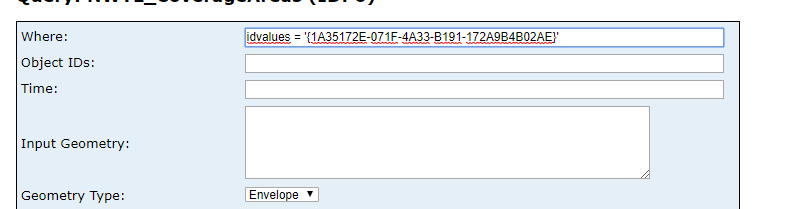- Home
- :
- All Communities
- :
- Developers
- :
- JavaScript Maps SDK
- :
- JavaScript Maps SDK Questions
- :
- Re: Query Feature Class
- Subscribe to RSS Feed
- Mark Topic as New
- Mark Topic as Read
- Float this Topic for Current User
- Bookmark
- Subscribe
- Mute
- Printer Friendly Page
- Mark as New
- Bookmark
- Subscribe
- Mute
- Subscribe to RSS Feed
- Permalink
- Report Inappropriate Content
I know this is going to be a hard one to follow.....but hope someone can...
I am now trying to select features from that Feature Class via JS 4.14 api and write them to a Graphic...this is working SORT OF....
For some reason I can select the features from certain fields and not from others....I am very confused.
I have 3 combo boxes in the app that push values to queries to query the data.
All the values you see in the ComboBoxes exist in the FC itself. I will post and example below
I can only get features selected from the combo box with the miles (DISTANCE) values.
COMBO BOXES
<select id="mySelect" onchange="window.JsController.cboChanged()">
<option value="9a35172e071f4a33b191172a9b4b02ae">feature 1</option>
<option value="6a35172e071f4a33b191172a9b4b02ae">feature 2</option>
<option value="1a35172e071f4a33b191172a9b4b02ae">feature 3</option>
</select>
<select id="mySelect2" onchange="window.JsController.cboChanged2()">
<option value="10">10 miles</option>
<option value="50">50 miles</option>
<option value="20">20 miles</option>
</select>
<select id="mySelect3" onchange="window.JsController.cboChanged3()">
<option value="1520 Split Oak Ln, Henrico, Virginia, 23229">address 1</option>
<option value="113 Buffalo Rd, Clarksville, Virginia(VA), 23927">address 2</option>
<option value="8817 Sherando Dr, Bristow, Virginia(VA), 20136">address 3</option>
</select>I am calling the JS code from .net C# as follows...the on Return features calling the function displayResultsUniqueID for all 3 combobox change events
window.JsController = {
// SEARCH BY UNIQUE ID
cboChanged: function () {
resultsLayer2.removeAll();
var x = "";
x = document.getElementById("mySelect").value;
queryMultipartPolyongUniqueID(x).then(displayResultsUniqueID);
},
// SEARCH BY DISTANCE
cboChanged2: function () {
resultsLayer2.removeAll();
var x = "";
x = document.getElementById("mySelect2").value;
queryMultipartPolyongUniqueID2(x).then(displayResultsUniqueID);
},
// SEARCH BY ADDRESS
cboChanged3: function () {
resultsLayer2.removeAll();
var x = "";
x = document.getElementById("mySelect3").value;
queryMultipartPolyongUniqueID3(x).then(displayResultsUniqueID);
}
}; I am then attempting to Query my Feature Class as follows from each of the ComboBox OnChange Event
function queryMultipartPolyongUniqueID(feature) {
var str = feature;
var query = "";
query = MultiPartPolygonsLayer.createQuery();
query.where = "UNIQUEIDparameter = " + str;
return MultiPartPolygonsLayer.queryFeatures(query);
}
function queryMultipartPolyongUniqueID2(feature) {
var str = feature;
var query = "";
query = MultiPartPolygonsLayer.createQuery();
query.where = "DISTANCEparameter = " + str;
return MultiPartPolygonsLayer.queryFeatures(query);
}
function queryMultipartPolyongUniqueID3(feature) {
var str = feature;
var query = "";
query = MultiPartPolygonsLayer.createQuery();
query.where = "ADDRESSgeocode = " + str;
return MultiPartPolygonsLayer.queryFeatures(query);
}
I then do the same for all 3 combo boxes
They all call the same function to display the results
then(displayResultsUniqueID);
function displayResultsUniqueID(results) {
resultsLayer2.removeAll();
var features2 = results.features.map(function (graphic) {
graphic.symbol = {
type: "simple-fill",
style: "solid",
color: [240, 248, 255, 0.9],
size: "10px", // pixels
outline: {
// autocasts as new SimpleLineSymbol()
color: [240, 248, 255, 0.9],
width: 1 // points
}
};
return graphic;
});
var numCounties2 = features2.length;
alert(numCounties2 + " Counties found");
document.getElementById("demo").innerHTML = numCounties2 + " features found from query";
resultsLayer2.addMany(features2);
}This is from the Feature Class I am trying to query showing the 3 fields and their types

This is an example of the Feature Service Queried from ArcGIS Server to Show that the Values DO in fact exist
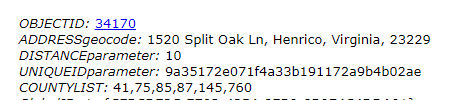
If I change the values in the UNIQUEIDparameter field to something like 4,5,6 and then change the Comobox to reflect those values the query WORKS. BUT when I use a longer string it fails
<select id="mySelect" onchange="window.JsController.cboChanged()">
<option value="4">feature 1</option>
<option value="5">feature 2</option>
<option value="6">feature 3</option>
</select>WHY ARE certain fields queryable and other are not....they are all String fields...And on top of that if I shorted the length of the UNIQUEIDparameter field values to 4,5,6 and then change the combobox values it works for the UNIQUEIDparameter. Longer values do not work....
Ultimately I need to query a GUID field.
I can post the solution if need be....but thought someone might have some ideas for me to check
Solved! Go to Solution.
Accepted Solutions
- Mark as New
- Bookmark
- Subscribe
- Mute
- Subscribe to RSS Feed
- Permalink
- Report Inappropriate Content
that was it ....I went back to ArcGIS Server and tried to run the queries there....I had to place ' ' around the value to get it to work....then I brought that back to Javascript and it works...
query.where = "idvalues= ' " + strresults + " ' ";
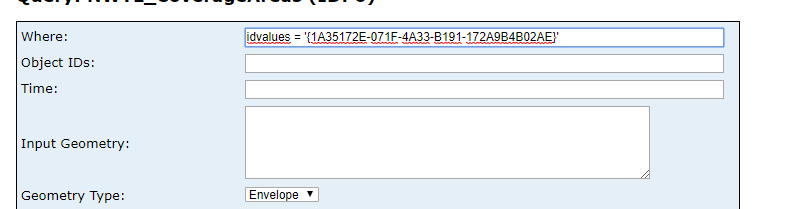
- Mark as New
- Bookmark
- Subscribe
- Mute
- Subscribe to RSS Feed
- Permalink
- Report Inappropriate Content
Think I figured it out....had to put ' ' around the value
query.where = "NWTL_ID = ' " + str + " ' ";
- Mark as New
- Bookmark
- Subscribe
- Mute
- Subscribe to RSS Feed
- Permalink
- Report Inappropriate Content
that was it ....I went back to ArcGIS Server and tried to run the queries there....I had to place ' ' around the value to get it to work....then I brought that back to Javascript and it works...
query.where = "idvalues= ' " + strresults + " ' ";