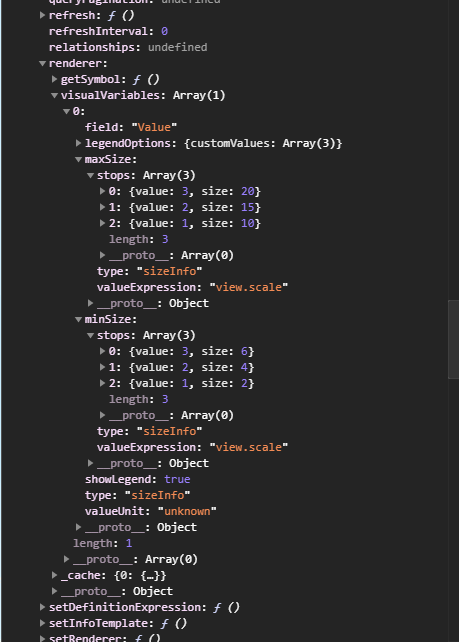Turn on suggestions
Auto-suggest helps you quickly narrow down your search results by suggesting possible matches as you type.
Cancel
- Home
- :
- All Communities
- :
- Developers
- :
- JavaScript Maps SDK
- :
- JavaScript Maps SDK Questions
- :
- Problem displaying proportional symbols on point l...
Options
- Subscribe to RSS Feed
- Mark Topic as New
- Mark Topic as Read
- Float this Topic for Current User
- Bookmark
- Subscribe
- Mute
- Printer Friendly Page
Problem displaying proportional symbols on point layer
Subscribe
394
0
01-19-2021 10:55 AM
01-19-2021
10:55 AM
- Mark as New
- Bookmark
- Subscribe
- Mute
- Subscribe to RSS Feed
- Permalink
- Report Inappropriate Content
I am trying to display proportional symbols on a layer using a field that only has one of three integer values: 1, 2, 3. The points will display just fine if I define the renderer using a basic circle symbol, but If I try to define the renderer by setting the Visual Variables object, the symbols won't display. I can't find any typos in the code and am not getting any errors. I have read the documentation and looked at examples and can't see anything wrong. Maybe someone can see something I am missing. Here is my code:
function _showSpeciesResultLayer(data, tip) {
var fielddefs = [
{"name": 'OID', 'type': 'esriFieldTypeOID', 'alias': 'OID'},
{"name": 'Site_Id', 'type': 'esriFieldTypeString', 'alias': 'Site Id'},
{"name": 'Lake', 'type': 'esriFieldTypeString', 'alias': 'Lake'},
{"name": 'common_name', 'type': 'esriFieldTypeString', 'alias': 'Species'},
{"name": 'Density', 'type': 'esriFieldTypeString', 'alias': 'Density'},
{"name": 'Value', 'type': 'esriFieldTypeInteger', 'alias': 'Value'}
]
const layerDefinition = {
"geometryType": "esriGeometryPoint",
"fields": fielddefs
}
const propSym = new SimpleMarkerSymbol ({
"color": [179, 230, 255, 100],
"type": "esriSMS",
"style": "esriSMSCircle",
"outline": {
"type": "esriSLS",
"color": [0, 68, 102, 175],
"style": "esriSLSSolid",
"width": 1
}
});
const piFeatures = data.features;
const QueryGraphics = [];
piFeatures.forEach(function(feature) {
let attr = feature.attributes;
let sid = attr.Site_Id;
attr.Species = tip[sid][0];
attr.Density = tip[sid][1];
attr.Value = parseInt(tip[sid][2]);
let geom = feature.geometry;
let point = new Point(geom.x, geom.y, new SpatialReference({wkid: 3857}));
let ptGraph = new Graphic(point, null, attr);
//piLayer.add(ptGraph);
QueryGraphics.push(ptGraph);
})
const QueryfeatureSet = new FeatureSet();
QueryfeatureSet.features = QueryGraphics;
QueryfeatureSet.geometryType = "esriGeometryPoint";
QueryfeatureSet.spatialReference = new SpatialReference({ wkid:3857});
const featureCollection = {
layerDefinition: layerDefinition,
featureSet: QueryfeatureSet
};
resultLayer = new FeatureLayer(featureCollection, {
id: "Point Intercepts",
opacity: 0.75,
outFields: ["*"]
});
if (resultLayer.graphics.length != QueryGraphics.length){
for(var i = 1; i < QueryGraphics.length; i++) {
resultLayer.add(QueryGraphics[i]);
}
}
const piTip = new ToolTip({
id: "",
style: "position:absolute; z-index:100; background-color:transparent;"
});
piTip.startup()
const propRend = new Renderer(propSym);
propRend.setVisualVariables([{
'type': 'sizeInfo',
'field': 'Value',
//'minDataValue': 1, //optional and doesn't seem to matter if
//'maxDataValue': 3, //these properties are commented out or not
'valueUnit': 'unknown',
'showLegend': true,
'legendOptions': {
'customValues': ['1', '2', '3']
},
'minSize': {
'type': 'sizeInfo',
'valueExpression': 'view.scale',
'stops': [
{'value': 3, 'size': 6},
{'value': 2, 'size': 4},
{'value': 1, 'size': 2}
]
},
'maxSize': {
'type': 'sizeInfo',
'valueExpression': 'view.scale',
'stops': [
{'value': 3, 'size': 20},
{'value': 2, 'size': 15},
{'value': 1, 'size': 10}
]
}
}])
//const render = new SimpleRenderer(propSym);
resultLayer.setRenderer(propRend); //proportional renerer does not work
//resultLayer.setRenderer(render); //this renderer works
map.addLayer(resultLayer);
Here is a screenshot of the layer properties from the console. The properties look like they are being applied correctly to the layer so maybe there is another issue:
Thanks for any suggestions.
0 Replies