- Home
- :
- All Communities
- :
- Developers
- :
- JavaScript Maps SDK
- :
- JavaScript Maps SDK Questions
- :
- Re: Prepopulate answers in the survey with Collect...
- Subscribe to RSS Feed
- Mark Topic as New
- Mark Topic as Read
- Float this Topic for Current User
- Bookmark
- Subscribe
- Mute
- Printer Friendly Page
Prepopulate answers in the survey with Collector (Aurora Project)
- Mark as New
- Bookmark
- Subscribe
- Mute
- Subscribe to RSS Feed
- Permalink
- Report Inappropriate Content
Hi, Scott Prindle.
- Launch the Survey123 app
- Open a survey
- Prepopulate answers in the survey
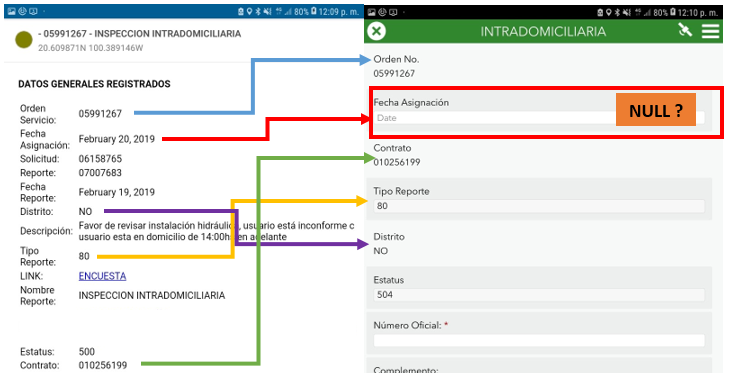
- Mark as New
- Bookmark
- Subscribe
- Mute
- Subscribe to RSS Feed
- Permalink
- Report Inappropriate Content
I have shared this simple survey with everyone.
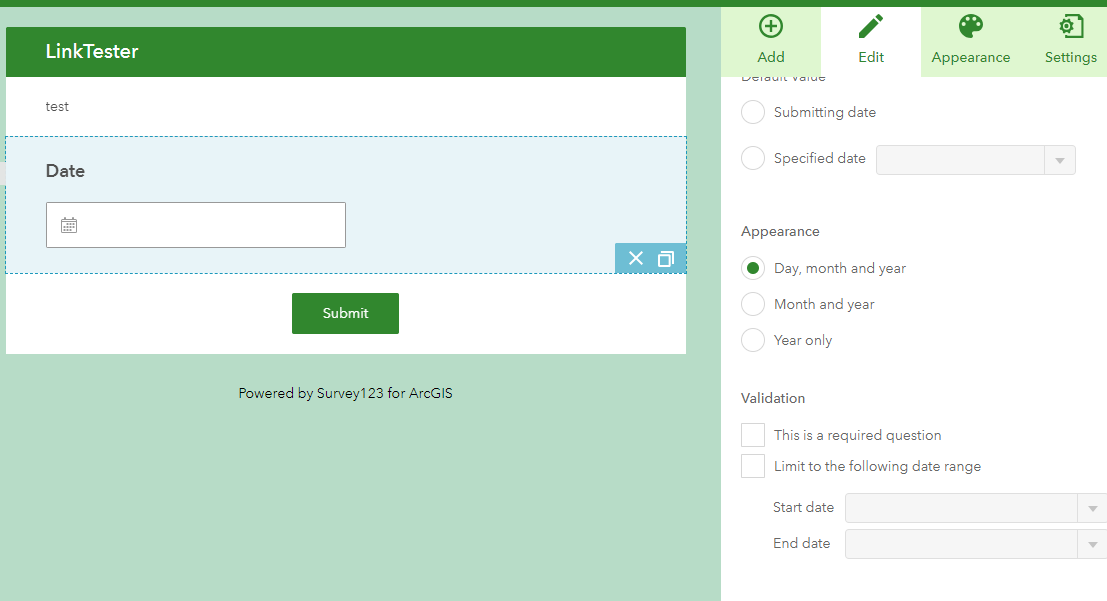
I you try using this link in your popup, does it pass the date?
arcgis-survey123://?itemID=a05cbcce97e448d9b8bd1570eab697f6&field:DateField={created_date}
I think it should work.
Mark
- Mark as New
- Bookmark
- Subscribe
- Mute
- Subscribe to RSS Feed
- Permalink
- Report Inappropriate Content
Hi Mark,
Thank you for the suggestion.
Yes, I tried to pass!! but the field isn´t display in the form.
I try to pass six fields but only the date field isn´t display in the form.
This is my link in my popup
- Mark as New
- Bookmark
- Subscribe
- Mute
- Subscribe to RSS Feed
- Permalink
- Report Inappropriate Content
In Collector tap and hold your link.
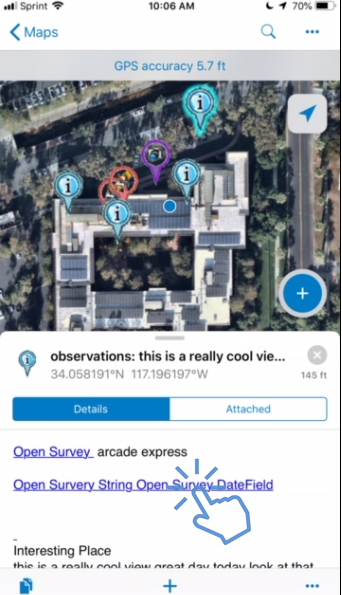
A panel will ask you what you want to do with the link, notice that the URL is shown on the Panel.
Does your URL have the correct date in it?
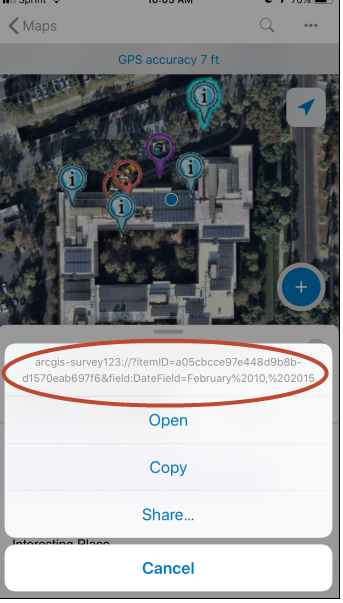
Mark
- Mark as New
- Bookmark
- Subscribe
- Mute
- Subscribe to RSS Feed
- Permalink
- Report Inappropriate Content
Hi Mark.
Yes, I think that my URL has the correct date.
Note: I use Collector Beta for Android.
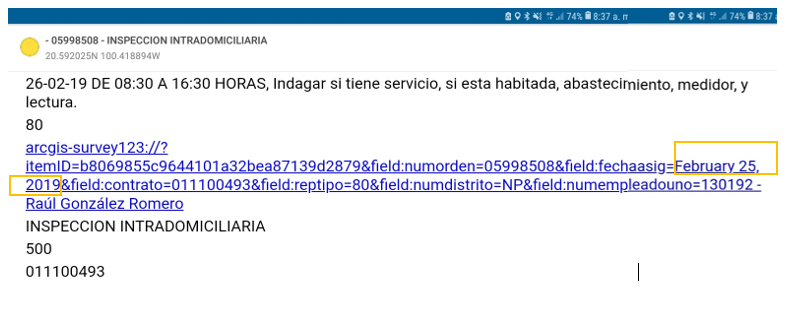
The date field isn´t display in the form

Ana.
- Mark as New
- Bookmark
- Subscribe
- Mute
- Subscribe to RSS Feed
- Permalink
- Report Inappropriate Content
Ana,
I think I have a solution, instead of passing a "date string" which is prone to error, we can use Arcade expression to pass the date as an epoch time value.
In your webmap.
Configure Popup
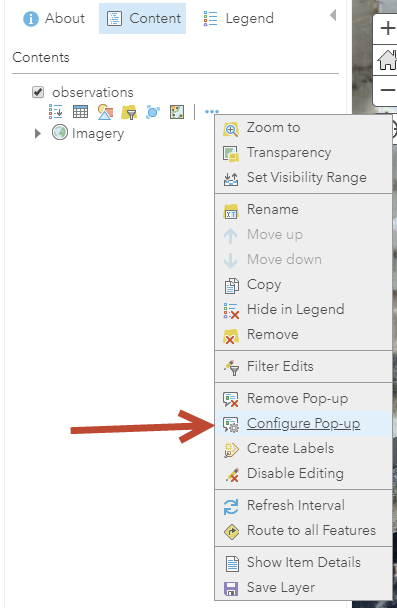
Add an Attribute Expression
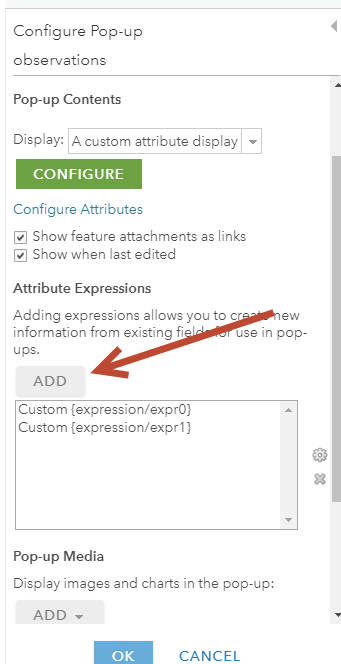
Set your date field to a Number
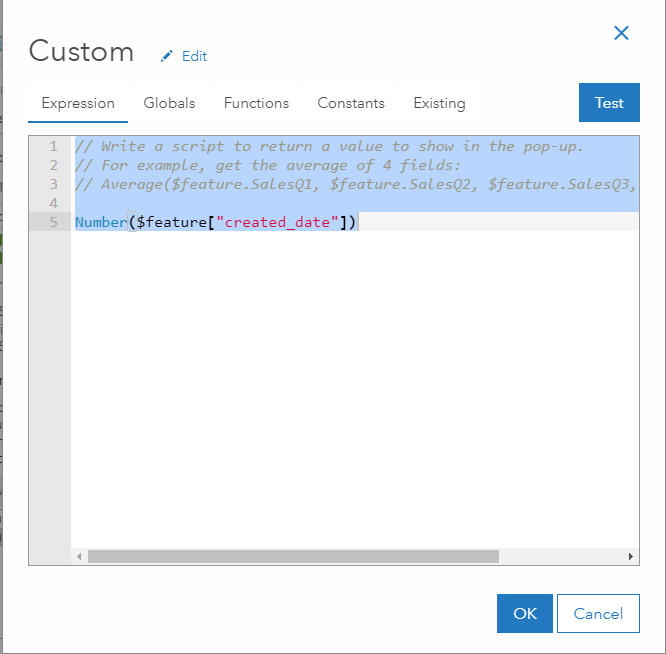
for your data Number($feature["FechaAsignacion"])
Configure the Hyperlink in the Popup to use the expression.
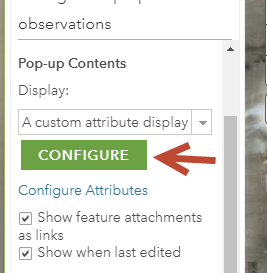
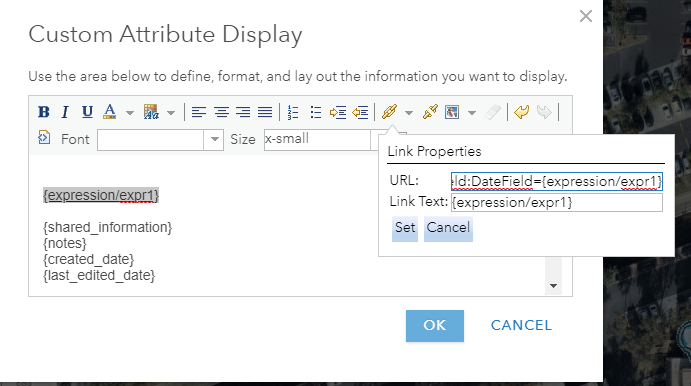
Notice in the Popup the value still is not correct. I used the Expression as Title and link text.
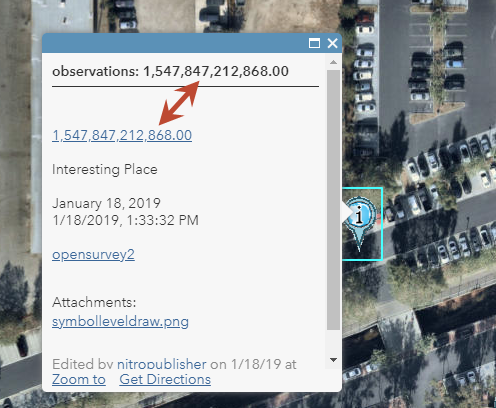
You also need to set the Formatting for the Arcade expression.
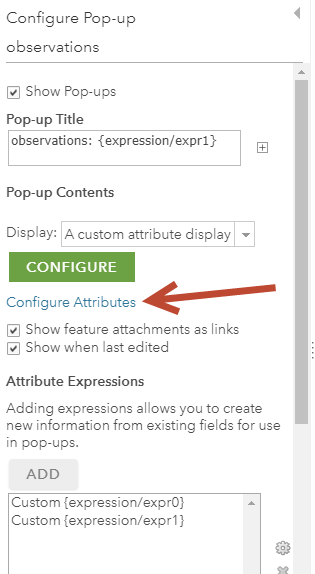
No Separator and No decimals

Now the Popup value for epoch time is correct.

This should pass correctly to Survey123
thanks for the question, it provided an opportunity for me to learn something new.
Mark
- Mark as New
- Bookmark
- Subscribe
- Mute
- Subscribe to RSS Feed
- Permalink
- Report Inappropriate Content
Hi Mark
The problem is solved, thanks for your time and your knowledge!!!