- Home
- :
- All Communities
- :
- Developers
- :
- JavaScript Maps SDK
- :
- JavaScript Maps SDK Questions
- :
- Re: operations dashboard: target shortcut error
- Subscribe to RSS Feed
- Mark Topic as New
- Mark Topic as Read
- Float this Topic for Current User
- Bookmark
- Subscribe
- Mute
- Printer Friendly Page
- Mark as New
- Bookmark
- Subscribe
- Mute
- Subscribe to RSS Feed
- Permalink
- Report Inappropriate Content
Hello!
I am trying to set up the operations dashboard shortcut (Set up a development environment | Guide | ArcGIS API for JavaScript ), but when I try to change the 'Target' (using /extdbg: path name to my widgets folder), I keep coming up with this error:
The name 'C:\Users\ta.nguyen\AppData\Local\Apps\2.0\PLDDNPK0.71C\L3JNERPN.MW\p...\widgets"'
specified in the Target box is not valid. Make sure the path and file name are correct
"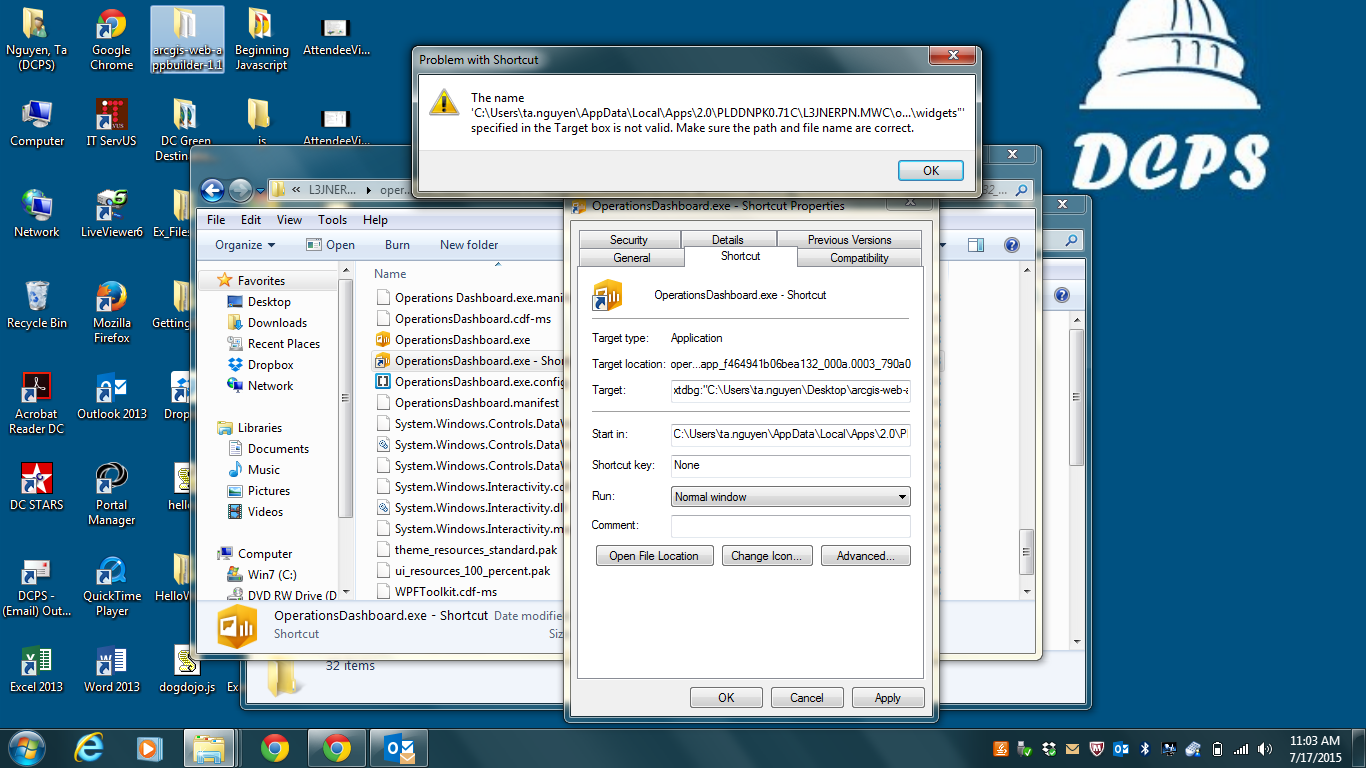
Do you have any tips for changing the Target of the Operations Dashboard shortcut?
Solved! Go to Solution.
Accepted Solutions
- Mark as New
- Bookmark
- Subscribe
- Mute
- Subscribe to RSS Feed
- Permalink
- Report Inappropriate Content
TA,
There has to be a space between .exe and /extdbg:
OperationsDashboard.exe /extdbg:C:\Extensions
- Mark as New
- Bookmark
- Subscribe
- Mute
- Subscribe to RSS Feed
- Permalink
- Report Inappropriate Content
TA,
What is the path of the folder you are trying to set it to (I can not make it out in the image)? When I follow the instructions and use the simple path example of "C:\Extensions" I had no problem.
- Mark as New
- Bookmark
- Subscribe
- Mute
- Subscribe to RSS Feed
- Permalink
- Report Inappropriate Content
Hi Robert!
I'm trying to set the path of the folder to the same folder that contains all the widgets provided when I downloaded arcgis-web-appbuilder 1.1 (since this folder will contain my custom widget eventually).
C:\Users\ta.nguyen\Desktop\arcgis-web-appbuilder-1.1\client\stemapp\widgets
I tried the C:\Extensions and I still got the same error. I'll try again. Any other ideas?
Thanks Robert ![]()
- Mark as New
- Bookmark
- Subscribe
- Mute
- Subscribe to RSS Feed
- Permalink
- Report Inappropriate Content
I created an Extensions folder on my C: drive and I modified the 'Target' as
C:\Users\ta.nguyen\AppData\Local\Apps\2.0\PLDDNPK0.71C\L3JNERPN.MWC\oper...app_f464941b06bea132_000a.0003_790a069f1fec1fdc\OperationsDashboard.exe/extdbg:C:\Extensions
I still got the same error message. Hmm
- Mark as New
- Bookmark
- Subscribe
- Mute
- Subscribe to RSS Feed
- Permalink
- Report Inappropriate Content
TA,
There has to be a space between .exe and /extdbg:
OperationsDashboard.exe /extdbg:C:\Extensions
- Mark as New
- Bookmark
- Subscribe
- Mute
- Subscribe to RSS Feed
- Permalink
- Report Inappropriate Content
Thank you Robert! It worked ^_^
- Mark as New
- Bookmark
- Subscribe
- Mute
- Subscribe to RSS Feed
- Permalink
- Report Inappropriate Content
Hi TA,
Ops dashboard won't be able to recognize the widgets built for web app builder. For each of the extensions created for ops dashboard, there should be an associated .json file. This file contains manifest of the extension and this is what the ops dashboard app will be looking for.
Can you double-check?
-Jay
- Mark as New
- Bookmark
- Subscribe
- Mute
- Subscribe to RSS Feed
- Permalink
- Report Inappropriate Content
Hi Jay!
I haven't actually created an extension, so I haven't created a json file or a manifest file. I'm still new to developing using ArcGIS and programming in general. I'm trying to create a widget for the Web App Builder, so if you have any tips on how to get started on making a WAB widget with limited JS experience, I would really appreciate your thoughts. Thank you for your input on this question, though! I didn't know that ops dashboard can't recognize widgets made for WAB, so you saved me from going down a rabbit hole..
Thanks again!
TA
- Mark as New
- Bookmark
- Subscribe
- Mute
- Subscribe to RSS Feed
- Permalink
- Report Inappropriate Content
You are welcome TA. I am working with Operations Dashboard team so not really an expert on web app builder. But I have forwarded your question to WAB team so hopefully somebody will respond to your question soon.
Have a good one!
- Mark as New
- Bookmark
- Subscribe
- Mute
- Subscribe to RSS Feed
- Permalink
- Report Inappropriate Content
Hi Jay,
Thank you for forwarding my question! I appreciate your help (:
Happy Friday!
TA