Turn on suggestions
Auto-suggest helps you quickly narrow down your search results by suggesting possible matches as you type.
Cancel
- Home
- :
- All Communities
- :
- Developers
- :
- JavaScript Maps SDK
- :
- JavaScript Maps SDK Questions
- :
- Min Max extent not working??
Options
- Subscribe to RSS Feed
- Mark Topic as New
- Mark Topic as Read
- Float this Topic for Current User
- Bookmark
- Subscribe
- Mute
- Printer Friendly Page
Min Max extent not working??
Subscribe
648
1
08-18-2021 04:15 AM
08-18-2021
04:15 AM
- Mark as New
- Bookmark
- Subscribe
- Mute
- Subscribe to RSS Feed
- Permalink
- Report Inappropriate Content
Greetings,
I am using the ESRI JS API 4.2
I am trying to use BNG grid coordinates for the Min/Max extent, and centre.
The map defaults to the world view, not UK extent?? I cannot see why it is not working??
This is the JS script:
const view = new MapView({
container: "viewDiv",
map: map,
center: [506032.00000, 194447.000000],
//zoom: 15,
scale: 50000,
extent: {
// autocasts as new Extent()
xmin: 53976.3289500004, // 318351.6994,
ymin: 633750.0000, // -5.6914500001,
xmax: -168200.0000, // 571833.3974,
ymax: 117983.0000, // 657535.9723,
spatialReference: 27700
}
});
I added the following that was listed as a solution in another posting... Still doesn't work??
view.when(() => {
//view.goTo(layer.fullExtent);
// this works too
view.extent = layer.fullExtent;
});
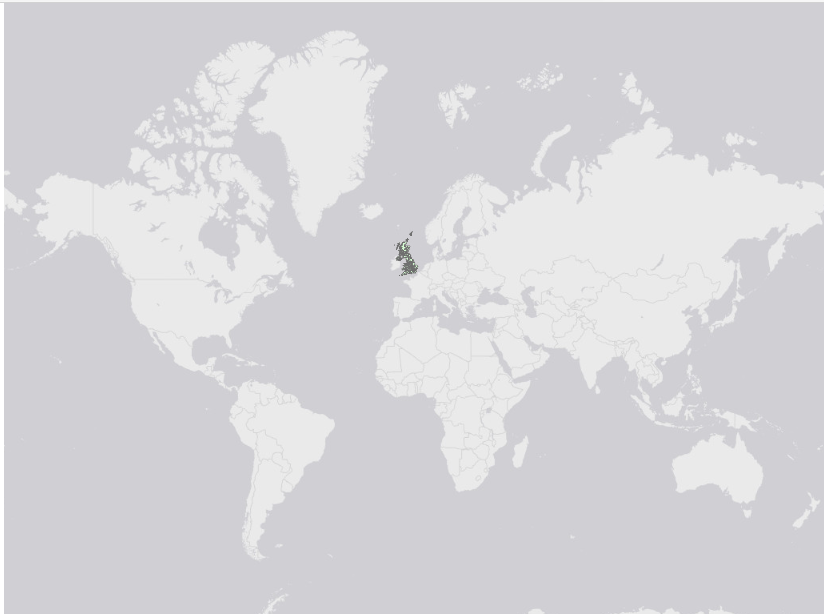
I am using BNG (27700), not WGS84. So I don't see why the centre, extent and zoom is not honoured?? I would appreciate any pointers.
Thanks,
Clive
1 Reply
08-18-2021
07:52 AM
- Mark as New
- Bookmark
- Subscribe
- Mute
- Subscribe to RSS Feed
- Permalink
- Report Inappropriate Content
You can set the spatialReference on the MapView https://developers.arcgis.com/javascript/latest/api-reference/esri-views-MapView.html#spatialReferen... but your basemap also needs to match. The default esri basemaps are all web mercator and can't be reprojected.