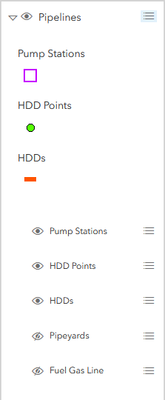- Home
- :
- All Communities
- :
- Developers
- :
- JavaScript Maps SDK
- :
- JavaScript Maps SDK Questions
- :
- Re: LayerList with Symbology
- Subscribe to RSS Feed
- Mark Topic as New
- Mark Topic as Read
- Float this Topic for Current User
- Bookmark
- Subscribe
- Mute
- Printer Friendly Page
LayerList with Symbology
- Mark as New
- Bookmark
- Subscribe
- Mute
- Subscribe to RSS Feed
- Permalink
- Report Inappropriate Content
I'm using the layerlist with a legend sample. We have a large datasets in our webmap, and it seems to be clumsy for the legend to appear at the top of a grouped layer set for those layer items turned on with all the listed layers down below in order to turn off the layer. This creates a lot of scrolling back and forth. Is there a way to incorporate the legend under the layer name with the on/off button on the same line? In other words, the legend would appear when the layer is turned on without creating a separate listing of legend items at the top of the open window.
- Mark as New
- Bookmark
- Subscribe
- Mute
- Subscribe to RSS Feed
- Permalink
- Report Inappropriate Content
Hi DianeBird
If you are looking for Arcgis Javascript api 4.x solution. Please find link below from ESRI Arcgis Javascript API 4.xfor your reference.
URL: https://developers.arcgis.com/javascript/latest/sample-code/widgets-layerlist-legend/
- Mark as New
- Bookmark
- Subscribe
- Mute
- Subscribe to RSS Feed
- Permalink
- Report Inappropriate Content
I am using the sample code from that widget and this is what I get:
I do not want to see the same layer listed below the legend. That requires a lot of scrolling through the list to manage visibility of layers. I would like to see one list of the layers with the symbology right under the name of the layer. Presented much like the mxd's are.
- Mark as New
- Bookmark
- Subscribe
- Mute
- Subscribe to RSS Feed
- Permalink
- Report Inappropriate Content
Did you ever find a solution or work around for this? I'm having the same issue.