- Home
- :
- All Communities
- :
- Developers
- :
- JavaScript Maps SDK
- :
- JavaScript Maps SDK Questions
- :
- LabelLayer name inside LayerList widget
- Subscribe to RSS Feed
- Mark Topic as New
- Mark Topic as Read
- Float this Topic for Current User
- Bookmark
- Subscribe
- Mute
- Printer Friendly Page
- Mark as New
- Bookmark
- Subscribe
- Mute
- Subscribe to RSS Feed
- Permalink
- Report Inappropriate Content
I'm using the LayerList for a small project. It basically meets my needs despite its limited functionality. Anyways, I added a labelLayer to my project to label the features of another feature layer in the project and I wanted to have the ability to turn the labels on/off. I added the labelLayer as one of the layers to the LayerList widget but I cannot figure out where it's getting the label text for the checkbox in the LayerList.
My simple code for the labelLayer:
var renderer = new SimpleRenderer(symbol);
var labelLayer = new LabelLayer("label1", {
id: "Milepost Labels",
mode: "dynamic",
visible:true
});
labelLayer.addFeatureLayer(fsMpLayer, renderer, "M.P. {milepost}", { pointPriorities: "AboveRight" });
labelLayer.setAlgorithmType("DYNAMIC");
labelLayer.setMinScale(24000);and for the LayerList...
layerWidget = new LayerList({
map: app.map,
subLayers: false,
layers: [
// {layer: ortho2013Layer,
// visibility: false
// },
{layer: geolMapLayer,
subLayers: false,
visbility: false
},
{layer:memoSegmentLayer,
visibility:false
},
{layer: soilsLayer,
visibility:false
},
{layer: streamLayer,
visibility:false
},
{layer:roadsLayer,
visbility:true
},
{layer:mlhLayer,
visibility:true
},
{layer:fsMpLayer,
visibility:true
},
{layer:streamCrossingLayer,
visibility:true
},
{layer:maintConcernLayer,
visibility:true
},
{layer:labelLayer,
visibility:true
}
]},"layerList");
layerWidget.startup();And inside the app, it just states "labels" as the text for the labelLayer checkbox:
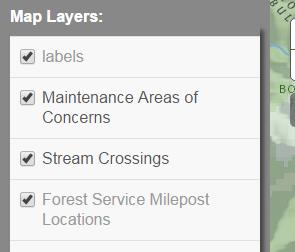
Is there anyway to change that??
Steve
Solved! Go to Solution.
Accepted Solutions
- Mark as New
- Bookmark
- Subscribe
- Mute
- Subscribe to RSS Feed
- Permalink
- Report Inappropriate Content
Steve,
Have you tried to set the id for the layer object:
{layer:labelLayer,
visibility:true,
id: "Milepost Labels"
}
- Mark as New
- Bookmark
- Subscribe
- Mute
- Subscribe to RSS Feed
- Permalink
- Report Inappropriate Content
This is an extremely hack-ish way to do it but this will work:
window.onload = function() {
document.getElementById('layerList_checkbox_9').labels[0].innerText = "Milepost Labels";
}First, you need to examine the HTML to find the ID of the checkbox in the layerList widget. Once you know that, you can modify it but it has to be done AFTER the page loads and all scripts run. That's why I have it in a window.onload event.
- Mark as New
- Bookmark
- Subscribe
- Mute
- Subscribe to RSS Feed
- Permalink
- Report Inappropriate Content
Steve,
Have you tried to set the id for the layer object:
{layer:labelLayer,
visibility:true,
id: "Milepost Labels"
}
- Mark as New
- Bookmark
- Subscribe
- Mute
- Subscribe to RSS Feed
- Permalink
- Report Inappropriate Content
Well I'll be damned. That works too. Ugh. ESRI will never have enough (clear) documentation.
Thanks, Robert!