- Home
- :
- All Communities
- :
- Developers
- :
- JavaScript Maps SDK
- :
- JavaScript Maps SDK Questions
- :
- Re: JSON format diagonal fill symbol not the right...
- Subscribe to RSS Feed
- Mark Topic as New
- Mark Topic as Read
- Float this Topic for Current User
- Bookmark
- Subscribe
- Mute
- Printer Friendly Page
JSON format diagonal fill symbol not the right color?
- Mark as New
- Bookmark
- Subscribe
- Mute
- Subscribe to RSS Feed
- Permalink
- Report Inappropriate Content
I have used the JSON format successfully for symbology in the past, but this is the first time I've used something besides solid or null for the fill. For this project I wanted a diagonal line. I defined it in JSON format as
var myfill = new SimpleFillSymbol({
"type": "esriSFS",
"style": "esriSFSForwardDiagonal",
"color": [255, 0, 0, 255],
"outline": {
"type": "esriSLS",
"style": "esriSLSSolid",
"color": [255, 0, 0, 130],
"width": 3
}
})
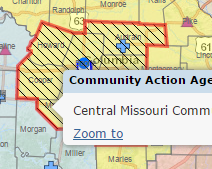
I expected the diagonal lines to be red, but they are black. The red outline is correct. I've tried 3.14 and 3.15 and got the same results.
What gives? I'm following the syntax for symbol objects found in ArcGIS REST API
Solved! Go to Solution.
Accepted Solutions
- Mark as New
- Bookmark
- Subscribe
- Mute
- Subscribe to RSS Feed
- Permalink
- Report Inappropriate Content
Tracy,
Right from the docs:
Symbol color - only applies when
SimpleFillSymbol.style = 'STYLE_SOLID'.
- Mark as New
- Bookmark
- Subscribe
- Mute
- Subscribe to RSS Feed
- Permalink
- Report Inappropriate Content
Tracy,
Right from the docs:
Symbol color - only applies when
SimpleFillSymbol.style = 'STYLE_SOLID'.
- Mark as New
- Bookmark
- Subscribe
- Mute
- Subscribe to RSS Feed
- Permalink
- Report Inappropriate Content
I don't see that it's mentioned on the link I sent. I didn't cross check it against the API reference, because the API reference often tells you to find the JSON format off the REST help.
- Mark as New
- Bookmark
- Subscribe
- Mute
- Subscribe to RSS Feed
- Permalink
- Report Inappropriate Content
Tracy,
Here is the link to the JS API reference:
SimpleFillSymbol | API Reference | ArcGIS API for JavaScript | Color
- Mark as New
- Bookmark
- Subscribe
- Mute
- Subscribe to RSS Feed
- Permalink
- Report Inappropriate Content
This is an issue going back some time...
Re: Graphic symbol, Hatch pattern fill - STYLE_FORWARD_DIAGONAL cannot be colored?
- Mark as New
- Bookmark
- Subscribe
- Mute
- Subscribe to RSS Feed
- Permalink
- Report Inappropriate Content
It doesn't seem that complicated for ESRI to fix. I'll have to decide which I'd rather see - red or the cross hatching.
- Mark as New
- Bookmark
- Subscribe
- Mute
- Subscribe to RSS Feed
- Permalink
- Report Inappropriate Content
Hello Tracy!
Strange enough i find a way to manage this. At the Moment we change the way, how we
produce PDFs. With a lot of testing and programming I inserted the PrintTask widget.
While Testing our Drawingtool, not expecting anything has changed with the Fillcolor, i make some Testprintouts and there it shoes that the Fillcolour of the screen is still black, but in the Printouts the chosen color is used.
I don't know why this is possible in the printouts and not on screen but for us it's enough.
Area how it looks on screen ( Filling should be red )
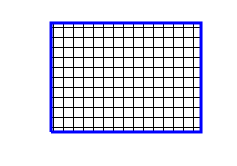
and how it looks in the Printout
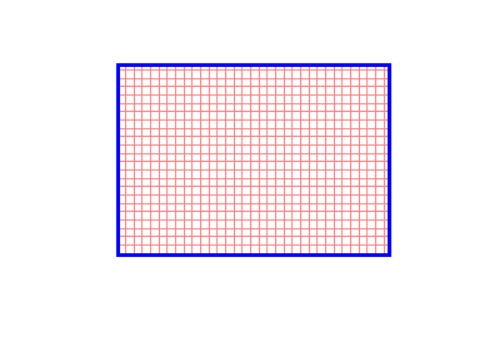
Maybe this solution helps.
Regards, Miriam
- Mark as New
- Bookmark
- Subscribe
- Mute
- Subscribe to RSS Feed
- Permalink
- Report Inappropriate Content
Don't know if any of you still want this capability, but one solution is to use a PictureFillSymbol with a graphic having the appropriate repeating diagonal color lines. You just have to make sure they are aligned so that when it repeats it lines up on both edges. It's not perfect, but it gets the effect. I haven't tried it but you can probably use a PNG with transparency if you want lines with gaps.