- Home
- :
- All Communities
- :
- Developers
- :
- JavaScript Maps SDK
- :
- JavaScript Maps SDK Questions
- :
- Re: [JSAPI 4.7][PopupTemplate] mediaInfo image cli...
- Subscribe to RSS Feed
- Mark Topic as New
- Mark Topic as Read
- Float this Topic for Current User
- Bookmark
- Subscribe
- Mute
- Printer Friendly Page
[JSAPI 4.7][PopupTemplate] mediaInfo image click to open link in new window
- Mark as New
- Bookmark
- Subscribe
- Mute
- Subscribe to RSS Feed
- Permalink
- Report Inappropriate Content
I'm making a map with images shown in popup. Because the popup is relatively small in size, I only show thumbnail of the image in popup. When user click the image, I'd like to show a full-resolution image. The popup looks like below:
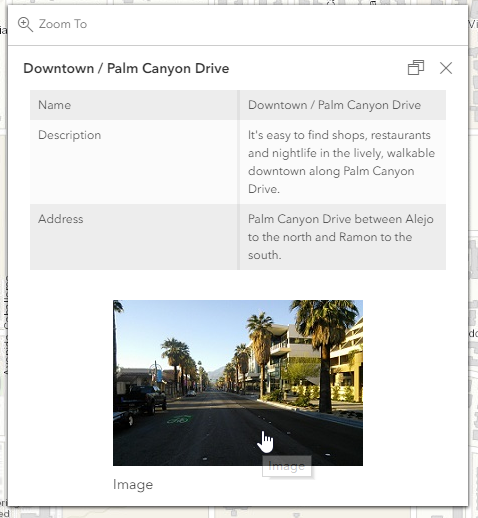
Here is the popup template:
{
"popupInfo": {
"title": "{Name}",
"fieldInfos": [...],
"mediaInfos": [{
"title": "Image",
"type": "image",
"value": {
"sourceURL": "{Thumbnail}",
"linkURL": "{Image}"
}
}]
}
}By using "linkURL", I can put a link on the image inside popup. Is there a way to open the link in new window/new tab by default? Currently the link will be opened in place, which means that the map page will be redirected and user will not be able to access map page unless he/she click "Back" button in browser.
Here is an running example:
https://codepen.io/anon/pen/YLzoZP
Maybe in the future we can add a new flag in "mediaInfos" json to tell popup opening the link in new window or not? Maybe we can make all links open in new window by default? Thanks.
Solved! Go to Solution.
Accepted Solutions
- Mark as New
- Bookmark
- Subscribe
- Mute
- Subscribe to RSS Feed
- Permalink
- Report Inappropriate Content
I figured out a work around by using JavaScript in the linkURL of mediaInfo. The code is not pretty, but it works in the latest v4.7 API. If anyone has a better alternative, please let me know. Thanks.
{
"popupInfo": {
"title": "{Name}",
"fieldInfos": [...],
"mediaInfos": [{
"title": "Image",
"type": "image",
"value": {
"sourceURL": "{Thumbnail}",
"linkURL": "javascript:window.open('{Image}','_blank')"
}
}]
}
}- Mark as New
- Bookmark
- Subscribe
- Mute
- Subscribe to RSS Feed
- Permalink
- Report Inappropriate Content
I figured out a work around by using JavaScript in the linkURL of mediaInfo. The code is not pretty, but it works in the latest v4.7 API. If anyone has a better alternative, please let me know. Thanks.
{
"popupInfo": {
"title": "{Name}",
"fieldInfos": [...],
"mediaInfos": [{
"title": "Image",
"type": "image",
"value": {
"sourceURL": "{Thumbnail}",
"linkURL": "javascript:window.open('{Image}','_blank')"
}
}]
}
}- Mark as New
- Bookmark
- Subscribe
- Mute
- Subscribe to RSS Feed
- Permalink
- Report Inappropriate Content
In your service define any field name let's suppose Image_URL and set it's property as (<img alt="File" src="YOUR_SERVICE_HERE"/>) and call that field in popup as below.
Hope it work for you
{
fieldName: "Image_URL",
label: "Image URL",
visible: true,
format: {
digitSeparator: true,
places: 0
}
}