- Home
- :
- All Communities
- :
- Developers
- :
- JavaScript Maps SDK
- :
- JavaScript Maps SDK Questions
- :
- Re: JSAPI 4.0 released May 3, 2016
- Subscribe to RSS Feed
- Mark Topic as New
- Mark Topic as Read
- Float this Topic for Current User
- Bookmark
- Subscribe
- Mute
- Printer Friendly Page
JSAPI 4.0 released May 3, 2016
- Mark as New
- Bookmark
- Subscribe
- Mute
- Subscribe to RSS Feed
- Permalink
- Report Inappropriate Content
The ArcGIS API for JavaScript version 4.0 was released today. See the blog for a good overview, then head over to the developers site for details ![]()
- Mark as New
- Bookmark
- Subscribe
- Mute
- Subscribe to RSS Feed
- Permalink
- Report Inappropriate Content
very Annoying uncontrolled Default popup.
Impossible to control the popup size and position
And no command to hide the popup
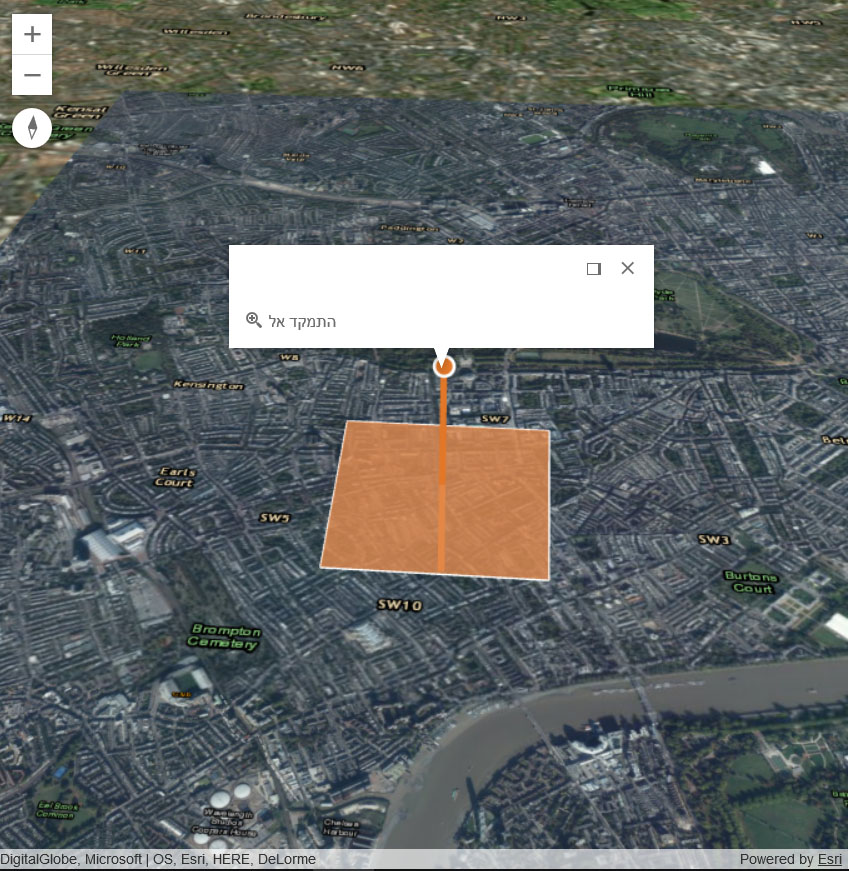
- Mark as New
- Bookmark
- Subscribe
- Mute
- Subscribe to RSS Feed
- Permalink
- Report Inappropriate Content
Yoav,
To hide the popup, simply call the close method as documented here - Popup | API Reference | ArcGIS API for JavaScript 4.0
view.popup.close();
You can also simply set the the `visible` property to false.
view.popup.visible = false;
The popup's position can be controlled a number of ways depending on how you're using the popup. If you are passing features to a popup, the geometry will be used to position it (if available). Otherwise, the `location` property of the popup is used. The documentation for popup - Popup | API Reference | ArcGIS API for JavaScript 4.0 discusses these properties (features and location) and methods for working with the popup.
A popup's size can be altered with CSS.
If this didn't answer your question, then please add more specifics as to what you're looking for.
- Mark as New
- Bookmark
- Subscribe
- Mute
- Subscribe to RSS Feed
- Permalink
- Report Inappropriate Content
I tried These methods with no sucsses- probbely because of wrong sintaks or wrong posation location.
it will cause a big halp if you will add to the srorce below :
JS Bin - Collaborative JavaScript Debugging
1.control the size and position of the popup info window .
2.hide the popup window.
3.close the popup window
- « Previous
-
- 1
- 2
- Next »
- « Previous
-
- 1
- 2
- Next »