- Home
- :
- All Communities
- :
- Developers
- :
- JavaScript Maps SDK
- :
- JavaScript Maps SDK Questions
- :
- JS API 4.0 beta2 shows error message
- Subscribe to RSS Feed
- Mark Topic as New
- Mark Topic as Read
- Float this Topic for Current User
- Bookmark
- Subscribe
- Mute
- Printer Friendly Page
JS API 4.0 beta2 shows error message
- Mark as New
- Bookmark
- Subscribe
- Mute
- Subscribe to RSS Feed
- Permalink
- Report Inappropriate Content
An application built by JS API 4.0 beta2 shows error message in console panel.
The error message is not shown when JS API 4.0 beta1 is used.
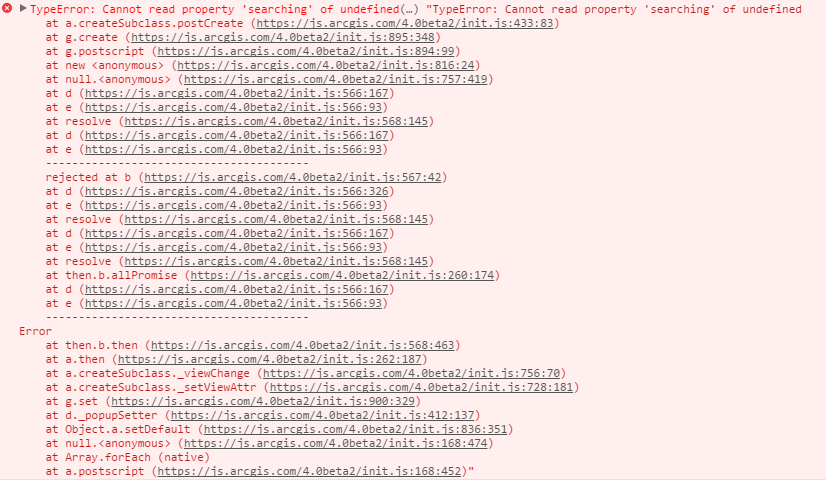
Steps to recreate:
1. Open a sample from sample code page.
2. Click 'Explorer in the sandbox' button.
3. Open console panel in developer tools. The error message is shown.
4. Change API from beta2 to beat1 and clear console.
5. Click 'RUN'. Check console panel. There is no error message.
- Mark as New
- Bookmark
- Subscribe
- Mute
- Subscribe to RSS Feed
- Permalink
- Report Inappropriate Content
This no longer appears to be an issue in either Chrome or IE, at least for all of the samples I checked. It may have been an issue with the CDN, or Esri has already fixed.
- Mark as New
- Bookmark
- Subscribe
- Mute
- Subscribe to RSS Feed
- Permalink
- Report Inappropriate Content
Hi, Chris
Thank you for your information.
It seems that the error message is still shown in my environment.
What does an issue with the CDN mean?
Do you think something wrong is happening in CDN and shows error message?
- Mark as New
- Bookmark
- Subscribe
- Mute
- Subscribe to RSS Feed
- Permalink
- Report Inappropriate Content
I checked 4.0beta3 and I am getting an error.
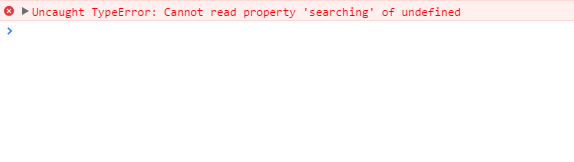
- Mark as New
- Bookmark
- Subscribe
- Mute
- Subscribe to RSS Feed
- Permalink
- Report Inappropriate Content
Do you have a particular sample that this happens on? I'm not seeing it.
A caveat is that some stuff for apps built from beta1 are not guaranteed to work in beta2 and the same for beta3. Being a beta you will probably need to do some rewrites between releases.
- Mark as New
- Bookmark
- Subscribe
- Mute
- Subscribe to RSS Feed
- Permalink
- Report Inappropriate Content
Hi, Rene
In fact, the error message disappears when I change browser's language from Japanese to English.
So the issue is caused by using a browser in Japanese.
- Mark as New
- Bookmark
- Subscribe
- Mute
- Subscribe to RSS Feed
- Permalink
- Report Inappropriate Content
Hi Ayako SUZUKI,
When I test with Firefox browser and Japanese locale I can repro this in beta 2, but for beta 3 it seems to work fine (no console message). Could you test again, and make sure there is no browser cache issues?
I tested with https://developers.arcgis.com/javascript/beta/sample-code/sandbox/sandbox.html?sample=get-started-ma....
- Mark as New
- Bookmark
- Subscribe
- Mute
- Subscribe to RSS Feed
- Permalink
- Report Inappropriate Content
Hi, Bjorn
I deleted browser cache and tested with the sample you linked in beta3 on Firefox, Chrome and IE11.
Firefox did not show the error message related to searching property (it seems that different error message is shown thought), but the error message still appears on Chrome and IE11.
I took snapshots of console panel.
Firefox
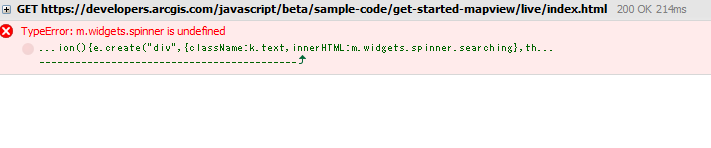
Chrome
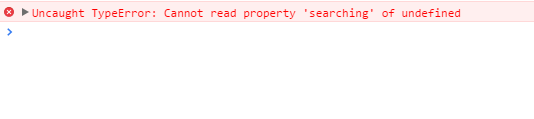
IE11
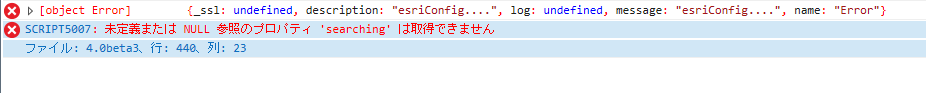
Translation for the message: "SCRIPT5007: Unable to get property 'searching' of undefined or null reference"