- Home
- :
- All Communities
- :
- Developers
- :
- JavaScript Maps SDK
- :
- JavaScript Maps SDK Questions
- :
- Re: I am having issues styling a map so that it ca...
- Subscribe to RSS Feed
- Mark Topic as New
- Mark Topic as Read
- Float this Topic for Current User
- Bookmark
- Subscribe
- Mute
- Printer Friendly Page
I am having issues styling a map so that it can fit within the bounds of my Bootstrap view.
- Mark as New
- Bookmark
- Subscribe
- Mute
- Subscribe to RSS Feed
- Permalink
- Report Inappropriate Content
Is there a way I can apply the same styling I apply to the form (image below) so that it lines up? The map view is loading a web map with the JavaScript API. If there is more information you need let me know.
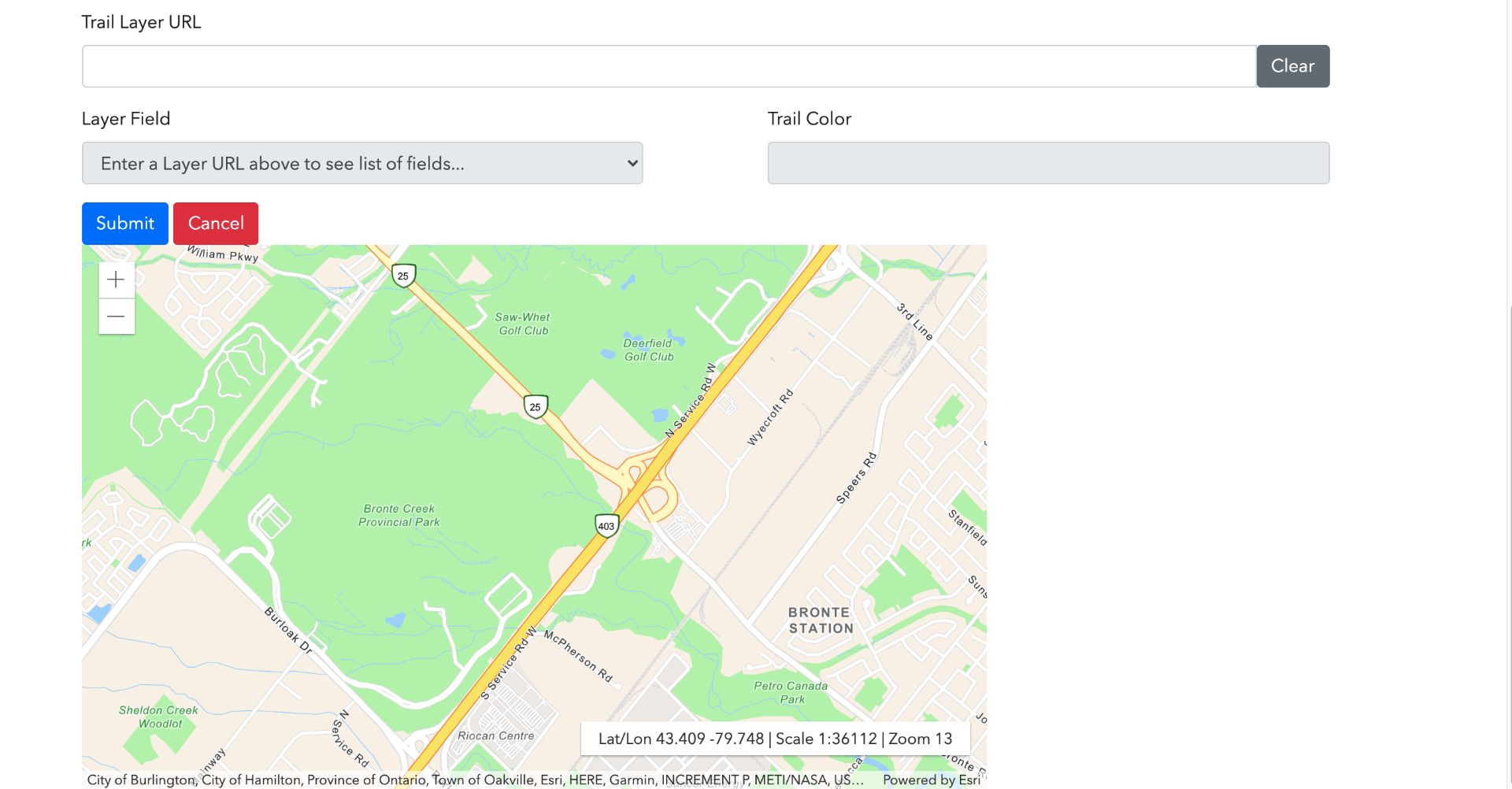
Solved! Go to Solution.
Accepted Solutions
- Mark as New
- Bookmark
- Subscribe
- Mute
- Subscribe to RSS Feed
- Permalink
- Report Inappropriate Content
Found a solution to my own question in this thread: https://community.esri.com/thread/178086
- Mark as New
- Bookmark
- Subscribe
- Mute
- Subscribe to RSS Feed
- Permalink
- Report Inappropriate Content
When you say line up what do you want to happen?
- Mark as New
- Bookmark
- Subscribe
- Mute
- Subscribe to RSS Feed
- Permalink
- Report Inappropriate Content
I want the map to line up with the form elements that are above it. The map is inside the bootstrap container (the same as all other elements on the page), but when I set the width to 100%, it takes it as 100% of the screen size, rather than the space it is supposed to fill.
- Mark as New
- Bookmark
- Subscribe
- Mute
- Subscribe to RSS Feed
- Permalink
- Report Inappropriate Content
Can you share the webapp URL? Have you tried using the dev tools to play with the css to find what you are looking for?
https://developers.google.com/web/tools/chrome-devtools
- Mark as New
- Bookmark
- Subscribe
- Mute
- Subscribe to RSS Feed
- Permalink
- Report Inappropriate Content
I have tried playing around with the CSS in dev tools, but can't seem to find the right style to tweak. Unfortunately the web app is not hosted at the moment, but here is the HTML/CSS/JS that I have set if that helps:

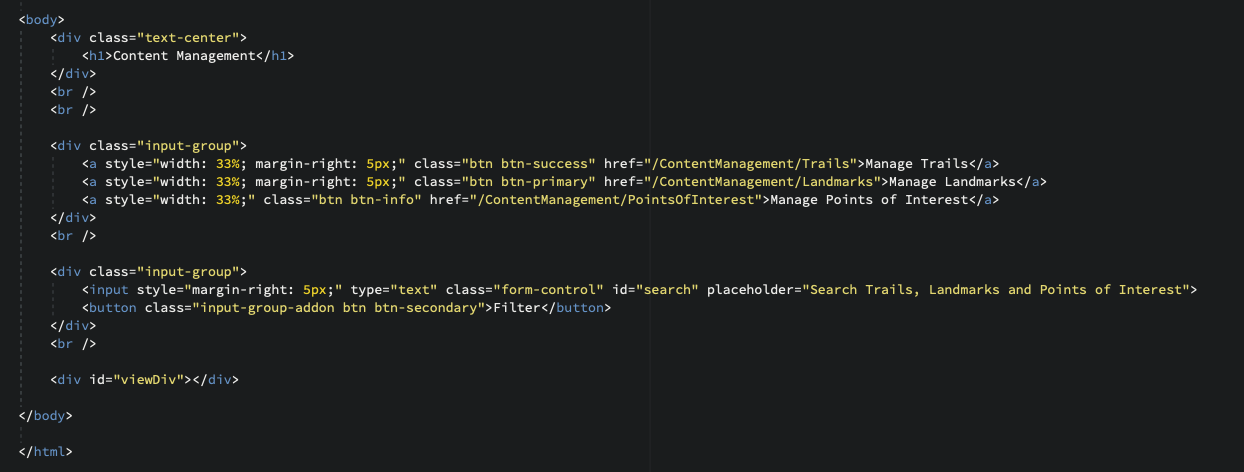
- Mark as New
- Bookmark
- Subscribe
- Mute
- Subscribe to RSS Feed
- Permalink
- Report Inappropriate Content
Is it possible i am loading the div with map before the rest of the HTML has loaded?
- Mark as New
- Bookmark
- Subscribe
- Mute
- Subscribe to RSS Feed
- Permalink
- Report Inappropriate Content
- Mark as New
- Bookmark
- Subscribe
- Mute
- Subscribe to RSS Feed
- Permalink
- Report Inappropriate Content
Yes, when I change the width to 100%, the map goes off the page, as it is trying to take up 100% of the screen width, rather than the container it is in. See below for a visual/

It seems like it knows where to start, just not where to end (in terms of lining up with the elements above it)
- Mark as New
- Bookmark
- Subscribe
- Mute
- Subscribe to RSS Feed
- Permalink
- Report Inappropriate Content
Found a solution to my own question in this thread: https://community.esri.com/thread/178086
