- Home
- :
- All Communities
- :
- Developers
- :
- JavaScript Maps SDK
- :
- JavaScript Maps SDK Questions
- :
- Re: How to properly extend the Sketch Widget.
- Subscribe to RSS Feed
- Mark Topic as New
- Mark Topic as Read
- Float this Topic for Current User
- Bookmark
- Subscribe
- Mute
- Printer Friendly Page
- Mark as New
- Bookmark
- Subscribe
- Mute
- Subscribe to RSS Feed
- Permalink
- Report Inappropriate Content
We have need of extending the sketch widget to allow for some custom behaviors and buttons. I followed the steps given in https://github.com/jcfranco/dev-summit-2017-customizing-widgets
We started by installing the types of both arcgis and dojo:
npm init --yes
npm install --save @types/arcgis-js-api
npm install dojo-typings --save-dev
packages.json
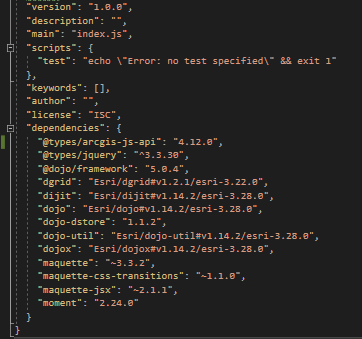
Set up the typscript config as such:
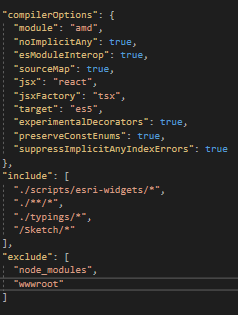
When I copy over the widget and compile, I get the following.
Errors:

I attempted to resolve the paths, but I can't find these references. When I look in the project on git hub, some of these paths do not exist. I must have something set up incorrectly. Any help putting me #in the right direction would be wonderful.
Solved! Go to Solution.
Accepted Solutions
- Mark as New
- Bookmark
- Subscribe
- Mute
- Subscribe to RSS Feed
- Permalink
- Report Inappropriate Content
Are you copying the widget from https://github.com/Esri/arcgis-js-api/tree/4master/widgets ? That won't work unless you install all the same dependencies we use via installing the JSAPI via npm. They're really meant more as a guide and not to be used directly, although you could with some effort.
Check out the more recent version of that presentation here https://github.com/jcfranco/uc-2019-customizing-widgets
The idea is that you can extend the widget as shown in the presentation.
- Mark as New
- Bookmark
- Subscribe
- Mute
- Subscribe to RSS Feed
- Permalink
- Report Inappropriate Content
Are you copying the widget from https://github.com/Esri/arcgis-js-api/tree/4master/widgets ? That won't work unless you install all the same dependencies we use via installing the JSAPI via npm. They're really meant more as a guide and not to be used directly, although you could with some effort.
Check out the more recent version of that presentation here https://github.com/jcfranco/uc-2019-customizing-widgets
The idea is that you can extend the widget as shown in the presentation.
- Mark as New
- Bookmark
- Subscribe
- Mute
- Subscribe to RSS Feed
- Permalink
- Report Inappropriate Content
Thank you. It seemed to start out the same way as the one I was following, but the extending part was much more helpful.