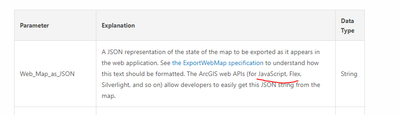Turn on suggestions
Auto-suggest helps you quickly narrow down your search results by suggesting possible matches as you type.
Cancel
- Home
- :
- All Communities
- :
- Developers
- :
- JavaScript Maps SDK
- :
- JavaScript Maps SDK Questions
- :
- How to get generate WebJSON from map with JSAPI 4
Options
- Subscribe to RSS Feed
- Mark Topic as New
- Mark Topic as Read
- Float this Topic for Current User
- Bookmark
- Subscribe
- Mute
- Printer Friendly Page
How to get generate WebJSON from map with JSAPI 4
Subscribe
481
0
12-28-2020 09:27 AM
by
Anonymous User
Not applicable
12-28-2020
09:27 AM
- Mark as New
- Bookmark
- Subscribe
- Mute
- Subscribe to RSS Feed
- Permalink
- Report Inappropriate Content
I'm trying to create a custom print tool. I'm pretty close to achieving this. I hit a road block and need some help. This is long shot and can't seem to find to much info on this topic with JSAPI 4x. There is some discussion on this with JSAPI 3x.
I'm trying to create the JSON for the webmap. Reading the documentation it says it's easy to do but I see nothing about it, which is frustrating. I've seen people talk about some hidden methods called
printTask._getPrintDefinition(myMap,MyPrintParams)
https://community.esri.com/t5/arcgis-api-for-javascript/get-the-webmap-from-javascript-api-esri-map/... This thread is the closest I've seen. It looks like it works for the JSAPI 3x but no mention of 4x. I've tried with both map and view for the first arg in the _getPrintDefinition. I keep getting this error PrintTask.js:formatted:602 Uncaught (in promise) TypeError: Cannot read property 'spatialReference' of undefined
at g.m._getPrintDefinition (PrintTask.js:formatted:602) (see image attached)
at g.m._getPrintDefinition (PrintTask.js:formatted:602) (see image attached)
So my question is how do you grab the Web_Map_asJSON object. According to ESRI's documentation it says it's easily done with the JS API but I see no clear way to do this ?
$('#locationSel').html(output.join(''))
const printTask = new PrintTask({
url: printUrl
});
const template = new PrintTemplate({
format: "pdf",
exportOptions: {
dpi: 300
},
layout: "a4-portrait",
layoutOptions: {
titleText: "Warren Wilson College Trees",
authorText: "Sam"
}
});
const params = new PrintParameters({
template: template,
view: view,
});
console.log(printTask)
printTask.execute(params).then(printResult);
var Web_Map_as_JSON = printTask._getPrintDefinition(webmap,params);
0 Replies