- Home
- :
- All Communities
- :
- Developers
- :
- JavaScript Maps SDK
- :
- JavaScript Maps SDK Questions
- :
- HotSpot Analysis: ArcGIS server service requires u...
- Subscribe to RSS Feed
- Mark Topic as New
- Mark Topic as Read
- Float this Topic for Current User
- Bookmark
- Subscribe
- Mute
- Printer Friendly Page
HotSpot Analysis: ArcGIS server service requires username password even it is not secured ?
- Mark as New
- Bookmark
- Subscribe
- Mute
- Subscribe to RSS Feed
- Permalink
- Report Inappropriate Content
Hello,
I am trying to do HotSpot analysis, Where i have provided service for SpatialAnalysisTools(FindHotSpot) of ArcGIS Server’s System tool in ArcGIS JavaScript API 3.2’s application as REST service.

Below is the code:
function initializeHotSpotTool(){
showToolPanel();
//Define the default inputs for the Hot Spot widget
var hotSpotParams = {
id: "analysisTool",
analysisLayer: crime,
analysisGpServer:"https://GISServerName:6443/arcgis/rest/services/System/SpatialAnalysisTools/GPServer",
aggregationPolygonLayers: [tracts],
boundingPolygonLayers: [tracts],
showHelp: false,
showSelectAnalysisLayer: false,
showCredits: false,
map: map,
returnFeatureCollection: true
};
var hotSpots = new FindHotSpots(hotSpotParams, "hotSpotDiv");
hotSpots.startup(); ///Asking for Credentials
//If any errors occur reset the widget (Not Working...troubleshoot)
on(hotSpots, "job-fail", function(params){
resetTool("error");
});
Though the service is not secured (i.e. available for Everyone"), It is asking for credentials every time.Please find below image for the same.
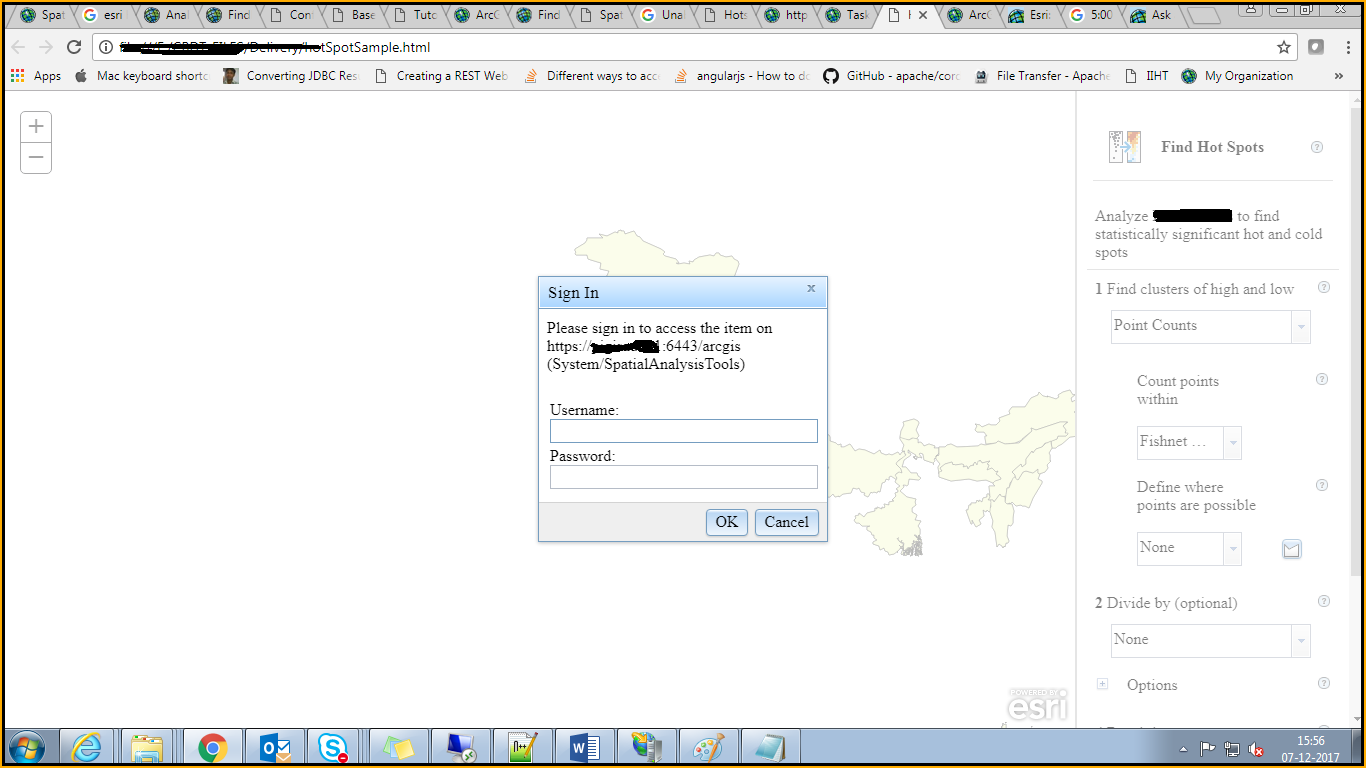
After entering the credentials, Its gives an error "TypeError: Cannot Read Property of 'self' of null" in browser console. Screenshot has been attached for the same.
Let me know what is the possible solution to overcome this one.
Thanks ,
Siva
- Mark as New
- Bookmark
- Subscribe
- Mute
- Subscribe to RSS Feed
- Permalink
- Report Inappropriate Content
rscheitlin Could you provide any solution for this ???
- Mark as New
- Bookmark
- Subscribe
- Mute
- Subscribe to RSS Feed
- Permalink
- Report Inappropriate Content
Sorry I don't have a solution to prevent login beside using a proxy with credentials stored like Panagiotis recommends.
- Mark as New
- Bookmark
- Subscribe
- Mute
- Subscribe to RSS Feed
- Permalink
- Report Inappropriate Content
try to use the service using the web adaptor path (not through 6443 port).
This may solve the error not the Sing In Pop Up.
- Mark as New
- Bookmark
- Subscribe
- Mute
- Subscribe to RSS Feed
- Permalink
- Report Inappropriate Content
and check the folder's security option also
- Mark as New
- Bookmark
- Subscribe
- Mute
- Subscribe to RSS Feed
- Permalink
- Report Inappropriate Content
I am try to reproduce this behavior and behaves the same on me.
An alternative is to use a proxy page instead of share to everyone the service.
This solution will helps you stop arise the Sing In Pop Up