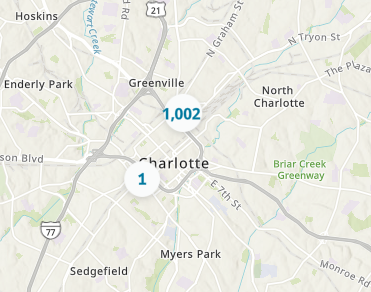- Home
- :
- All Communities
- :
- Developers
- :
- JavaScript Maps SDK
- :
- JavaScript Maps SDK Questions
- :
- Graphics appearing above or below the basemap
- Subscribe to RSS Feed
- Mark Topic as New
- Mark Topic as Read
- Float this Topic for Current User
- Bookmark
- Subscribe
- Mute
- Printer Friendly Page
- Mark as New
- Bookmark
- Subscribe
- Mute
- Subscribe to RSS Feed
- Permalink
- Report Inappropriate Content
Running into a weird issue I was was wondering about. Is there any way to adjust whether the graphics of a feature layer appear above or below the basemap? We're looking to implement a gray-vector map, but currently city names are appearing above the symbols. I noticed that when I change the style of basemap, this issue disappears.
Is this something I can adjust?
Solved! Go to Solution.
Accepted Solutions
- Mark as New
- Bookmark
- Subscribe
- Mute
- Subscribe to RSS Feed
- Permalink
- Report Inappropriate Content
Some basemaps are designed with the labels as a separate reference layer, meaning they will appear above your operational layers. One option for this use-case is to not make them a reference layer, which you can do in your specific Web Map in both the Map Viewer and Map Viewer Beta when authoring your map.
- Mark as New
- Bookmark
- Subscribe
- Mute
- Subscribe to RSS Feed
- Permalink
- Report Inappropriate Content
Some basemaps are designed with the labels as a separate reference layer, meaning they will appear above your operational layers. One option for this use-case is to not make them a reference layer, which you can do in your specific Web Map in both the Map Viewer and Map Viewer Beta when authoring your map.
- Mark as New
- Bookmark
- Subscribe
- Mute
- Subscribe to RSS Feed
- Permalink
- Report Inappropriate Content
Thanks so much! Super helpful. I was using the default basemap, but I'm going to go back in next week and update to the Webmap like you say!