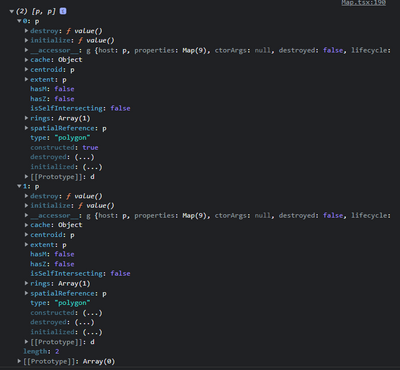Turn on suggestions
Auto-suggest helps you quickly narrow down your search results by suggesting possible matches as you type.
Cancel
- Home
- :
- All Communities
- :
- Developers
- :
- JavaScript Maps SDK
- :
- JavaScript Maps SDK Questions
- :
- goTo function zooming only to one geometry
Options
- Subscribe to RSS Feed
- Mark Topic as New
- Mark Topic as Read
- Float this Topic for Current User
- Bookmark
- Subscribe
- Mute
- Printer Friendly Page
goTo function zooming only to one geometry
Subscribe
1167
4
05-02-2022 04:18 AM
05-02-2022
04:18 AM
- Mark as New
- Bookmark
- Subscribe
- Mute
- Subscribe to RSS Feed
- Permalink
- Report Inappropriate Content
4 Replies
05-02-2022
06:53 AM
- Mark as New
- Bookmark
- Subscribe
- Mute
- Subscribe to RSS Feed
- Permalink
- Report Inappropriate Content
What does your code look like? This modified sample works properly
<html>
<head>
<meta charset="utf-8" />
<meta
name="viewport"
content="initial-scale=1,maximum-scale=1,user-scalable=no"
/>
<title>Intro to graphics | Sample | ArcGIS API for JavaScript 4.23</title>
<link
rel="stylesheet"
href="https://js.arcgis.com/4.23/esri/themes/light/main.css"
/>
<script src="https://js.arcgis.com/4.23/"></script>
<style>
html,
body,
#viewDiv {
padding: 0;
margin: 0;
height: 100%;
width: 100%;
}
</style>
<script>
require(["esri/Map", "esri/views/MapView", "esri/Graphic"], (
Map,
MapView,
Graphic
) => {
const map = new Map({
basemap: "hybrid"
});
const view = new MapView({
center: [-80, 35],
container: "viewDiv",
map: map,
zoom: 3
});
/***************************
* Create a polygon graphic
***************************/
// Create a polygon geometry
const polygon = {
type: "polygon", // autocasts as new Polygon()
rings: [
[-64.78, 32.3],
[-66.07, 18.45],
[-80.21, 25.78],
[-64.78, 32.3]
]
};
const polygon1 = {
type: "polygon", // autocasts as new Polygon()
rings: [
[-84.78, 32.3],
[-86.07, 18.45],
[-90.21, 25.78],
[-84.78, 32.3]
]
};
// Create a symbol for rendering the graphic
const fillSymbol = {
type: "simple-fill", // autocasts as new SimpleFillSymbol()
color: [227, 139, 79, 0.8],
outline: {
// autocasts as new SimpleLineSymbol()
color: [255, 255, 255],
width: 1
}
};
// Add the geometry and symbol to a new graphic
const polygonGraphic = new Graphic({
geometry: polygon,
symbol: fillSymbol
});
// Add the geometry and symbol to a new graphic
const polygonGraphic1 = new Graphic({
geometry: polygon1,
symbol: fillSymbol
});
// Add the graphics to the view's graphics layer
view.graphics.addMany([polygonGraphic, polygonGraphic1]);
view.graphics.on("after-add",()=>{
view.goTo({
target: [polygonGraphic.geometry, polygonGraphic1.geometry]
})
});
view.graphics.addMany([polygonGraphic, polygonGraphic1]);
});
</script>
</head>
<body>
<div id="viewDiv"></div>
</body>
</html>
05-02-2022
07:10 AM
- Mark as New
- Bookmark
- Subscribe
- Mute
- Subscribe to RSS Feed
- Permalink
- Report Inappropriate Content
01-05-2023
08:33 AM
- Mark as New
- Bookmark
- Subscribe
- Mute
- Subscribe to RSS Feed
- Permalink
- Report Inappropriate Content
No, you are not very right. Only this simple example works and that's it. I have exactly the same problem, I already opened a topic on this forum. So no one answered. There is a bug, some kind of malfunction, and this must be recognized. When a lot of graphs are added, the view.goTu gets lost where to go and shows everything incorrectly, and this is putting it mildly.
05-02-2022
07:16 AM
- Mark as New
- Bookmark
- Subscribe
- Mute
- Subscribe to RSS Feed
- Permalink
- Report Inappropriate Content
Can you provide a codepen showing the issue?
No way to tell without seeing it in action. It could be a bad geometry, spatial reference mismatch, or something else.