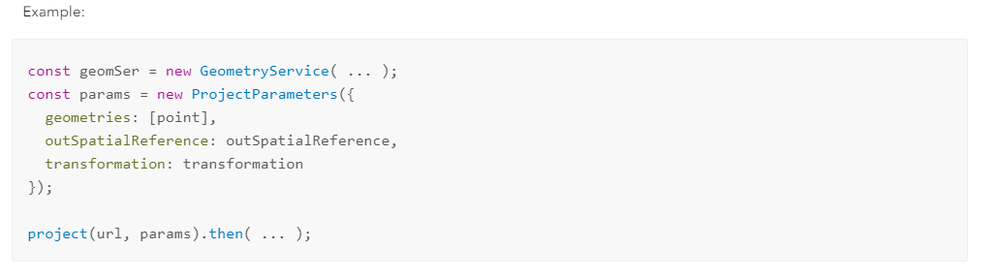- Home
- :
- All Communities
- :
- Developers
- :
- JavaScript Maps SDK
- :
- JavaScript Maps SDK Questions
- :
- Re: GeometryService is not a constructor
- Subscribe to RSS Feed
- Mark Topic as New
- Mark Topic as Read
- Float this Topic for Current User
- Bookmark
- Subscribe
- Mute
- Printer Friendly Page
- Mark as New
- Bookmark
- Subscribe
- Mute
- Subscribe to RSS Feed
- Permalink
- Report Inappropriate Content
I am trying to create a graphic on the map and grab its Latitude and Longitude values. To do so, I need to project from State Plane to WGS84 (wkid=4326).
1. When I try to create a new GeometryService, I get an error saying "GeometryService is not a constructor".
In my require statement, I'm using
"esri/rest/geometryService",
"esri/rest/support/ProjectParameters",
In my function statement, I'm using
GeometryService,
ProjectParameters,
This is the line that causes the error "GeometryService is not a constructor":
const myGeometryService = new GeometryService("https://utility.arcgisonline.com/ArcGIS/rest/services/Geometry/GeometryServer");
2. If I change my function statement to lower case g:
geometryService,
ProjectParameters,
This is the line that causes a different error "Identifier 'geometryService' has already been declared"
const myGeometryService = new geometryService("https://utility.arcgisonline.com/ArcGIS/rest/services/Geometry/GeometryServer");
What am I doing wrong?
Note: I've also tried URL "http://sampleserver6.arcgisonline.com/arcgis/rest/services/Utilities/Geometry/GeometryServer"
Solved! Go to Solution.
Accepted Solutions
- Mark as New
- Bookmark
- Subscribe
- Mute
- Subscribe to RSS Feed
- Permalink
- Report Inappropriate Content
The snippet is incorrect and will be updated in next release.
require([
"esri/rest/geometryService",
"esri/rest/support/ProjectParameters"
], function(geometryService, ProjectParameters) {
const params = new ProjectParameters({
geometries: [point],
outSpatialReference: outSpatialReference,
transformation: transformation
});
geometryService.project(url, params).then( ... );
});
This can also be written as:
import { project } from "@arcgis/core/rest/geometryService";
import ProjectParameters from "@arcgis/core/rest/support/ProjectParameters";
const params = new ProjectParameters({
geometries: [point],
outSpatialReference: outSpatialReference,
transformation: transformation
});
project(url, params).then( ... );The snippet assumes you are using ESM, which should only import the project method.
- Mark as New
- Bookmark
- Subscribe
- Mute
- Subscribe to RSS Feed
- Permalink
- Report Inappropriate Content
It's not a class, so you don't create a new instance. It has methods that you just pass the url and options. The old Task based classes were removed at 4.24 after being deprecated for a few releases.
https://developers.arcgis.com/javascript/latest/api-reference/esri-rest-geometryService.html
References:
https://www.esri.com/arcgis-blog/products/js-api-arcgis/developers/rest-is-up-to-the-task/
https://developers.arcgis.com/javascript/latest/release-notes/#breaking-changes
- Mark as New
- Bookmark
- Subscribe
- Mute
- Subscribe to RSS Feed
- Permalink
- Report Inappropriate Content
Case sensitivity:
Your require statements shout be: "esri/rest/GeometryService",
Not: "esri/rest/geometryService",
- Mark as New
- Bookmark
- Subscribe
- Mute
- Subscribe to RSS Feed
- Permalink
- Report Inappropriate Content
1. The documentation shows the require statement as camelcase
2. I realize that it changed in 4.19, but the example in the API reference (shown below) says I need the new GeometryService. So, in the example below from the API Reference, the const geomSer = new GeometryService(...); is wrong? By removing the new GeometryService() statement, the error went away, as long as geometryService was set to camelcase.
3. How do I get "project" to be recognized? Now I am getting an error with the code below, saying "ReferenceError: project is not defined"
const urlGeomServ = "http://sampleserver6.arcgisonline.com/arcgis/rest/services/Utilities/Geometry/GeometryServer";
view.when(() => {
view.on("click", function (event) {
var outSR = new SpatialReference(4326);
var geomSerParams = new ProjectParameters({
geometries: [event.mapPoint],
outSpatialReference: outSR
});
project(urlGeomServ, geomSerParams).then(function (projectedPoints) {
pt = projectedPoints[0];
ptLatitude = pt.y;
ptLongitude = pt.x;
createPointGraphic(ptLongitude, ptLatitude, "AddPost");
});
});
});
- Mark as New
- Bookmark
- Subscribe
- Mute
- Subscribe to RSS Feed
- Permalink
- Report Inappropriate Content
The snippet is incorrect and will be updated in next release.
require([
"esri/rest/geometryService",
"esri/rest/support/ProjectParameters"
], function(geometryService, ProjectParameters) {
const params = new ProjectParameters({
geometries: [point],
outSpatialReference: outSpatialReference,
transformation: transformation
});
geometryService.project(url, params).then( ... );
});
This can also be written as:
import { project } from "@arcgis/core/rest/geometryService";
import ProjectParameters from "@arcgis/core/rest/support/ProjectParameters";
const params = new ProjectParameters({
geometries: [point],
outSpatialReference: outSpatialReference,
transformation: transformation
});
project(url, params).then( ... );The snippet assumes you are using ESM, which should only import the project method.
- Mark as New
- Bookmark
- Subscribe
- Mute
- Subscribe to RSS Feed
- Permalink
- Report Inappropriate Content
Could you post your full require/function section? This can be caused by a mismatch between the require modules and the function arguments.
- Mark as New
- Bookmark
- Subscribe
- Mute
- Subscribe to RSS Feed
- Permalink
- Report Inappropriate Content
I was able to fix the code by simply adding "geometryService." in front of the "project" statement, as shown in the first snippet in ReneRubalcava's response above.
require([
"esri/rest/geometryService",
"esri/rest/support/ProjectParameters"
], function(geometryService, ProjectParameters) {
const urlGeomServ = "http://sampleserver6.arcgisonline.com/arcgis/rest/services/Utilities/Geometry/GeometryServer";
view.when(() => {
view.on("click", function (event) {
var outSR = new SpatialReference(4326);
var geomSerParams = new ProjectParameters({
geometries: [event.mapPoint],
outSpatialReference: outSR
});
geometryService.project(urlGeomServ, geomSerParams).then(function (projectedPoints) {
pt = projectedPoints[0];
ptLatitude = pt.y;
ptLongitude = pt.x;
createPointGraphic(ptLongitude, ptLatitude, "AddPost");
});
});
});
Thank you all for responding so quickly to help me identify the problem.
I've only used the import statements in python code, so I wasn't familiar with that usage in the ArcGIS API for JavaScript. Great to know!