- Home
- :
- All Communities
- :
- Developers
- :
- JavaScript Maps SDK
- :
- JavaScript Maps SDK Questions
- :
- Formatting Clickable List in popupTemplate
- Subscribe to RSS Feed
- Mark Topic as New
- Mark Topic as Read
- Float this Topic for Current User
- Bookmark
- Subscribe
- Mute
- Printer Friendly Page
Formatting Clickable List in popupTemplate
- Mark as New
- Bookmark
- Subscribe
- Mute
- Subscribe to RSS Feed
- Permalink
- Report Inappropriate Content
Greetings,
On our map we are displaying some simple-marker symbols that are configured to show popups when clicked. On these popups we need to have clickable text or buttons that will facilitate the user drilling down in order to get more information. I have defined some actions for this purpose. However, I am not able to style or customize the look and feel of the layout of the display for the clickable actions. With the actionsMenuEnabled set to true, we get this:
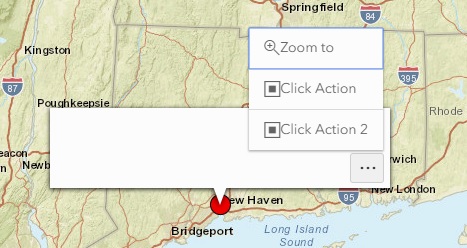
With the actionsMenuEnable set to false, we get this:

How can we take control of these clickable "buttons" and display them on the popup as a list, maybe formatted to look like a hyperlink, or whatever we decide?
We are using arcgis 4.11.
Here is some code:
"esri/symbols/TextSymbol", "esri/PopupTemplate", "esri/support/actions/ActionButton"])
.then(([Map, MapView, Graphic, Point, PopupTemplate, ActionButton]) => {
const map = new Map({ basemap: "streets" });
const view = new MapView({
container: "viewDiv",
map: map, zoom: 8,
center: [-73.773, 42.6344],
popup: {
actionsMenuEnabled: false
}
});
target: view.graphics
});
title: " Click Action",
id: "click-action"
};
title: " Click Action 2",
id: "click-action2"
}
alert("in the click action!");
}
if (event.action.id === "click-action2") {
alert("in the click action2!");
}
}
title: "Check this out!",
content: "<div>this is the content</div>",
actions: [clickAction]
});
- Mark as New
- Bookmark
- Subscribe
- Mute
- Subscribe to RSS Feed
- Permalink
- Report Inappropriate Content
Jeff,
Actions in the popup are in a state of disarray in the 4.11 API you can allow the menu which makes them display nicely but when you disable the menu they get all wonky right now. Sorry then is not a lot you can do about it as the API internally decides with it includes a node for the actions label or not (you use to be able to set an undocumented property for this, but it is since been removed in 4.10 and greater).
- Mark as New
- Bookmark
- Subscribe
- Mute
- Subscribe to RSS Feed
- Permalink
- Report Inappropriate Content
Thank you, Robert, for the reply. Is there some other way around this, maybe using something else besides actions? It seems that there must be some other hook to tap into.
Thanks.
- Mark as New
- Bookmark
- Subscribe
- Mute
- Subscribe to RSS Feed
- Permalink
- Report Inappropriate Content
Jeff,
I could be done with a lot of effort, some direct DOM manipulation and css rule overrides. Sorry I do not have any examples to share.
- Mark as New
- Bookmark
- Subscribe
- Mute
- Subscribe to RSS Feed
- Permalink
- Report Inappropriate Content
OK, thanks.