- Home
- :
- All Communities
- :
- Developers
- :
- JavaScript Maps SDK
- :
- JavaScript Maps SDK Questions
- :
- Re: Feature Widget discriminates between feature l...
- Subscribe to RSS Feed
- Mark Topic as New
- Mark Topic as Read
- Float this Topic for Current User
- Bookmark
- Subscribe
- Mute
- Printer Friendly Page
Feature Widget discriminates between feature layers
- Mark as New
- Bookmark
- Subscribe
- Mute
- Subscribe to RSS Feed
- Permalink
- Report Inappropriate Content
wokring off of the Feature Widget sample.
I was trying to do the same thing with a diffrent layer, Polygon or otherwise.
the code dosent work when any other layer is used and I am not sure what is the diffreance between them.
code with a diffrent layer:
https://codepen.io/segev-salman/pen/JqmrWw?editors=1000
code with original layer:
https://codepen.io/segev-salman/pen/GawqoN?&editable=true&editors=100
The widget responds to the mouse movement and hit test but the popup template doesn't update
I am not sure where to add the template and why the original code doesn't require one. does it come with the layer itself?
Solved! Go to Solution.
Accepted Solutions
- Mark as New
- Bookmark
- Subscribe
- Mute
- Subscribe to RSS Feed
- Permalink
- Report Inappropriate Content
It isn't working because your different layer doesn't have it's popupTemplate defined. Here is an example log of a graphic produced from the hit test:
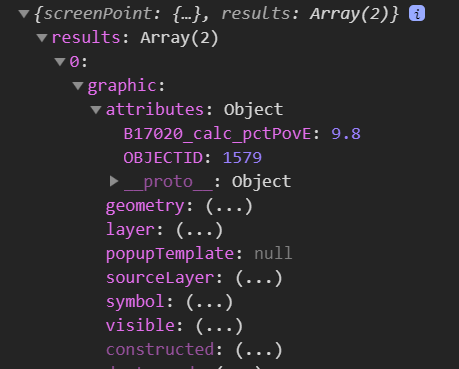
Notice how the popupTemplate property is null?
It needs to be defined to show up in the feature widget.
Check out this jsbin. I have modified your original example:
- Mark as New
- Bookmark
- Subscribe
- Mute
- Subscribe to RSS Feed
- Permalink
- Report Inappropriate Content
It isn't working because your different layer doesn't have it's popupTemplate defined. Here is an example log of a graphic produced from the hit test:
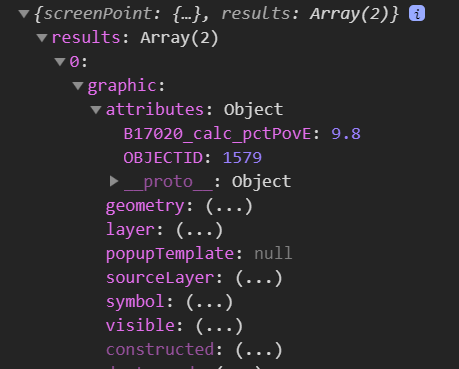
Notice how the popupTemplate property is null?
It needs to be defined to show up in the feature widget.
Check out this jsbin. I have modified your original example:
- Mark as New
- Bookmark
- Subscribe
- Mute
- Subscribe to RSS Feed
- Permalink
- Report Inappropriate Content
thank you this is it!
Just to make sure, the original example didn't have a template in the code, does that mean that the service comes with a built in template? or am I missing something.
- Mark as New
- Bookmark
- Subscribe
- Mute
- Subscribe to RSS Feed
- Permalink
- Report Inappropriate Content
Yep. The service is published with the popup template in the renderer already.
See this link:
Notice this text:
HTML Popup Type: esriServerHTMLPopupTypeAsHTMLText
This means that the popup was configured on the server when the service was published. The other layer doen't have that setup:
HTML Popup Type: esriServerHTMLPopupTypeNone
Here is the rest feature service documentation on HTML server popups:
https://developers.arcgis.com/rest/services-reference/html-popup-feature-service-.htm