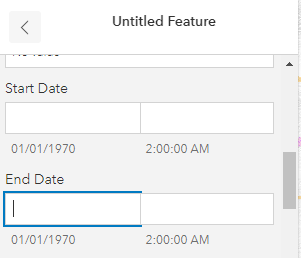- Home
- :
- All Communities
- :
- Developers
- :
- JavaScript Maps SDK
- :
- JavaScript Maps SDK Questions
- :
- Date format for DateTime field in Editor Widget
- Subscribe to RSS Feed
- Mark Topic as New
- Mark Topic as Read
- Float this Topic for Current User
- Bookmark
- Subscribe
- Mute
- Printer Friendly Page
Date format for DateTime field in Editor Widget
- Mark as New
- Bookmark
- Subscribe
- Mute
- Subscribe to RSS Feed
- Permalink
- Report Inappropriate Content
Hi,
A feature I am using in Editor widget has a DateTime attribute
By default the Date/Time fields are in the format of: mm/dd/yyyy
Instead, I need it to be: dd/mm/yyyy
I do not know how to do this change.
But preferably, when the user clicks the date field a calendar should appear to select a day.
Any help would be greatly appreciated.
Thanks!
Solved! Go to Solution.
Accepted Solutions
- Mark as New
- Bookmark
- Subscribe
- Mute
- Subscribe to RSS Feed
- Permalink
- Report Inappropriate Content
Hi, thanks for asking about this. Unfortunately, there is no direct and easy way to set this right now in the FeatureForm (and hence the Editor since this uses the FeatureForm widget). We are actively working on making this easier for all widgets that make use of dates and will hopefully have a better way to handle this in an upcoming release.
For now, formatting for dates in the FeatureForm is taken directly by the browser. If you're browser's locale was set to "en-GB", the format would flip to dd/mm/yyyy. I realize that this is not the answer you were looking to get. We do hope to make this easier in the near future.
- Mark as New
- Bookmark
- Subscribe
- Mute
- Subscribe to RSS Feed
- Permalink
- Report Inappropriate Content
Hi, thanks for asking about this. Unfortunately, there is no direct and easy way to set this right now in the FeatureForm (and hence the Editor since this uses the FeatureForm widget). We are actively working on making this easier for all widgets that make use of dates and will hopefully have a better way to handle this in an upcoming release.
For now, formatting for dates in the FeatureForm is taken directly by the browser. If you're browser's locale was set to "en-GB", the format would flip to dd/mm/yyyy. I realize that this is not the answer you were looking to get. We do hope to make this easier in the near future.
- Mark as New
- Bookmark
- Subscribe
- Mute
- Subscribe to RSS Feed
- Permalink
- Report Inappropriate Content
Thanks for the response @HeatherGonzago, appreciated.
Unfortunately, there is no direct and easy way to set this right now
As a non-direct way, perhaps:
- Hide the original date field in the form
- Insert a new input field with the date configuration that I want
- When the user clicks "Add", in the background I replace the date in (1) with (2)
Could I ask you if you can think of a better approach?