- Home
- :
- All Communities
- :
- Developers
- :
- JavaScript Maps SDK
- :
- JavaScript Maps SDK Questions
- :
- Re: Custom Text Elements in API 4.13 vs. WAB
- Subscribe to RSS Feed
- Mark Topic as New
- Mark Topic as Read
- Float this Topic for Current User
- Bookmark
- Subscribe
- Mute
- Printer Friendly Page
- Mark as New
- Bookmark
- Subscribe
- Mute
- Subscribe to RSS Feed
- Permalink
- Report Inappropriate Content
I have Custom Text Elements in my print template that works great when using WAB. The Custom fields show up when you click the print widget and gives you a chance to fill them out and it prints out correctly. When I click the print widget using JavaScript 4.13 it doesn't show the text boxes to fill out. Should it? If not, how do I go about making this happen? Is there an an example that I could use? Thanks!
JavaScript snapshot:
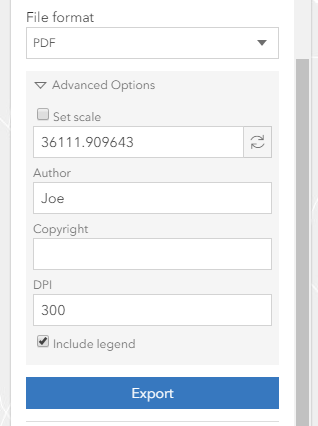
WAB snapshot:
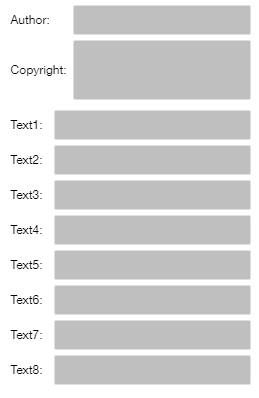
Here is my code that I'm using for the print widget:
var print = new Print({
container: document.createElement("div"),
view: view,
printServiceUrl: "https://gisportal.abc.com/server/rest/services/PrintService/GPServer/Export%20Web%20Map",
templateOptions: {
title: "Corporation",
author: "Joe",
format:"pdf",
layout: "1. 8.5x11 Portrait",
copyright: "",
legendEnabled: true,
dpi: 300,
customTextElements: [
{"Text1": ""},
{"Text2": ""},
{"Text3": ""},
{"Text4": ""},
{"Text5": ""},
{"Text6": ""},
{"Text7": ""},
{"Text8": ""}
]
}
})
Solved! Go to Solution.
Accepted Solutions
- Mark as New
- Bookmark
- Subscribe
- Mute
- Subscribe to RSS Feed
- Permalink
- Report Inappropriate Content
Jason,
Here is the update to fix those issues. Don't forget to mark this as the correct answer.
<!DOCTYPE html>
<html>
<head>
<meta charset="utf-8" />
<meta name="viewport" content="initial-scale=1, maximum-scale=1,user-scalable=no" />
<title>Print widget - 4.13</title>
<link rel="stylesheet" href="https://js.arcgis.com/4.13/esri/themes/light/main.css" />
<style>
html,
body,
#viewDiv {
padding: 0;
margin: 0;
height: 100%;
width: 100%;
overflow: hidden;
}
</style>
<script src="https://js.arcgis.com/4.13/"></script>
<script>
var print, templateInfos, layoutOptions;
require([
"esri/views/MapView",
"esri/widgets/Print",
"esri/WebMap",
"dojo/aspect",
"esri/request",
"dojo/Deferred",
"dojo/_base/lang",
"dojo/dom-construct",
"dojo/query",
"dojo/_base/array",
"dojo/on"
], function (MapView, Print, WebMap, aspect, esriRequest, Deferred, lang, domConstruct, query, array, on) {
var webmap = new WebMap({
portalItem: {
// autocasts as new PortalItem()
id: "d6d830a7184f4971b8a2f42cd774d9a7"
}
});
var view = new MapView({
container: "viewDiv",
map: webmap
});
view.when(function () {
print = new Print({
view: view,
// specify your own print service
printServiceUrl: "https://gis.calhouncounty.org/arcgis3/rest/services/ExportWebMap/GPServer/Export_Web_Map"
});
print.viewModel.watch('state', function (s) {
if (s === 'ready') {
setTimeout(function () {
var layoutTab = query('.esri-print__layout-tab')[0];
on(layoutTab, 'click', function () {
_bindEvents();
});
_bindEvents();
}, 200);
_getLayoutTemplatesInfo().then(function (result) {
var templatesInfo = result.data;
if (templatesInfo && !templatesInfo.error) {
var parameters = templatesInfo && templatesInfo.results;
if (parameters && parameters.length > 0) {
array.some(parameters, lang.hitch(this, function (p) {
return p && p.paramName === 'Output_JSON' ?
templateInfos = p.value : false;
}));
}
}
}).otherwise(function (err) {
console.info(err);
});
}
});
// Add widget to the top right corner of the view
view.ui.add(print, "top-right");
aspect.around(print.viewModel, "print", function (originalPrint) {
return function (pt) {
//get the ce values.
var ceInputs = query('.esri-print__input-text[data-input-name^=\"ce-\"]');
var ceArr = [];
ceInputs.forEach(function (cei) {
var ceProp = cei.dataset.inputName.replace('ce-', '');
var ceVal = cei.value;
var ceObj = {};
ceObj[ceProp] = ceVal;
ceArr.push(ceObj);
});
pt.layoutOptions.customTextElements = ceArr;
var deferred = originalPrint(pt);
return deferred;
}
});
});
function _addCustomEelements() {
if (templateInfos) {
query('.esri-print__input-text[data-input-name^=\"ce-\"]').forEach(function (cei) {
domConstruct.destroy(cei);
});
setTimeout(function () {
var layout = query('[data-target-property=\"layout\"]')[0];
var templateInfo = templateInfos[layout.selectedIndex];
var customTextElements = lang.getObject(
"layoutOptions.customTextElements",
false, templateInfo);
if (customTextElements && customTextElements.length > 0) {
var textNames = [];
array.forEach(customTextElements, lang.hitch(this, function (cte) {
for (var p in cte) {
if (textNames.indexOf(p) < 0) {
var advCont = query(
'.esri-print__advanced-options-container')[0];
var copyright = query(
'.esri-print__copyright-info-container')[0];
var ce = domConstruct.toDom('<div class="esri-print__ce-' +
p +
'-info-container esri-print__form-section-container"><label>' +
p +
'<input type="text" class="esri-print__input-text esri-input" tabindex="0" data-input-name="ce-' +
p + '"></label></div>')
if (copyright) {
domConstruct.place(ce, copyright, 'after');
}
textNames.push(p);
}
}
}));
}
}, 200);
}
}
function _bindEvents() {
setTimeout(function () {
var advBtn = query('.esri-print__advanced-options-button')[0];
on(advBtn, 'click', function () {
_addCustomEelements()
});
if(query('.esri-print__advanced-options-container')[0]){
_addCustomEelements()
}
}, 200);
}
function _getLayoutTemplatesInfo() {
var def = new Deferred();
var parts = print.printServiceUrl.split('/');
var pos = parts.indexOf('GPServer');
if (pos > -1) {
var url = null;
if (/Utilities\/PrintingTools\/GPServer/.test(print.printServiceUrl)) {
url = parts.slice(0, pos + 1).join('/') + '/' +
encodeURIComponent('Get Layout Templates Info Task') + '/execute';
} else {
url = parts.slice(0, pos + 1).join('/') + '/' +
encodeURIComponent('Get Layout Templates Info') + '/execute';
}
esriRequest(url, {
query: {
f: "json"
},
responseType: "json",
timeout: 60000
}).then(lang.hitch(this, function (info) {
def.resolve(info);
}), lang.hitch(this, function (err) {
def.resolve({
error: err
});
}));
} else {
def.resolve(null);
}
return def;
}
});
</script>
</head>
<body class="calcite">
<div id="viewDiv"></div>
</body>
</html>- Mark as New
- Bookmark
- Subscribe
- Mute
- Subscribe to RSS Feed
- Permalink
- Report Inappropriate Content
Jason,
No the 4.13 Print widget does not have builtin UI support for custom elements in print templates. To get this working you need to find the print services layout custom elements and add those to the advanced section of the widget. Borrowing some code from the WAB print I was able to come up with this modified sample. Just replace the print service url with one that has custom elements to see this work.
<!DOCTYPE html>
<html>
<head>
<meta charset="utf-8" />
<meta
name="viewport"
content="initial-scale=1, maximum-scale=1,user-scalable=no"
/>
<title>Print widget - 4.13</title>
<link
rel="stylesheet"
href="https://js.arcgis.com/4.13/esri/themes/light/main.css"
/>
<style>
html,
body,
#viewDiv {
padding: 0;
margin: 0;
height: 100%;
width: 100%;
overflow: hidden;
}
</style>
<script src="https://js.arcgis.com/4.13/"></script>
<script>
var print, templateInfos, layoutOptions;
require([
"esri/views/MapView",
"esri/widgets/Print",
"esri/WebMap",
"dojo/aspect",
"esri/request",
"dojo/Deferred",
"dojo/_base/lang",
"dojo/dom-construct",
"dojo/query",
"dojo/_base/array",
"dojo/on"
], function(MapView, Print, WebMap, aspect, esriRequest, Deferred, lang, domConstruct, query, array, on) {
var webmap = new WebMap({
portalItem: {
// autocasts as new PortalItem()
id: "d6d830a7184f4971b8a2f42cd774d9a7"
}
});
var view = new MapView({
container: "viewDiv",
map: webmap
});
view.when(function() {
print = new Print({
view: view,
// specify your own print service
printServiceUrl:
"https://utility.arcgisonline.com/arcgis/rest/services/Utilities/PrintingTools/GPServer/Export%20Web%20Map%20Task"
});
setTimeout(function(){
var advBtn = query('.esri-print__advanced-options-button')[0];
on(advBtn, 'click', function(){
if(templateInfos){
setTimeout(function(){
var templateInfo = templateInfos[0];
var customTextElements = lang.getObject(
"layoutOptions.customTextElements",
false, templateInfo);
if (customTextElements && customTextElements.length > 0) {
var textNames = [];
array.forEach(customTextElements, lang.hitch(this, function(cte) {
for (var p in cte) {
if (textNames.indexOf(p) < 0) {
var advCont = query('.esri-print__advanced-options-container')[0];
var copyright = query('.esri-print__copyright-info-container')[0];
var ce = domConstruct.toDom('<div class="esri-print__ce-'+ p +'-info-container esri-print__form-section-container"><label>' + p + '<input type="text" class="esri-print__input-text esri-input" tabindex="0" data-input-name="ce-'+ p +'"></label></div>')
domConstruct.place(ce, copyright, 'after');
textNames.push(p);
}
}
}));
}
}, 200);
}
});
_getLayoutTemplatesInfo().then(function(result){
var templatesInfo = result.data;
if (templatesInfo && !templatesInfo.error) {
var parameters = templatesInfo && templatesInfo.results;
if (parameters && parameters.length > 0) {
array.some(parameters, lang.hitch(this, function(p) {
return p && p.paramName === 'Output_JSON' ?
templateInfos = p.value : false;
}));
}
}
}).otherwise(function(err){
console.info(err);
});
}, 500);
// Add widget to the top right corner of the view
view.ui.add(print, "top-right");
aspect.around(print.viewModel, "print", function(originalPrint){
return function(method, args){
console.info(print.viewModel.templatesInfo)
var deferred = originalPrint(method, args);
//get the ce values.
var ceInputs = query('.esri-print__input-text[data-input-name^=\"ce-\"]');
console.info(ceInputs);
var ceArr = [];
ceInputs.forEach(function(cei){
var ceProp = cei.dataset.inputName.replace('ce-','');
var ceVal = cei.value;
var ceObj = {};
ceObj[ceProp] = ceVal;
ceArr.push(ceObj);
});
method.layoutOptions.customTextElements = ceArr;
return deferred;
}
});
});
function _getLayoutTemplatesInfo() {
var def = new Deferred();
var parts = print.printServiceUrl.split('/');
var pos = parts.indexOf('GPServer');
if (pos > -1) {
var url = null;
if (/Utilities\/PrintingTools\/GPServer/.test( print.printServiceUrl)) {
url = parts.slice(0, pos + 1).join('/') + '/' +
encodeURIComponent('Get Layout Templates Info Task') + '/execute';
} else {
url = parts.slice(0, pos + 1).join('/') + '/' +
encodeURIComponent('Get Layout Templates Info') + '/execute';
}
esriRequest(url,{
query: {
f: "json"
},
responseType: "json",
timeout: 60000
}).then(lang.hitch(this, function(info) {
def.resolve(info);
}), lang.hitch(this, function(err) {
def.resolve({
error: err
});
}));
} else {
def.resolve(null);
}
return def;
}
});
</script>
</head>
<body class="calcite">
<div id="viewDiv"></div>
</body>
</html>
- Mark as New
- Bookmark
- Subscribe
- Mute
- Subscribe to RSS Feed
- Permalink
- Report Inappropriate Content
Thanks! I have it working... except it prints the custom elements once. If I print again or click on the Map Only tab and click back, they do not show up on the print. Your thoughts?
- Mark as New
- Bookmark
- Subscribe
- Mute
- Subscribe to RSS Feed
- Permalink
- Report Inappropriate Content
Jason,
Here is the update to fix those issues. Don't forget to mark this as the correct answer.
<!DOCTYPE html>
<html>
<head>
<meta charset="utf-8" />
<meta name="viewport" content="initial-scale=1, maximum-scale=1,user-scalable=no" />
<title>Print widget - 4.13</title>
<link rel="stylesheet" href="https://js.arcgis.com/4.13/esri/themes/light/main.css" />
<style>
html,
body,
#viewDiv {
padding: 0;
margin: 0;
height: 100%;
width: 100%;
overflow: hidden;
}
</style>
<script src="https://js.arcgis.com/4.13/"></script>
<script>
var print, templateInfos, layoutOptions;
require([
"esri/views/MapView",
"esri/widgets/Print",
"esri/WebMap",
"dojo/aspect",
"esri/request",
"dojo/Deferred",
"dojo/_base/lang",
"dojo/dom-construct",
"dojo/query",
"dojo/_base/array",
"dojo/on"
], function (MapView, Print, WebMap, aspect, esriRequest, Deferred, lang, domConstruct, query, array, on) {
var webmap = new WebMap({
portalItem: {
// autocasts as new PortalItem()
id: "d6d830a7184f4971b8a2f42cd774d9a7"
}
});
var view = new MapView({
container: "viewDiv",
map: webmap
});
view.when(function () {
print = new Print({
view: view,
// specify your own print service
printServiceUrl: "https://gis.calhouncounty.org/arcgis3/rest/services/ExportWebMap/GPServer/Export_Web_Map"
});
print.viewModel.watch('state', function (s) {
if (s === 'ready') {
setTimeout(function () {
var layoutTab = query('.esri-print__layout-tab')[0];
on(layoutTab, 'click', function () {
_bindEvents();
});
_bindEvents();
}, 200);
_getLayoutTemplatesInfo().then(function (result) {
var templatesInfo = result.data;
if (templatesInfo && !templatesInfo.error) {
var parameters = templatesInfo && templatesInfo.results;
if (parameters && parameters.length > 0) {
array.some(parameters, lang.hitch(this, function (p) {
return p && p.paramName === 'Output_JSON' ?
templateInfos = p.value : false;
}));
}
}
}).otherwise(function (err) {
console.info(err);
});
}
});
// Add widget to the top right corner of the view
view.ui.add(print, "top-right");
aspect.around(print.viewModel, "print", function (originalPrint) {
return function (pt) {
//get the ce values.
var ceInputs = query('.esri-print__input-text[data-input-name^=\"ce-\"]');
var ceArr = [];
ceInputs.forEach(function (cei) {
var ceProp = cei.dataset.inputName.replace('ce-', '');
var ceVal = cei.value;
var ceObj = {};
ceObj[ceProp] = ceVal;
ceArr.push(ceObj);
});
pt.layoutOptions.customTextElements = ceArr;
var deferred = originalPrint(pt);
return deferred;
}
});
});
function _addCustomEelements() {
if (templateInfos) {
query('.esri-print__input-text[data-input-name^=\"ce-\"]').forEach(function (cei) {
domConstruct.destroy(cei);
});
setTimeout(function () {
var layout = query('[data-target-property=\"layout\"]')[0];
var templateInfo = templateInfos[layout.selectedIndex];
var customTextElements = lang.getObject(
"layoutOptions.customTextElements",
false, templateInfo);
if (customTextElements && customTextElements.length > 0) {
var textNames = [];
array.forEach(customTextElements, lang.hitch(this, function (cte) {
for (var p in cte) {
if (textNames.indexOf(p) < 0) {
var advCont = query(
'.esri-print__advanced-options-container')[0];
var copyright = query(
'.esri-print__copyright-info-container')[0];
var ce = domConstruct.toDom('<div class="esri-print__ce-' +
p +
'-info-container esri-print__form-section-container"><label>' +
p +
'<input type="text" class="esri-print__input-text esri-input" tabindex="0" data-input-name="ce-' +
p + '"></label></div>')
if (copyright) {
domConstruct.place(ce, copyright, 'after');
}
textNames.push(p);
}
}
}));
}
}, 200);
}
}
function _bindEvents() {
setTimeout(function () {
var advBtn = query('.esri-print__advanced-options-button')[0];
on(advBtn, 'click', function () {
_addCustomEelements()
});
if(query('.esri-print__advanced-options-container')[0]){
_addCustomEelements()
}
}, 200);
}
function _getLayoutTemplatesInfo() {
var def = new Deferred();
var parts = print.printServiceUrl.split('/');
var pos = parts.indexOf('GPServer');
if (pos > -1) {
var url = null;
if (/Utilities\/PrintingTools\/GPServer/.test(print.printServiceUrl)) {
url = parts.slice(0, pos + 1).join('/') + '/' +
encodeURIComponent('Get Layout Templates Info Task') + '/execute';
} else {
url = parts.slice(0, pos + 1).join('/') + '/' +
encodeURIComponent('Get Layout Templates Info') + '/execute';
}
esriRequest(url, {
query: {
f: "json"
},
responseType: "json",
timeout: 60000
}).then(lang.hitch(this, function (info) {
def.resolve(info);
}), lang.hitch(this, function (err) {
def.resolve({
error: err
});
}));
} else {
def.resolve(null);
}
return def;
}
});
</script>
</head>
<body class="calcite">
<div id="viewDiv"></div>
</body>
</html>