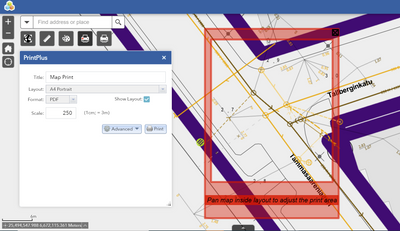- Home
- :
- All Communities
- :
- Developers
- :
- JavaScript Maps SDK
- :
- JavaScript Maps SDK Questions
- :
- Custom Print Widget
- Subscribe to RSS Feed
- Mark Topic as New
- Mark Topic as Read
- Float this Topic for Current User
- Bookmark
- Subscribe
- Mute
- Printer Friendly Page
Custom Print Widget
- Mark as New
- Bookmark
- Subscribe
- Mute
- Subscribe to RSS Feed
- Permalink
- Report Inappropriate Content
Hi,
We want to replace the retired Printplus widget and are thinking of options on how to implement a replacement print application. What do you think about our plan to make a print application like Printlus with the Javascript API, where the end user can narrow down the desired print area and scale in the browser window?
Another option is to develop a custom print widget on the Experience Builder using the Developer Edition.
Which path do you recommend?
Thanks in advance for the tips.
- Mark as New
- Bookmark
- Subscribe
- Mute
- Subscribe to RSS Feed
- Permalink
- Report Inappropriate Content
Hi @JuhaHaanpera, this is a really cool topic. If you're building a stand-alone app, then the ArcGIS API for JavaScript will be the way to go. I guess this applies to the logic in the Experience Builder as well, but I haven't looked at the code there.
The out-of-the-box Print widget is pretty good, but has a few known limitations, and doesn't have the preview or area selection options. I haven't seen many people customize the widget itself, but hopefully some people from the community here will chime in.
Another good option is to use screenshots with HTML2 Canvas. Ryan Libed wrote a really neat blog detailing how to do this so that you can capture a specific area of an app, and include things like legends and popups: https://community.esri.com/t5/arcgis-instant-apps-blog/screenshots-with-the-arcgis-api-for-javascrip...
Here's the ArcGIS API for JavaScript docs that might prove useful (if you haven't seen them already):
https://developers.arcgis.com/javascript/latest/api-reference/esri-widgets-Print.html
https://developers.arcgis.com/javascript/latest/api-reference/esri-widgets-Print-PrintViewModel.html
https://developers.arcgis.com/javascript/latest/api-reference/esri-rest-print.html