- Home
- :
- All Communities
- :
- Developers
- :
- JavaScript Maps SDK
- :
- JavaScript Maps SDK Questions
- :
- Compiling Typescript to JS.... "default" inserts a...
- Subscribe to RSS Feed
- Mark Topic as New
- Mark Topic as Read
- Float this Topic for Current User
- Bookmark
- Subscribe
- Mute
- Printer Friendly Page
Compiling Typescript to JS.... "default" inserts are tripping me up.
- Mark as New
- Bookmark
- Subscribe
- Mute
- Subscribe to RSS Feed
- Permalink
- Report Inappropriate Content
Forking this from another thread because I ran into Typescript issues...
What's been tripping me up has been using Typescript for my latest web development explorations.
When I write the following line in Typescript...
let params = urlUtils.urlToObject(document.location.href);...it compiles to this in Javascript...
let params = urlUtils_1.default.urlToObject(document.location.href);and inserts a "default". Apparently, the browser doesn't care about the "_1" (underscore1). I've read a little about it and it seems to be innocuous. But it never assigns the URL info to params. If I tweak my compiled Javascript and remove the extra "default", it runs fine.
In the Dev Tools console, I see (background for what I was doing are in the above reference thread.)
>query.where
<{__accessor__: b}
>query.where
<"LOCNO = '12345'>So how can I get my Typescript to not mess up the Javascript? Something I need to tweak in my tsconfig.json?
This is what mine looks like:
{
"compilerOptions": {
"module": "amd",
"target": "es6",
"esModuleInterop": true,
"noImplicitAny": true,
"sourceMap": false,
"jsx": "react",
"jsxFactory": "tsx",
//"allowSyntheticDefaultImports": true,
//"maintainModuleNames" : true,
"experimentalDecorators": true,
"preserveConstEnums": true,
"suppressImplicitAnyIndexErrors": true
},
"include": [
"./app/*"
],
"exclude": [
"node_modules"
]
}- Mark as New
- Bookmark
- Subscribe
- Mute
- Subscribe to RSS Feed
- Permalink
- Report Inappropriate Content
Okay. Here is what worked for me. It doesn't make complete sense to me but it solved my problem.
Typescript compiler options are explained here. For -- esModuleInterOp
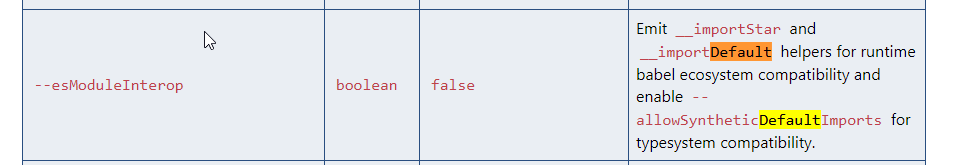
So the defaults is
false.
In my tsconfig this was true. So I changed it to false and tried with both
"target" : "es5", and then
"target" : "es6"
Both result in: Uncaught TypeError: Map_1.default is not a constructor
.
Next, I compared --esModuleInterop: false using either "es5" or "es6". Here, I get no errors but my code is ignored as before.
Finally, I came across this thread saying there are no default exports included for arcgis-js-api typings.
Aha, so I switched my lovely imports from:
import Map from "esri/Map";
back to:
import Map = require( "esri/Map");
Problem solved. (Although I'm back to requires.)
This suggestion ("workaround") sounded promising but didn't work for me. I think it must reference an earlier version of the API. Or maybe I misunderstood? Maybe a typo?
import arcgisUtils from 'esri/arcgis/utils';
I'm still somewhat confused by the whole export process and targeting different JS flavors. But I guess that's just the state of things right now.